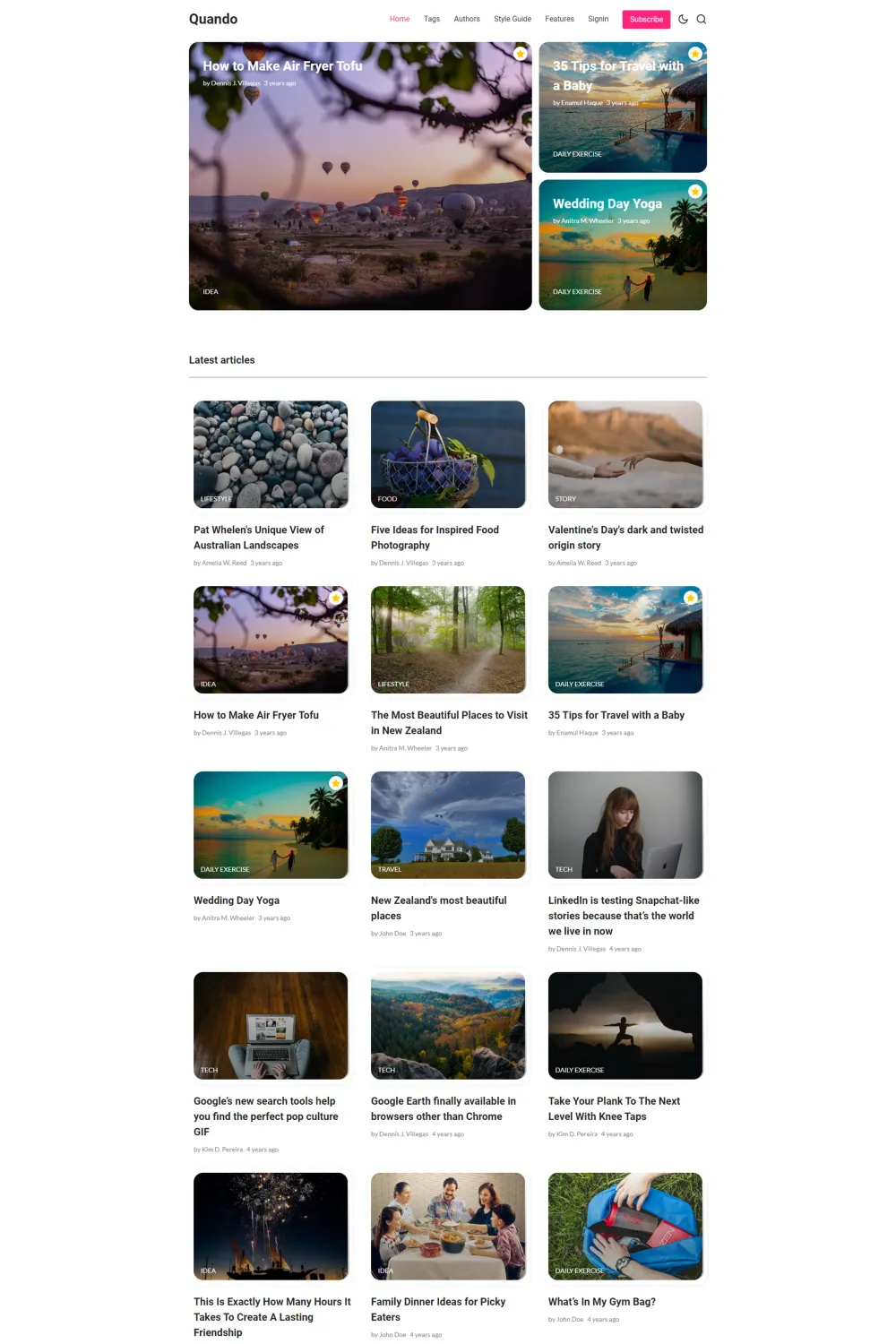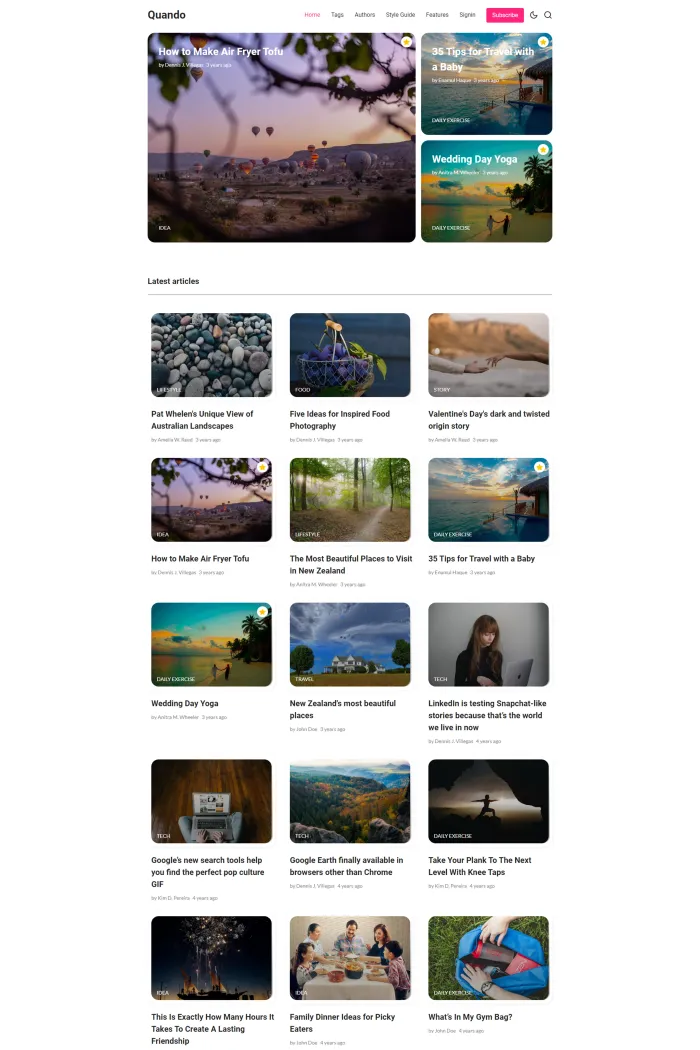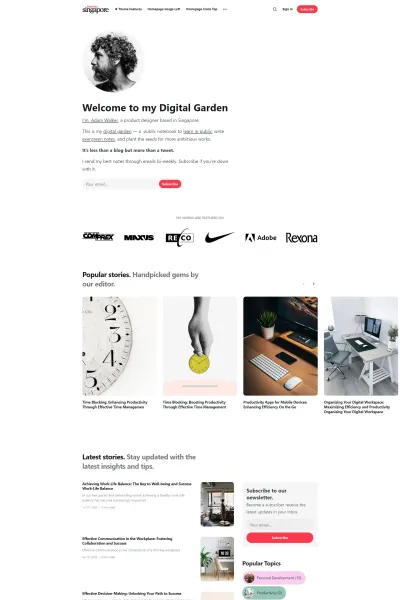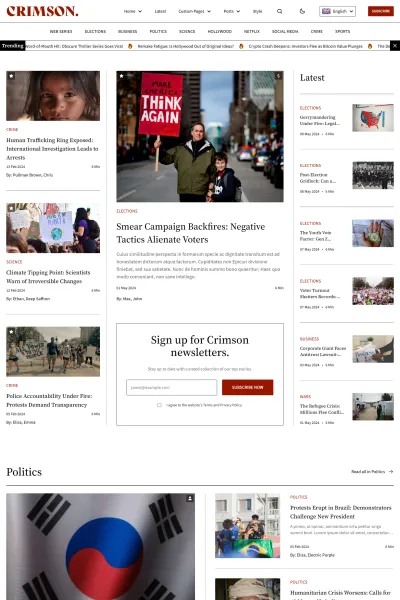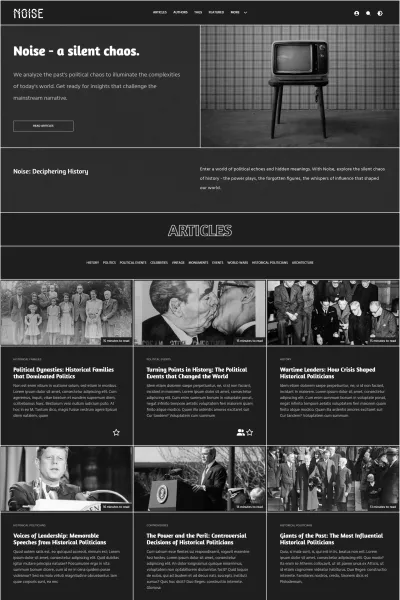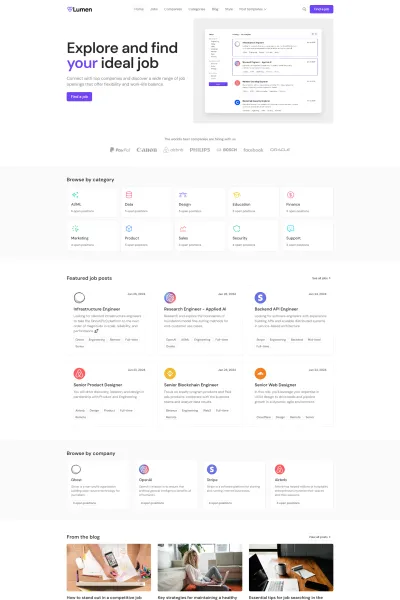🎨 Overview
Quando is a sleek and modern Ghost theme developed by Electron Themes. It's designed for bloggers, journalists, and writers who want a minimalistic, content-focused website.
✨ Features
- Content-Focused Design: Emphasizes your writing with a clean, simple layout.
- Dark and Light Modes: Switch between themes to suit your mood or audience preference.
- Responsive Layout: Looks great on desktops, tablets, and smartphones.
- Featured Post Slider: Showcase top articles prominently.
- Multi-Author Support: Perfect for collaborative blogs.
- Typography Emphasis: Strong focus on typography to make your content stand out.
- Easy Customization: Set up and personalize with ease.
- Detailed Documentation: Comes with comprehensive guides for setup and customization.
🛠️ Use Cases
Ideal for bloggers, journalists, freelancers, editors, authors, writers, and developers aiming to highlight their content in a minimalistic and modern way.
🚀 Performance
Quando is lightweight and superfast, ensuring quick load times and a smooth user experience.
🔧 Compatibility
Compatible with Ghost version 5.x, ensuring seamless integration with the latest features.
📦 Theme Setup
- Upload the Theme:
- Download the theme file from Electron Themes.
- Log in to your Ghost admin panel.
- Navigate to Settings > Design > Change theme > Upload a theme.
- Upload the
quando.zipfile and click "Activate".
- General Setup:
- Publication Info: Update title, description, timezone, and language under Settings > General > Publication Info.
- Logo and Icons: Customize your logo and publication icon under Settings > Design > Brand.
- Navigation: Set up primary and secondary navigation menus under Settings > Navigation.
- Creating Content:
- Posts: Create new posts under Posts > New Post. Add title, content, feature image, tags, and authors.
- Pages: Create new pages under Pages > New Page with similar options as posts.
- Tags and Authors: Manage tags under Tags > New Tag and authors under Settings > Staff > Invite people.
- Featured Posts:
- To feature a post, go to Post > Settings and select the "Feature this post" checkbox.
For detailed instructions, refer to the Quando documentation on Electron Themes' website.
Elevate your content with Quando's minimalist design and robust features, making your writing the star of the show.