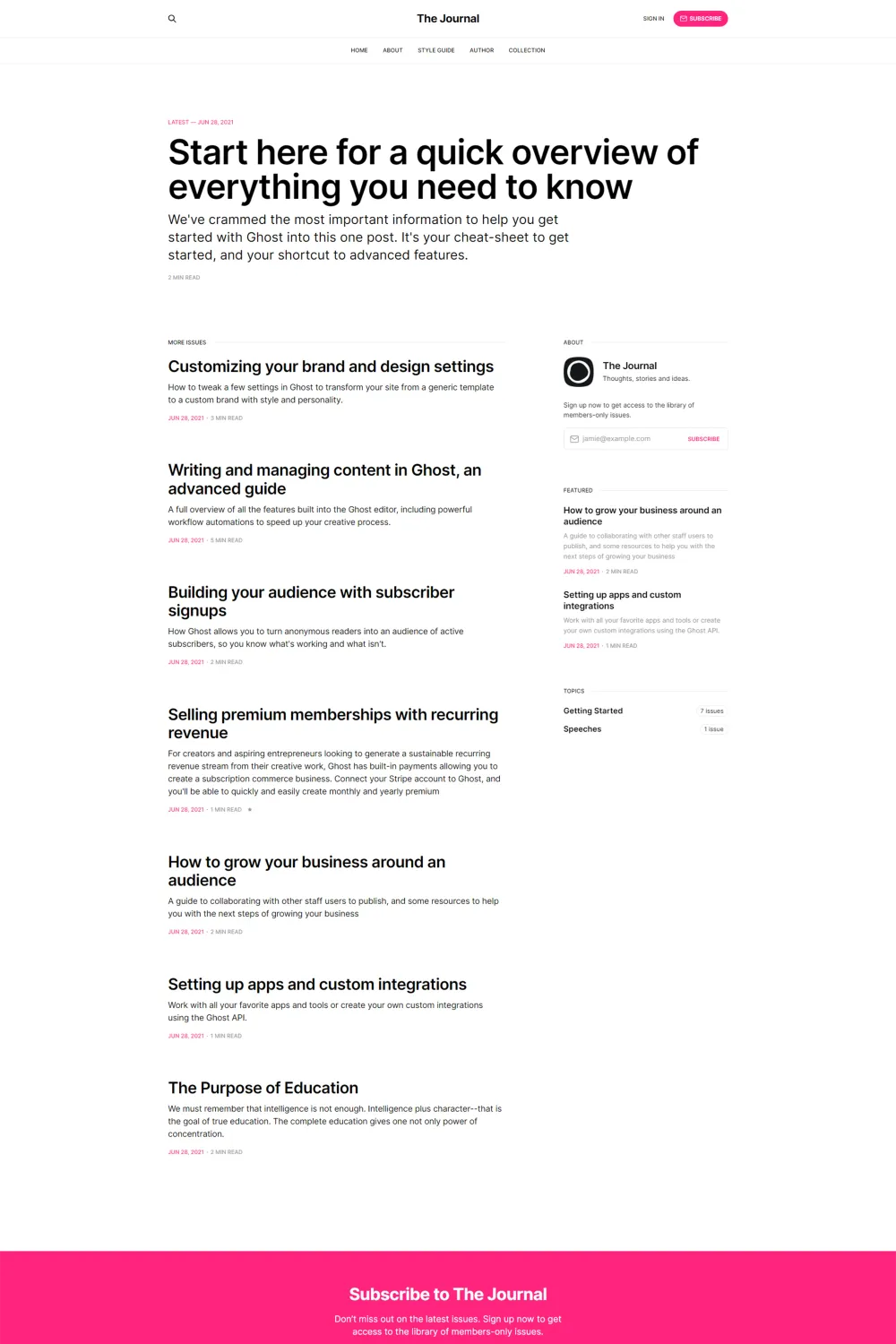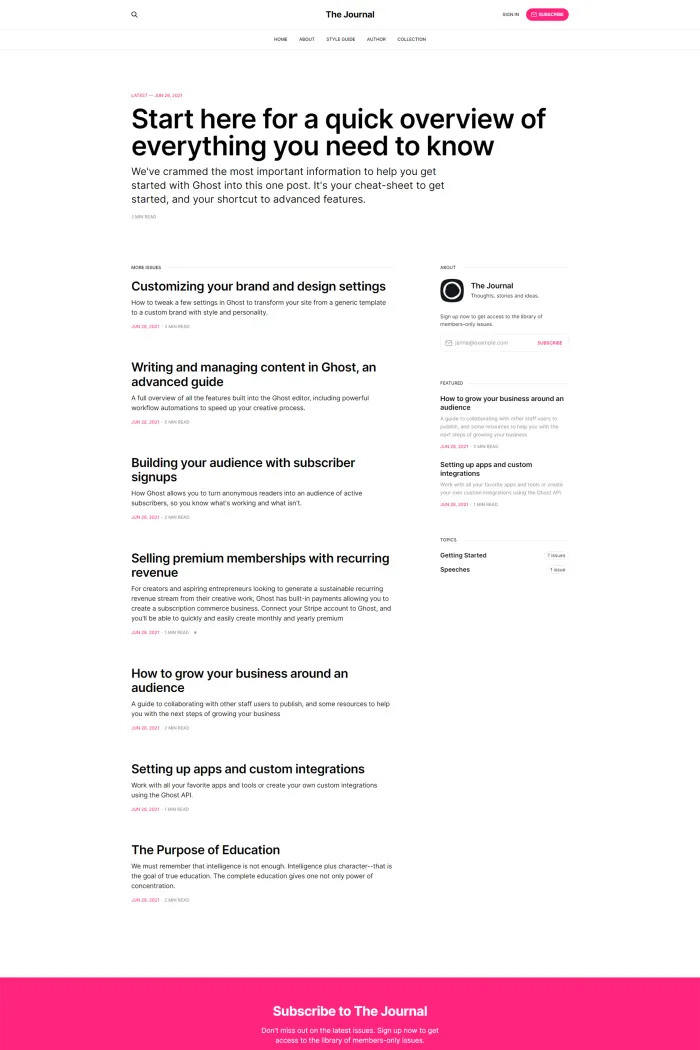👋 Overview
Introducing Journal, a minimalistic, typography-centric newsletter theme for Ghost CMS, developed by the Ghost Foundation. Designed to enhance readability and user engagement, Journal offers a clean and responsive layout for content creators.
✨ Features
- Latest Post Highlight: Your most recent article is showcased with larger typography to grab readers' attention.
- Sidebar Widgets: Includes three built-in widgets:
- About: Displays a brief introduction with publication icon, title, description, and email subscription input.
- Featured Posts: Showcases all featured articles.
- Links: Lists all available tags with post counts in alphabetical order.
- Email Subscription Box: A full-width subscription box at the bottom with a vibrant background color to encourage sign-ups.
🎯 Use Cases
Ideal for:
- Newsletters: Perfect for authors aiming to build a subscriber base with engaging content.
- Blogs: Suitable for bloggers who prefer a clean, distraction-free reading experience.
- Publications: Great for online magazines focusing on typography and readability.
⚙️ Compatibility
Journal is compatible with Ghost version 4.0 and higher, ensuring seamless integration with the latest features.
🚀 Theme Setup
Getting started with Journal is straightforward:
- Download: Obtain the theme from the GitHub repository.
- Upload: Log into your Ghost admin panel, navigate to the Design settings, and upload the
journal.zipfile. - Activate: Once uploaded, activate the theme to apply it to your site.
- Customize: Utilize Ghost's built-in settings to adjust the theme's appearance to match your brand.
For detailed instructions and customization options, refer to the Journal GitHub Repository.
Elevate your Ghost publication with Journal, combining simplicity and elegance to create a captivating reading experience for your audience.