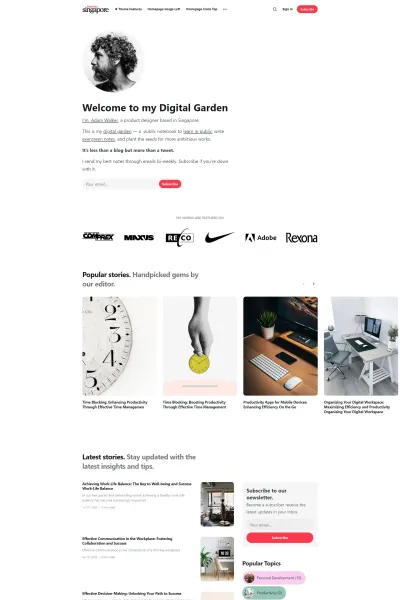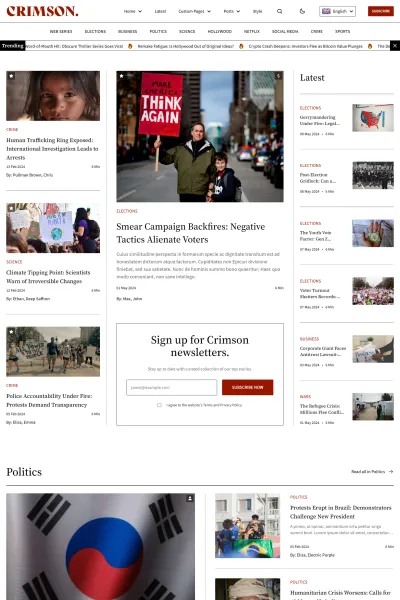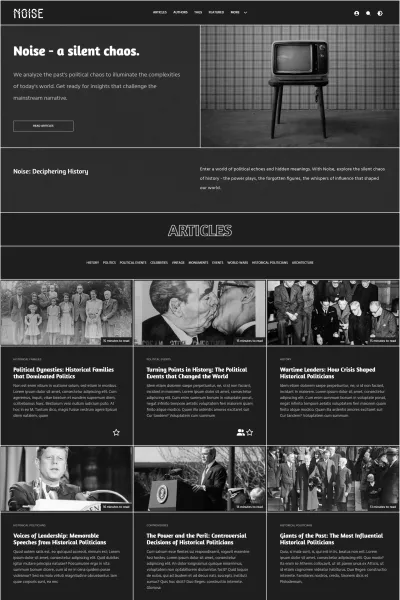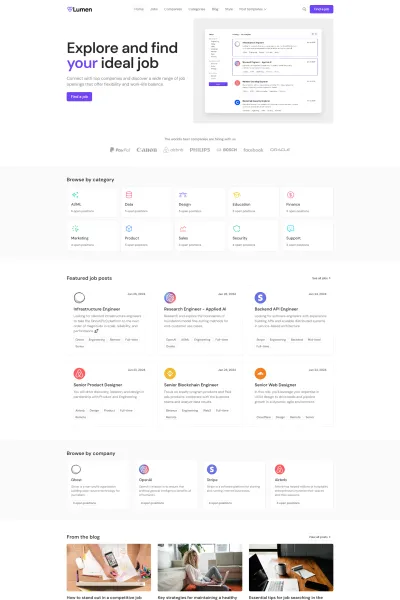🎨 Overview
Developed by the Ghost Foundation, Dope is a distinctive tag-based theme for Ghost CMS. It organizes your content into visually appealing collections, enhancing reader engagement.
✨ Features
- Tag Collections on Homepage: Displays all site tags alphabetically, automatically adjusting the layout into columns based on the number of tags and screen size. Each column features a tag with its image as the background; if unavailable, the cover image is used.
- Built-in Widgets:
- Recent Posts: Showcases the latest three posts.
- Links: Pulls from the secondary navigation set in "Settings > Navigation".
- Related Posts: At the end of each post, displays related content sharing the same tag, encouraging further exploration.
🛠️ Use Cases
Ideal for bloggers and publishers aiming to categorize content effectively, providing readers with an organized and immersive browsing experience.
⚙️ Compatibility
Dope is compatible with the latest versions of Ghost CMS, ensuring seamless integration and performance.
🚀 Theme Setup
- Download the Theme: Obtain the Dope theme from the GitHub repository.
- Upload via Ghost Admin:
- Log in to your Ghost admin panel.
- Navigate to the 'Design' section.
- Scroll to the bottom and click 'Upload a theme'.
- Select the Dope theme zip file and upload.
- Activate the theme.
- Manual Upload:
- Unzip the downloaded file.
- Upload the 'dope' folder to the Ghost theme directory:
ghost/content/themes/. - Restart your Ghost blog.
- In your browser, go to your site's settings:
http://your_url.com/ghost/settings/design/. - Scroll down to see all themes and activate Dope.
For detailed instructions, refer to the Dope theme's GitHub repository.
🔧 Customization
- Styles Compilation:
- Styles are compiled using Gulp/PostCSS to polyfill future CSS specifications.
- Ensure Node, Yarn, and Gulp are installed globally.
- From the theme's root directory:
- Install dependencies:
yarn - Run build and watch for changes:
yarn dev
- Install dependencies:
- Edit
/assets/css/files; changes will compile to/assets/built/automatically.
- Packaging:
- The
zipGulp task packages the theme files intodist/dope.zip, ready for upload to your site. - Execute:
yarn zip
- The
For more details, visit the Dope theme's GitHub repository.
📞 Support
For assistance or to contribute, visit the main repository where official Ghost themes are developed.
📚 Additional Features
- Responsive Design: Fully responsive and styled, ensuring optimal viewing across devices.
- Optional Enhancements: Comes with optional features to enhance functionality and user experience.
For more information, explore the Dope theme's GitHub repository.