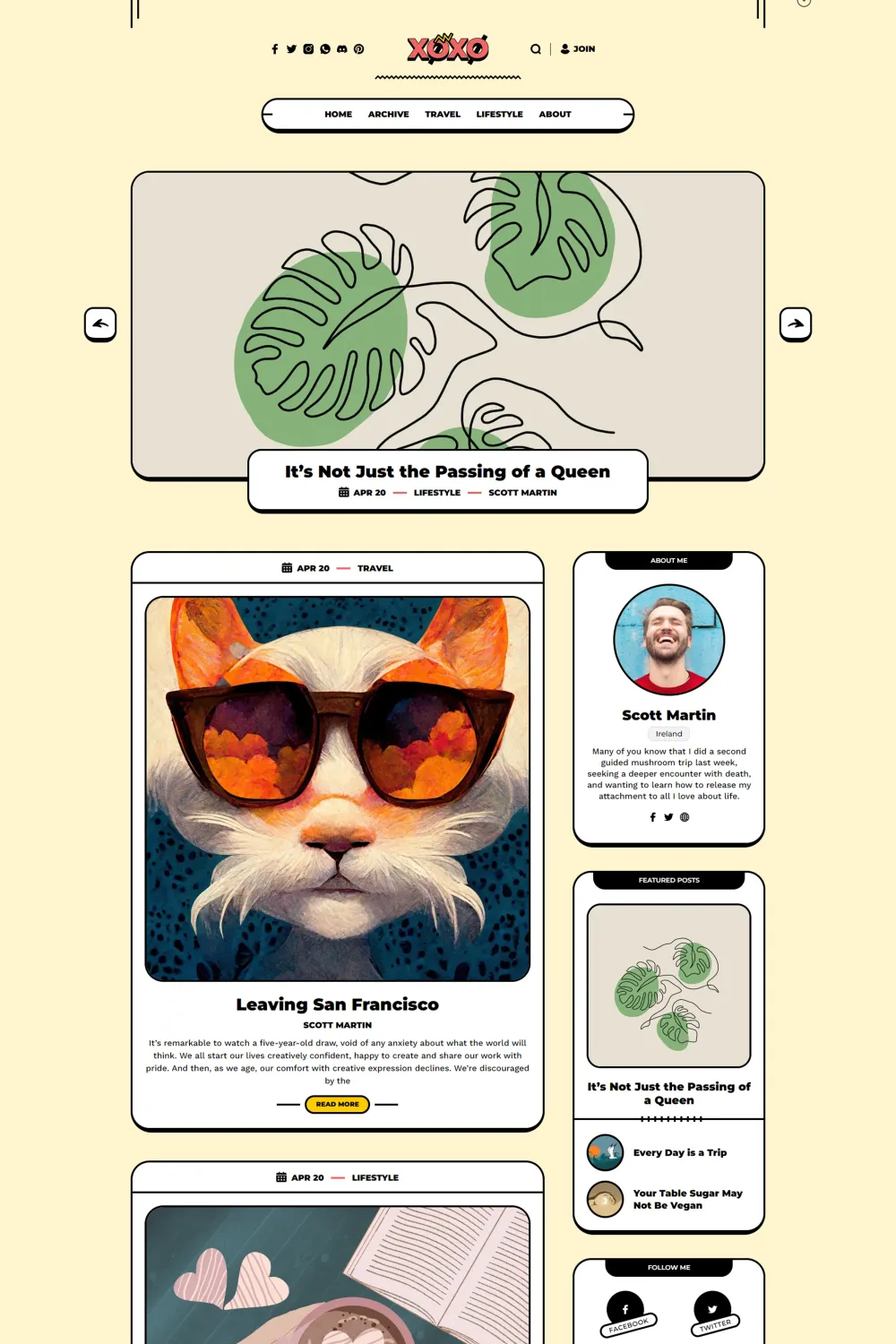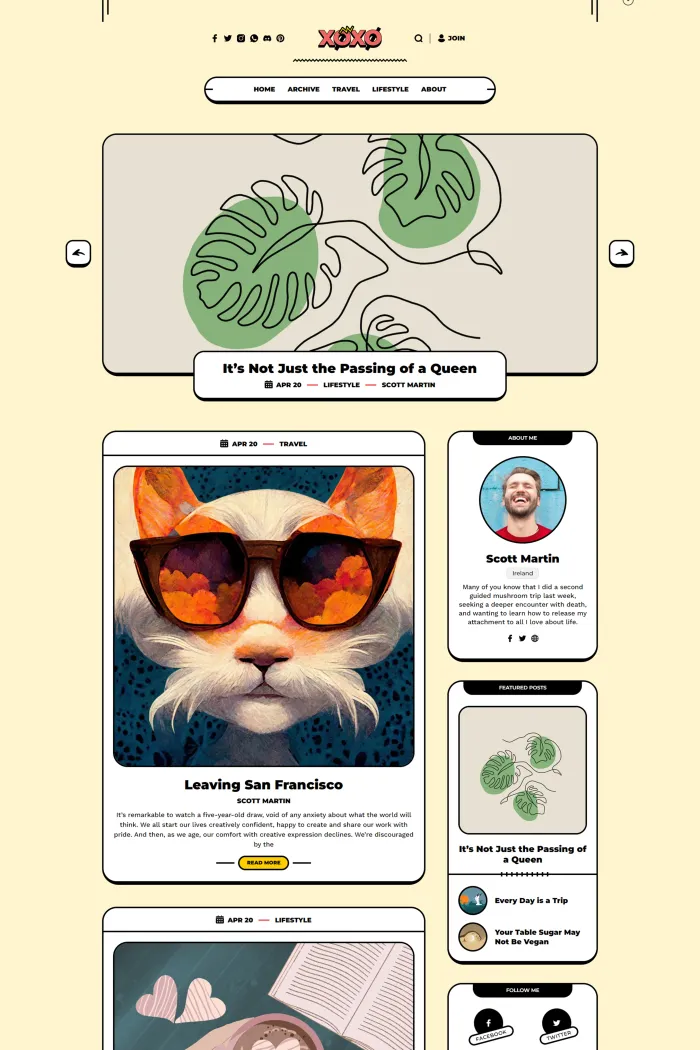🎨 Overview
Meet Xoxo, a bold and edgy Ghost theme crafted by the creative minds at Frenify. Known for their unique designs, Frenify brings a touch of neo-brutalism to the blogging world with Xoxo.
✨ Features
- Striking Design: Embraces neo-brutalism with high-contrast visuals and large card images that make your content pop.
- Interactive Elements: Features a captivating carousel in the hero section to showcase top posts and a sticky sidebar for easy navigation.
- Reader-Friendly Tools: Includes a reading progress bar and sticky social sharing buttons to enhance user engagement.
📝 Use Case
Ideal for bloggers, writers, and editors aiming to make a bold statement. Perfect for those who want their content to stand out with a unique and modern aesthetic.
⚡ Performance
- Desktop: Scores an impressive 97 on Google PageSpeed Insights, ensuring a smooth experience.
- Mobile: Scores 55, indicating room for optimization to enhance mobile performance.
🔧 Compatibility
Fully compatible with Ghost 5.x.x, ensuring seamless integration with the latest Ghost CMS features.
🚀 Theme Setup
Setting up Xoxo is straightforward:
- Download: Obtain the theme files from the provided link.
- Upload: In your Ghost admin panel, navigate to the Design section and upload the theme.
- Activate: Once uploaded, activate Xoxo to apply the new design to your site.
- Customize: Use the theme settings to tailor the appearance to your brand.
Ready to give your blog a bold makeover? Subscribe to Theme My Blog today to unlock exclusive coupon codes and start your journey with Xoxo!