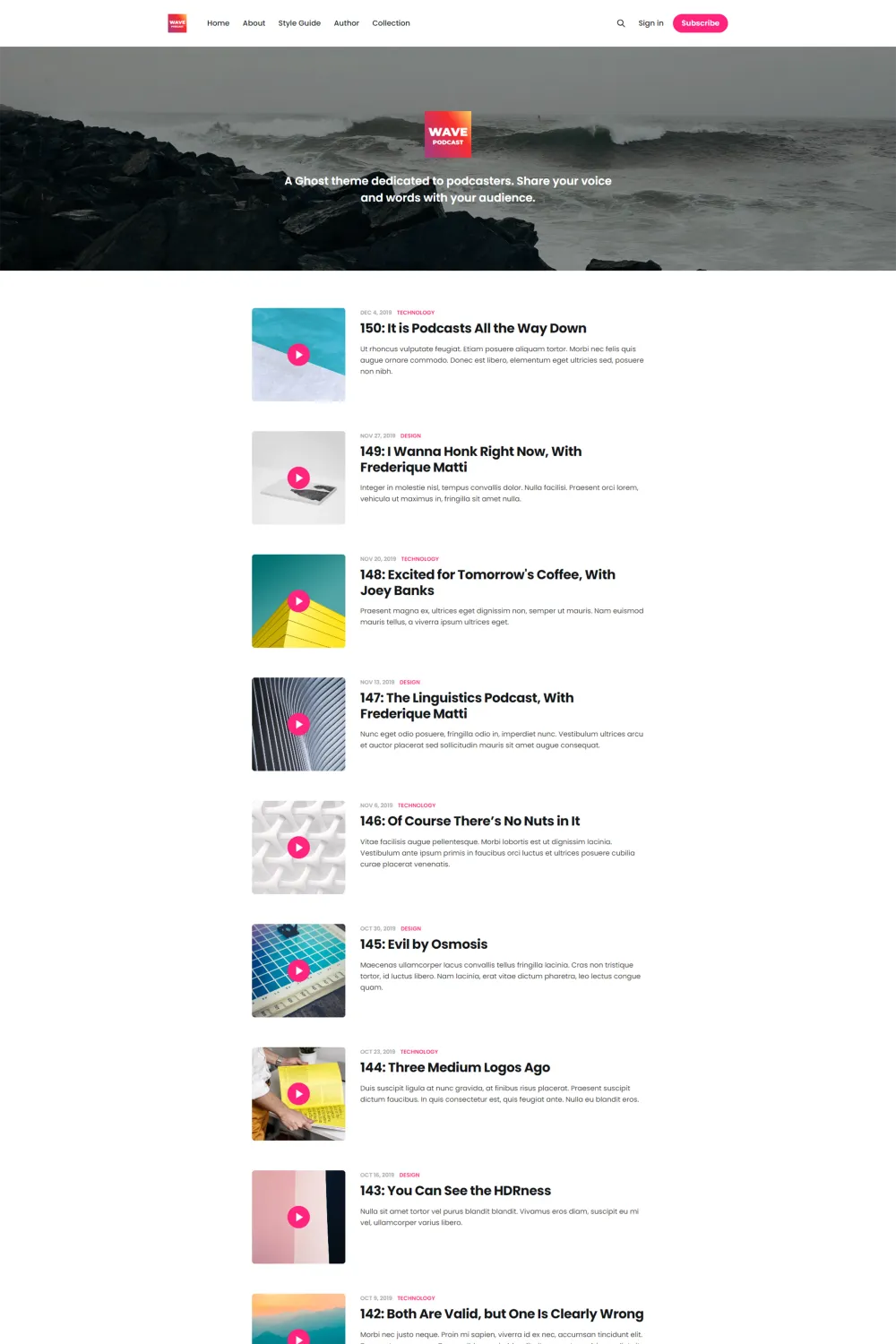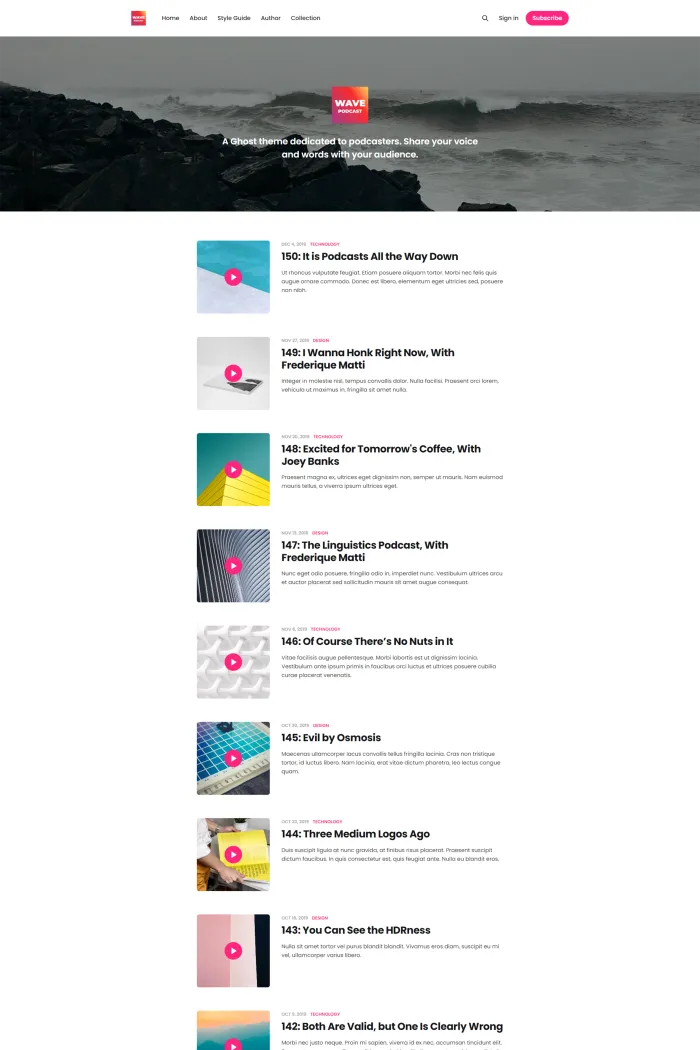🎙️ Overview
Wave is a podcast-centric theme developed by the Ghost Foundation. It's designed to help you share your voice and words with your audience.
✨ Features
- Responsive Design: Wave is fully responsive and styled, ensuring your content looks great on any device.
- Podcast Integration: Easily add episodes by specifying the podcast MP3/audio file URL for each post. Since Ghost doesn't have custom fields, the 'Facebook description' field is repurposed to store the link to the audio file.
- Podcast Links: Wave supports Apple Podcasts, Google Podcasts, Spotify, Overcast, Stitcher, and custom RSS links. Enter your podcast links in 'Settings > Design > Site-wide'.
- Separate Blog Page: Create a separate blog feed by uploading a custom
routes.yamlfile in your settings at 'Settings > Labs > Routes'. Posts with the tag 'Blog' will be displayed under 'yoursite.com/blog'.
🎯 Use Case
Wave is ideal for podcasters looking to share their voice and words with their audience. Its features are tailored to meet the needs of podcast creators.
⚙️ Compatibility
Wave is compatible with the latest version of Ghost CMS. For the best experience, ensure your Ghost installation is up to date.
🚀 Theme Setup
- Download the Theme: Obtain the Wave theme from the GitHub repository.
- Upload to Ghost: Log into Ghost, and go to the 'Design' settings area to upload the zip file.
- Development: Styles are compiled using Gulp/PostCSS to polyfill future CSS spec. You'll need Node, Yarn, and Gulp installed globally. After that, from the theme's root directory:Now you can edit
/assets/css/files, which will be compiled to/assets/built/automatically.- Install dependencies:
yarn - Run build & watch for changes:
yarn dev
- Install dependencies:
- Packaging: The
zipGulp task packages the theme files intodist/wave.zip, which you can then upload to your site. Runyarn zipto create the package.
📚 Additional Resources
For more information and to view the demo, visit the Wave theme's official page.