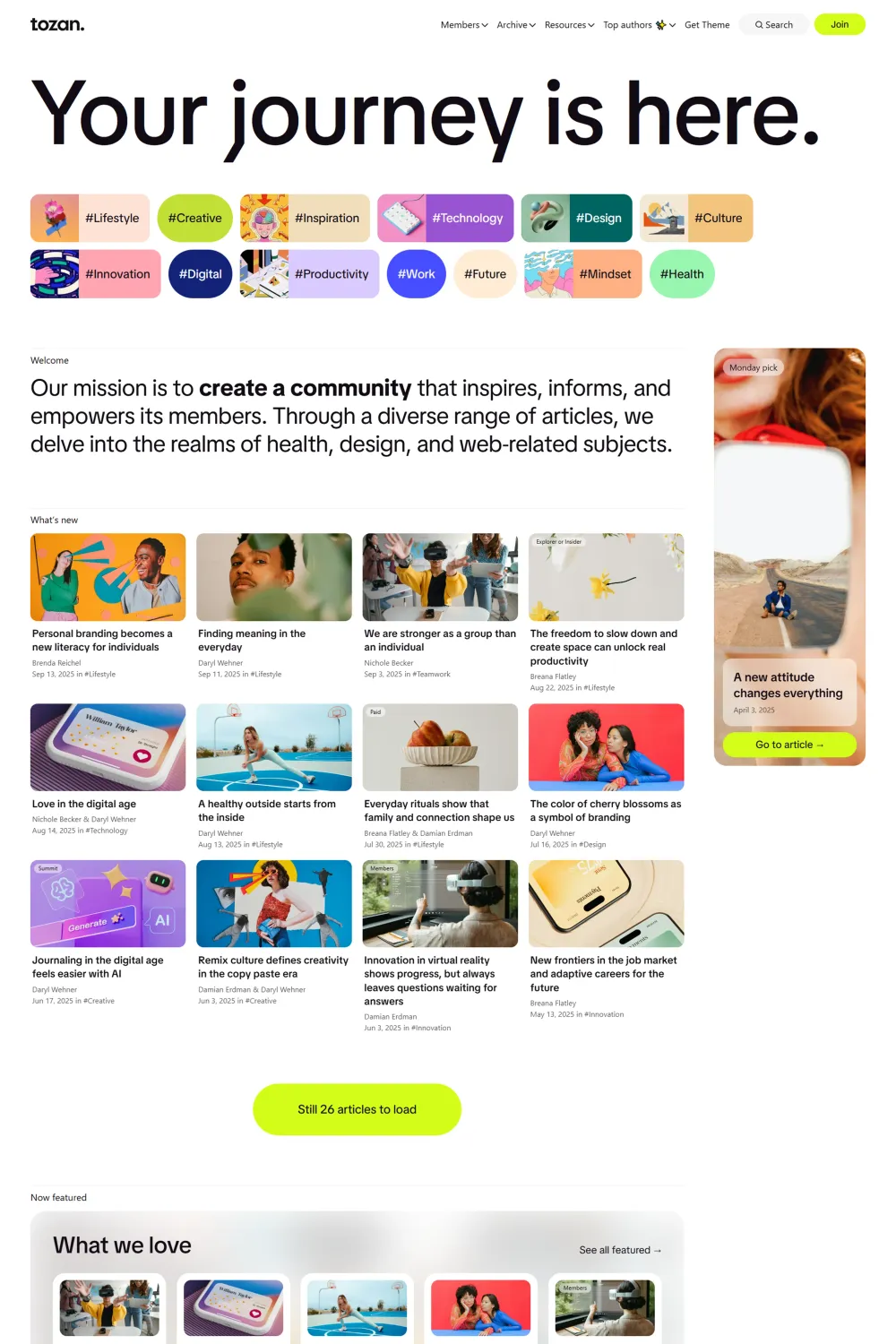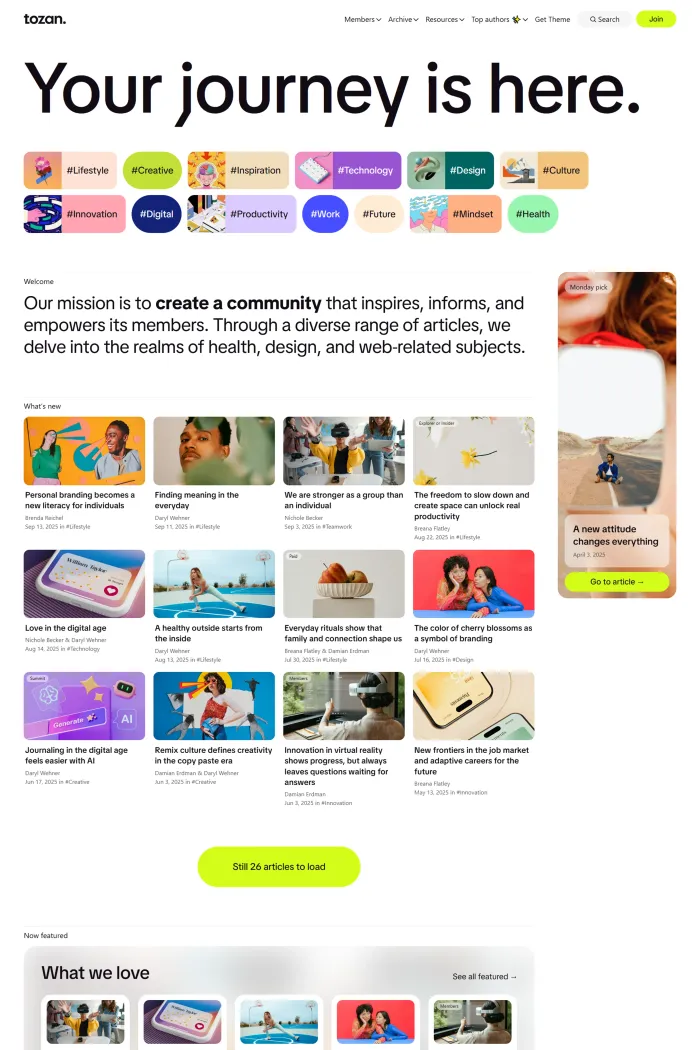Is your Ghost blog ready to look like a polished, modern magazine—without wrestling with code? Tozan delivers that vibrant, editorial feel with simple, in-dashboard controls, dark/sepia color modes, and ready-to-ship membership pages.
I recommend the Tozan Ghost theme for anyone building a magazine-style Ghost blog. If you’re a publisher who wants a colorful, high-impact layout and accessible UI, this is a great fit. Fueko has a consistent design philosophy—bold color, clean typography, and thoughtful UX—backed by thorough documentation and Ghost-native patterns that are easy to configure.
TL;DR — Key takeaways
- Colorful magazine feel with light, dark, and sepia modes you can switch in Ghost Admin.
- Flexible feeds & templates (grid/list options, full/split/compact post layouts, plus auto template logic).
- Membership-ready with three layout variants (Cards, Choice, Focus) and native comments.
- Easy branding from Ghost Admin (hero title, tags widget placement, curated topics, social links).
- Ghost 6+ compatible and well-documented for a fast launch.
What makes Tozan unique?
Tozan stands out by pairing a bold, colorful magazine aesthetic with “no-code” controls in Ghost Admin—dark/sepia modes, multiple feed styles, and three guided membership page layouts—so I can get a polished publication live fast without touching theme files.
Theme overview
In short, Tozan is a magazine Ghost theme that emphasizes color, clarity, and speed of setup. It’s compatible with Ghost 6.0.0 or later, which means it’s aligned with the current platform features.
On the demo, I see multiple style demos (Classic, Dark, Sepia, Vibe), search, tags/authors/featured archives, and three distinct pricing page experiences for memberships—Focus, Choice, and Cards—which map to the options you configure in Ghost. This gives me confidence about the real UI/UX I’ll ship.
Top features of Tozan
- Color modes: Switch among Light, Dark, and Sepia via Design & branding → Color scheme. Auto mode respects the user’s OS preference.
- Feed layout control: Choose the look of the home feed from a dropdown in Design & branding.
- Post & page templates: Full / Split / Compact layouts, TOC support (captures
h2), and an Auto option that picks a layout based on title length. - Hero & welcome text: Editable hero title and welcome/manifesto sections with simple HTML for emphasis.
- Tags widget & curated topics: Place popular/custom tags in Hero or Content; add a curated topics strip via slugs.
- Sidebar “post of the day”: Deterministic selector (latest 50 with images) or by tag/featured; partial/full height options.
- Members & memberships: Built-in Signup/Signin templates, a configurable Membership page with Cards/Choice/Focus variants, and native Portal support if you prefer that path.
- Comments: Uses Ghost’s native comments; choose who can comment in Access settings.
- Authors/Tags/Featured pages: One-click page templates for richer archives.
- Contact page: Works with Formspree or Getform—paste the endpoint in the theme setting and use the Contact template.
Pros & cons
Pros
- Best in accessibility for its class; color modes and clear navigation support inclusive reading.
- Colorful magazine look that feels fresh and editorial.
- Fast setup with Ghost-native patterns (feeds, templates, membership layouts, comments) directly in settings.
Cons
- Similar to Fueko’s signature style; if you already own several Fueko themes, review differences before upgrading.
- Good for new buyers; existing Fueko users may want to compare the feed/layout/membership options against what they have.
Who is Tozan ideal for?
- For magazines & publishers: You can present categories and topics clearly with curated tags, authors, and featured areas; the feed layout dial-in makes it easy to match editorial style.
- For bloggers building a colorful brand: The hero/welcome/manifesto copy blocks and accent choices make branding fast.
- For member-driven sites: Signup/Signin templates and three membership page layouts help convert, and native comments support community.
Performance, accessibility & SEO
Google PSI Accessibility/Best Practices/SEO scores of 100/100/100, which is excellent.
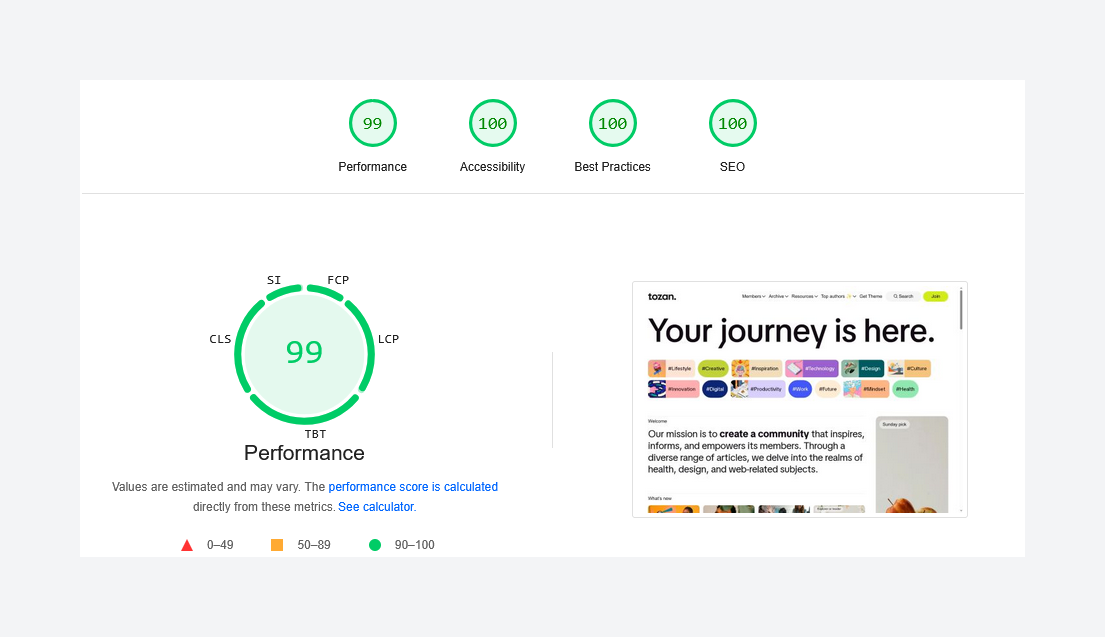
For ADA/WCAG, it is Compliant, 95%, 0 issues.
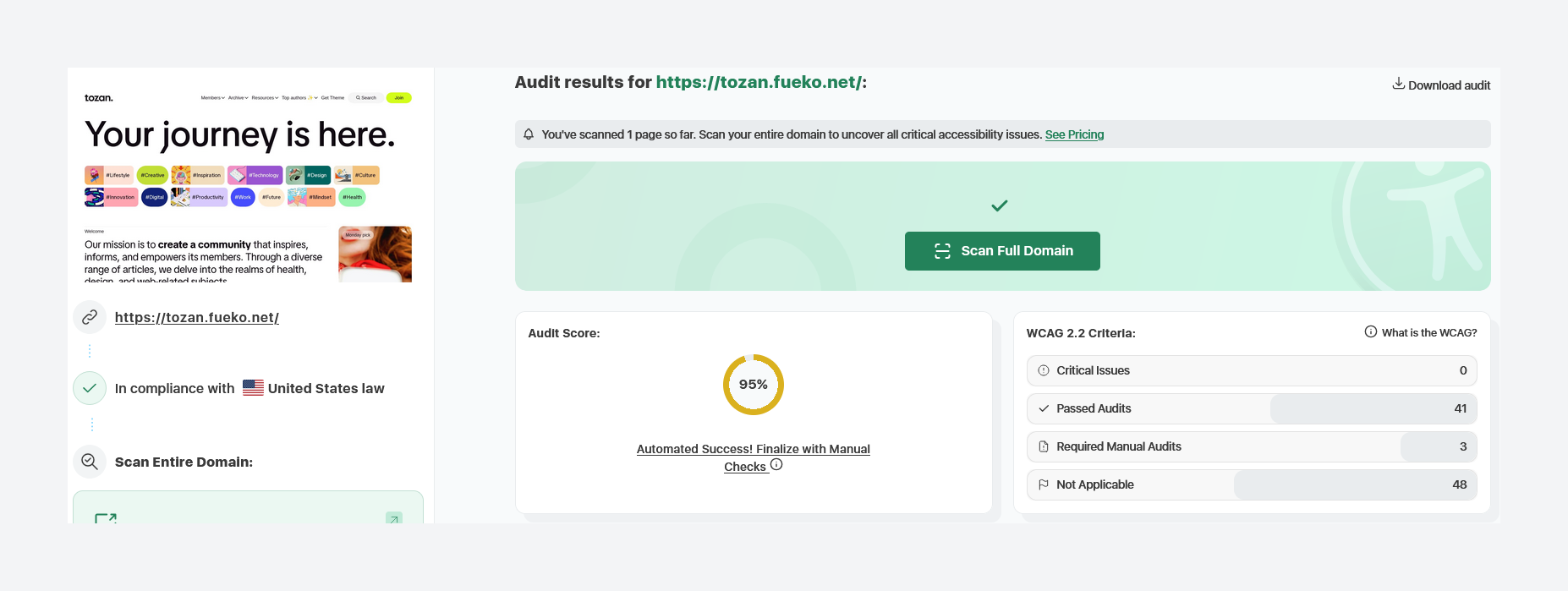
In U.S. practice, <95% can be risky; 95% sits at the safer threshold.
From the docs and demo UI, Tozan emphasizes clear information structure, contrast-friendly color modes, and semantic templates (e.g., TOC capturing h2). These are healthy signals for search and screen readers alike when combined with good content hygiene.
Quick installation & customization guide
- Upload & activate: Settings → Theme → Change theme → Upload → Activate.
- Pick color mode: Design & branding → Theme → Color scheme (Light/Dark/Sepia/Auto).
- Set hero & welcome/manifesto: Add your copy in Design & branding → Theme.
- Choose feed layout & tags widget: Select your feed style and where to show tags (Hero/Content).
- Create authors/tags/featured pages: Make pages and assign the respective templates.
- Membership page & comments: Pick Cards/Choice/Focus and enable native comments in Access.
- Contact page: Paste a Formspree/Getform endpoint and use the Contact template.
Rating & recommendation
My rating: ★★★★★ (5/5)
I’m recommending Tozan. The accessibility-first color modes, guided membership layouts, and magazine-grade feeds/templates make it a joy to launch and grow. The only caveat is style familiarity if you already own many Fueko themes; new buyers will love the value out-of-the-box. (Ideal for magazines.)
FAQs
Does Tozan work with Ghost 6?
Yes—1.0.1 is compatible with Ghost 6.0.0+.
How do I switch to Dark or Sepia?
Design & branding → Theme → Color scheme → choose Light/Dark/Sepia/Auto.
Can I change the feed layout?
Yes—use Design & branding → Theme → Feed layout.
What membership page layouts are built-in?
Cards, Choice, and Focus—pick the one that suits your pricing story.
Is there a tags or authors directory?
Yes—create pages and assign Tags or Authors templates.
How do I add a contact form?
Paste your Formspree/Getform endpoint in the theme setting, then use the Contact template.
Tozan alternatives
- Neue — Clean, minimal magazine vibe with multiple post layouts and 10+ color schemes; simple, Ghost-native controls.
- Flora — Vibrant cards that can use tag accent colors, dynamic tag menu, and built-in lightbox; speed-focused.
- Eihei — Fueko’s colorful layout with light/dark modes, member tiers, and built-in comments/search; great for community sites.
- Reiro — Elegant, versatile layout with multiple color schemes, widgets/sidebars, related posts, and a flexible hero.
Conclusion
If you want a colorful, accessible magazine Ghost theme that launches fast, Tozan is easy to recommend. I love its no-code controls, membership layouts, and feed/template flexibility. Explore the demo styles (Classic, Dark, Sepia, Vibe), pick your membership layout, and you’re ready to publish.