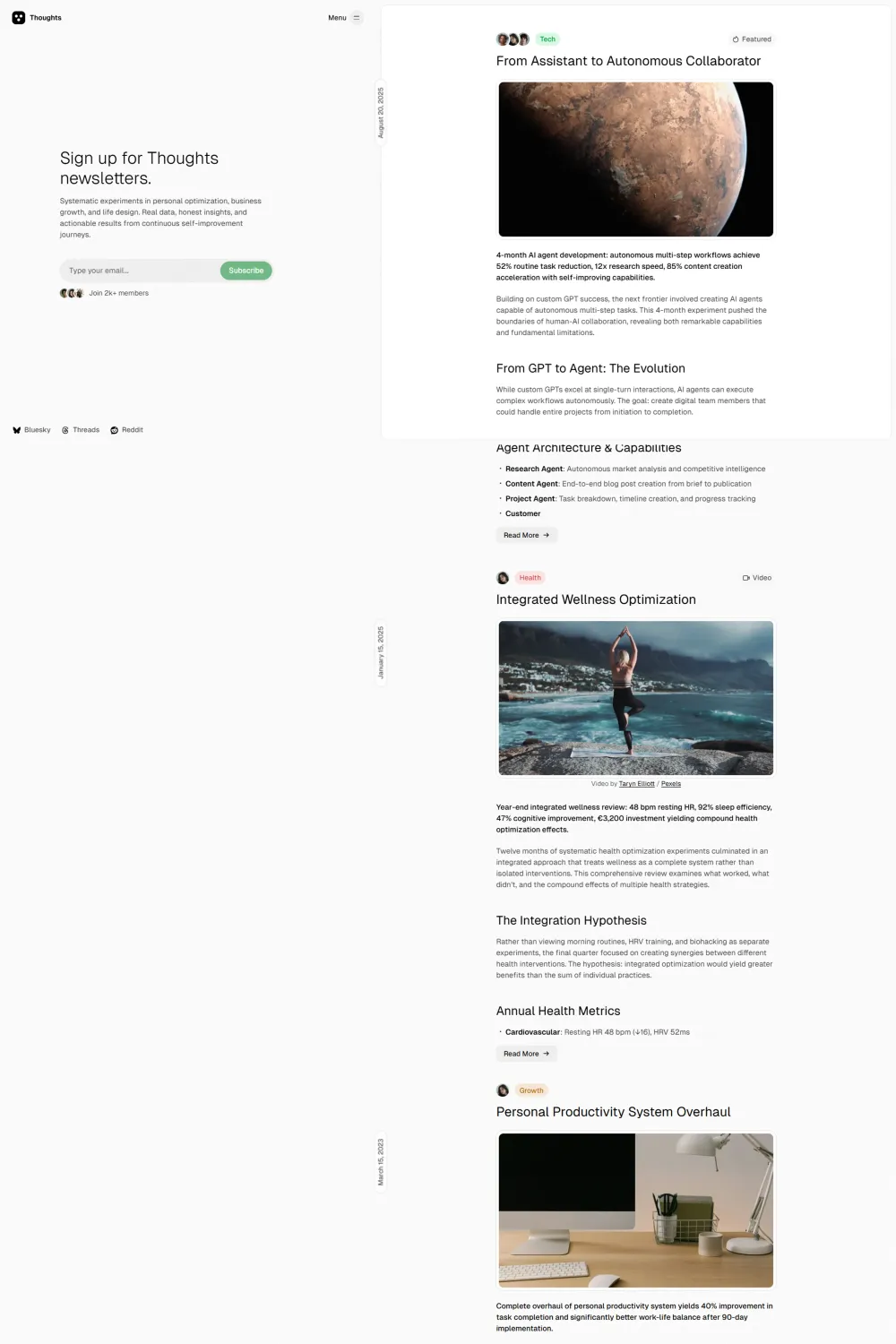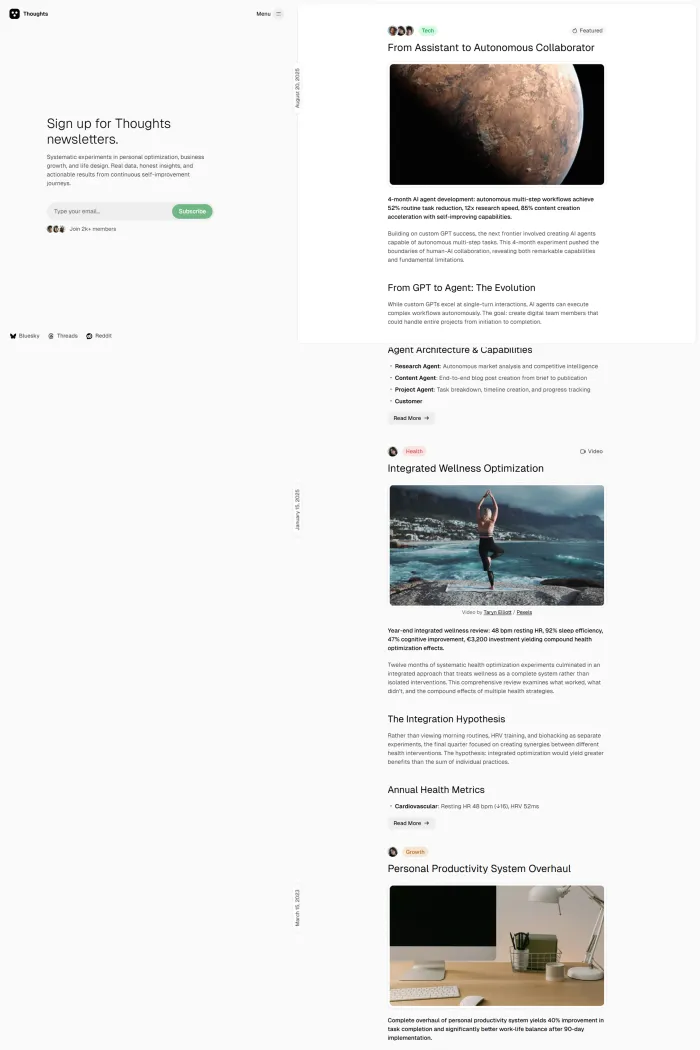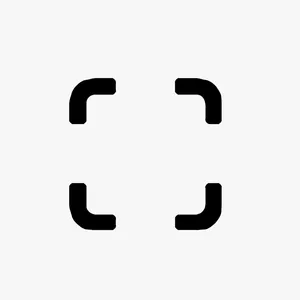Is your Ghost blog ready for 2025’s attention economy? You can pick the Thoughts Ghost theme because it keeps readers moving—clean split layout, smooth page transitions, and focused reading flow that feels modern without getting in the way. It’s built for personal websites and blogs, priced at $99, and supports Ghost 6 out of the box.
TL;DR
- Polished split layout with smooth page transitions for momentum.
- Switchable dark/light modes and configurable brand colors.
- Writer-friendly extras: Table of Contents, image lightbox, code syntax highlight, and external links in new tab.
- Clear docs for install, routes, and page templates (Tags, Authors, Contact, Recommendations).
What makes Thoughts unique?
A distraction-free split layout and seamless transitions that keep readers immersed while giving you clean, opinionated defaults (color modes, typography, sharing, TOC, and lightbox) you can enable in minutes.
Theme overview
If you’re a writer building a personal website or blog, Thoughts gives you a modern canvas that prioritizes reading clarity and speed. It ships with Ghost-native features and a simple setup path, plus a full documentation suite for configuration and customization. Ghost 6 support is stated on the product page, so you’re future-ready.
Top features of Thoughts
- Design & customizationDark / Light Mode toggle with theme-level controls.Brand Colors: adjust primary accents site-wide.Typography & Fonts: defaults use Geist, with options to inject custom fonts via Code Injection.Container width controls for tighter or wider layouts.Homepage hero customization for a stronger first impression.
- Writing & mediaTable of Contents for long posts.Code syntax highlight for readable dev content.Featured video support on posts.Image lightbox for distraction-free media viewing.External links in new tab (auto-handled).
- Pages & structurePre-built Tags, Authors, Contact, and Recommendations pages.Routes setup guidance for clean URLs and collections.
- SEO & sharingSocial sharing and meta previews (OG/Twitter) built in.
- Membership & growthPortal signup button customization to grow subscribers.
- Build & opsStraightforward install/update process; editable theme code; optional GitHub Actions deploy; translation-ready structure.
- Troubleshooting & performanceOfficial guides to improve PageSpeed and fix slow/failed content queries.
Pros & cons
Pros
- Clean layout with eye-pleasing split design and smooth page transitions.
- Strong writing ergonomics: TOC, lightbox, code highlight.
Cons
- Split layout is a taste call—some readers prefer a traditional single-column feed.
- The continuous loading of articles can feel “never-ending” for archival browsing.
Who is Thoughts for?
Personal websites & writers: I’d pick Thoughts when I want a modern, minimalist presentation with zero fuss—especially if I publish frequently and value uninterrupted reading flow.
Performance, accessibility & SEO
From my audits: Accessibility 96, Best Practices 100, SEO 100. That’s an excellent baseline for Core Web Vitals visibility. I still recommend enabling TOC, using alt text consistently, and keeping contrast compliant to protect long-term accessibility posture. Theme docs cover TOC/sharing; improve-PSI guidance exists.
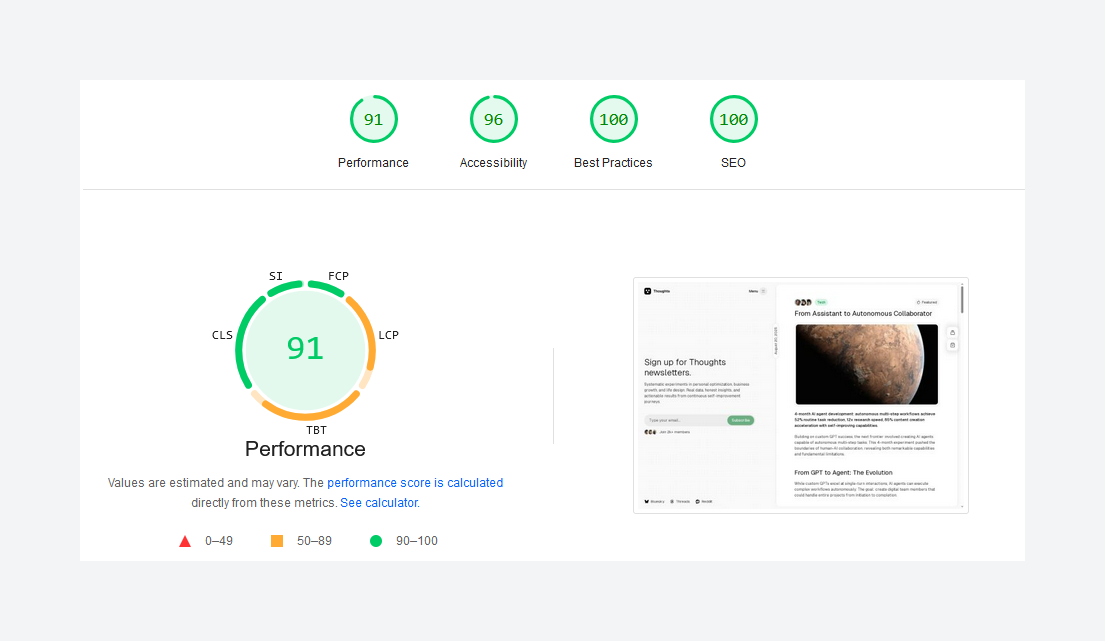
ADA/WCAG: My checks surfaced 12 issues with a 77% score—so plan quick fixes (contrast, landmarks, focus order, labels). Sub-95 scores mean there’s room to harden accessibility before scale.
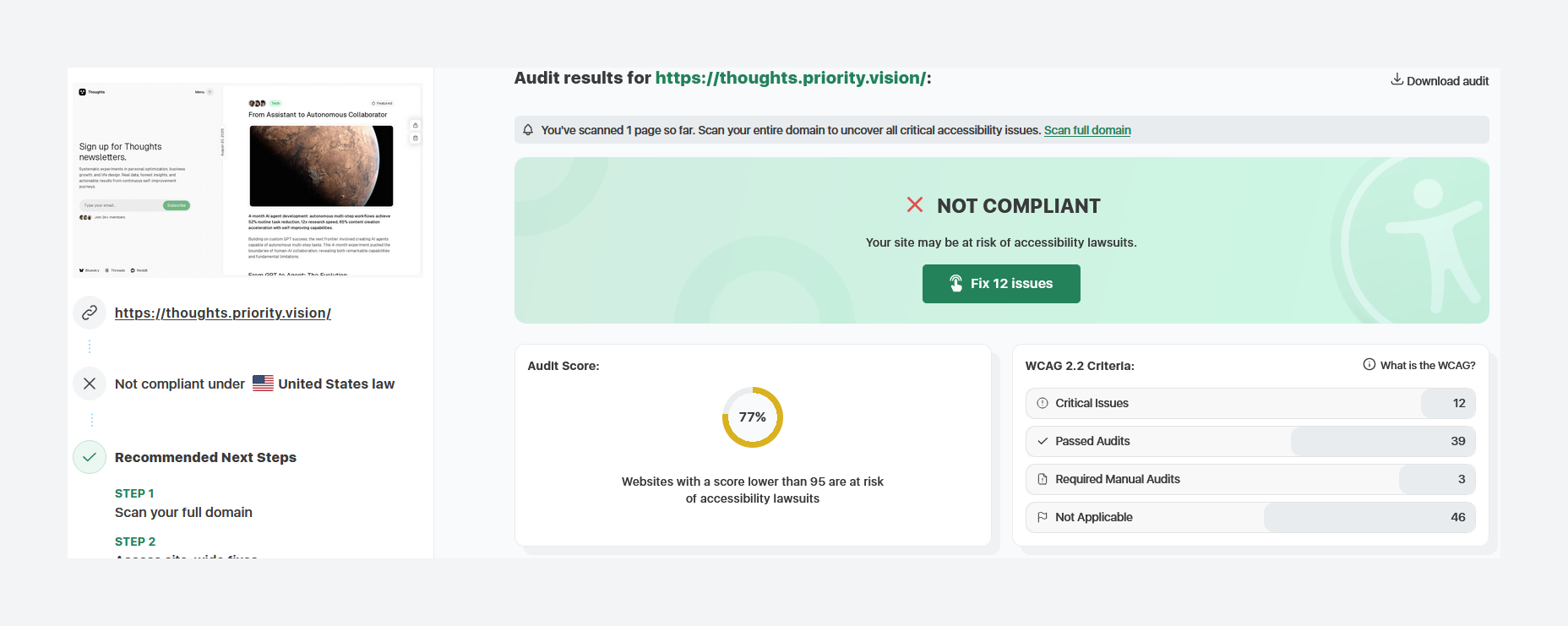
Quick Start Guide
- Upload & activate: Ghost Admin → Design & branding → Change theme → Upload
thoughts.zip→ Activate. - Routes & pages: Apply the provided
routes.yamland add Tags, Authors, Contact, and Recommendations pages as documented. - Polish the UX: Enable TOC, lightbox, external-links-in-new-tab, and dark/light modes; set brand colors and fonts.
Rating & recommendation
My rating: ★★★★☆ (4/5).
I recommend Thoughts if you’re building a clean personal blog or portfolio of writing and you like the efficiency of a split layout. The combination of smooth transitions, TOC, lightbox, and simple setup creates a writer-first experience; just be mindful that the split UI and continuous loading won’t suit everyone.
FAQs
Does Thoughts support dark and light modes?
Yes—there’s a full Dark/Light Mode setting.
How do I add a Table of Contents to posts?
Enable the TOC feature from the docs; it auto-indexes headings.
Can I highlight code snippets?
Yes—syntax highlighting is built in.
How do I make external links open in a new tab?
Use the built-in external-links utility.
Is there an image lightbox?
Yes, images can open in a lightbox.
What pages are included?
Tags, Authors, Contact, and Recommendations pages with setup steps.
What’s the install path?
Upload the ZIP in Ghost Admin and activate; optional routes are provided.
Alternatives to Thoughts
- Feed — A social-feed style Ghost 6 theme with dual sidebars, feed/grid/list layouts, infinite scroll, TOC, lightbox, native search/comments, and memberships. Choose this if your audience prefers a Twitter/Threads-like stream.
- Aspect — A dynamic magazine grid with co-author support, AJAX loading and infinite scroll, plus TOC and lightbox—ideal for multi-category publications.
- Braun — A modern, content-first blog presentation with a clean look; a safe pick when you want straightforward reading and minimal chrome.
- Kyoto — Minimalist personal theme with 10+ page templates (Works, Books, Now, Series/Timeline), 8 color presets, light/dark modes, and flexible post layouts. Great for makers and designers.
Conclusion
If your goal is a personal Ghost blog that reads fast and looks mature, Thoughts gets the fundamentals right—split layout, smooth transitions, and practical writing tools—without a heavy setup. I’d start here if I want momentum for my ideas and a consistent, low-maintenance look.