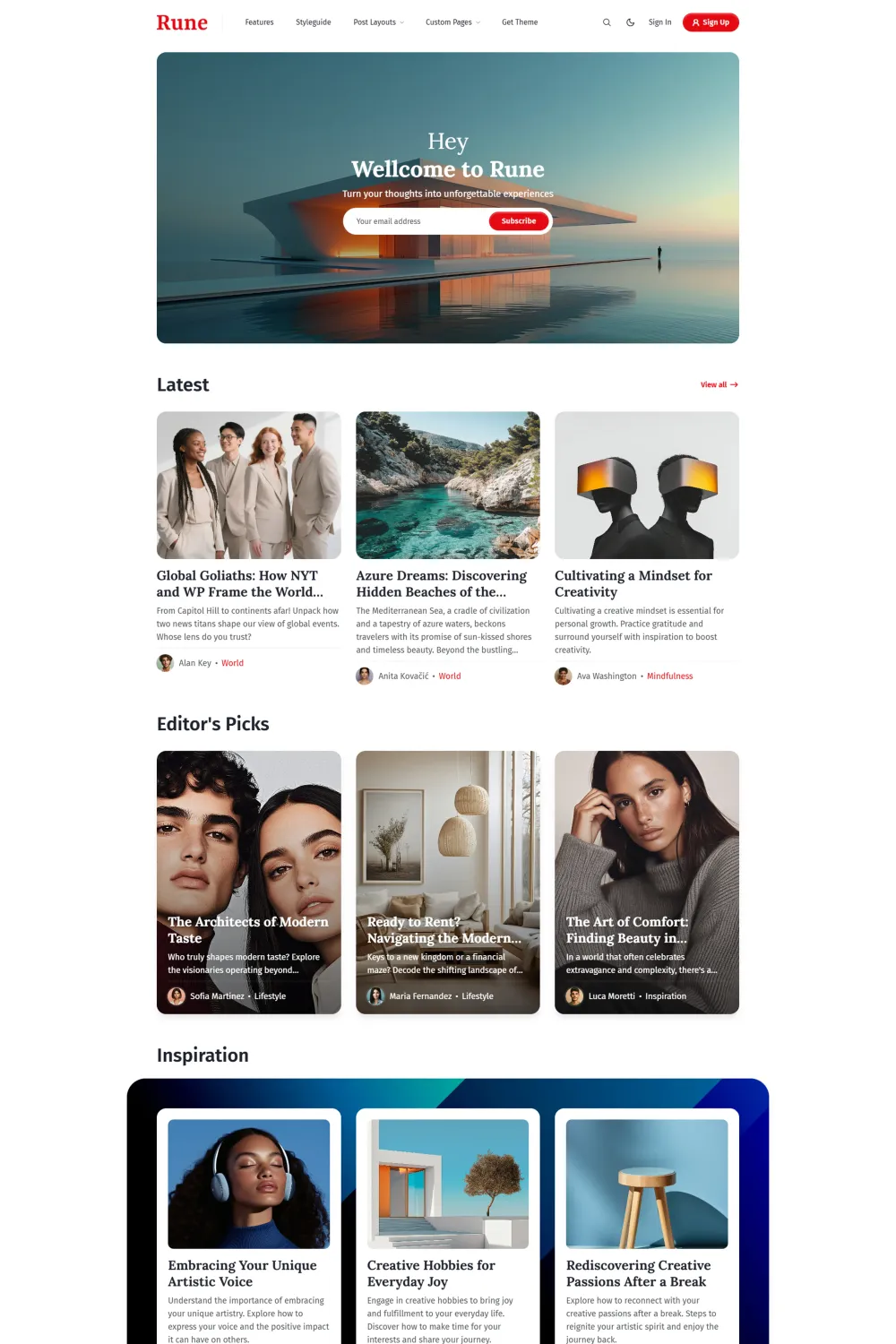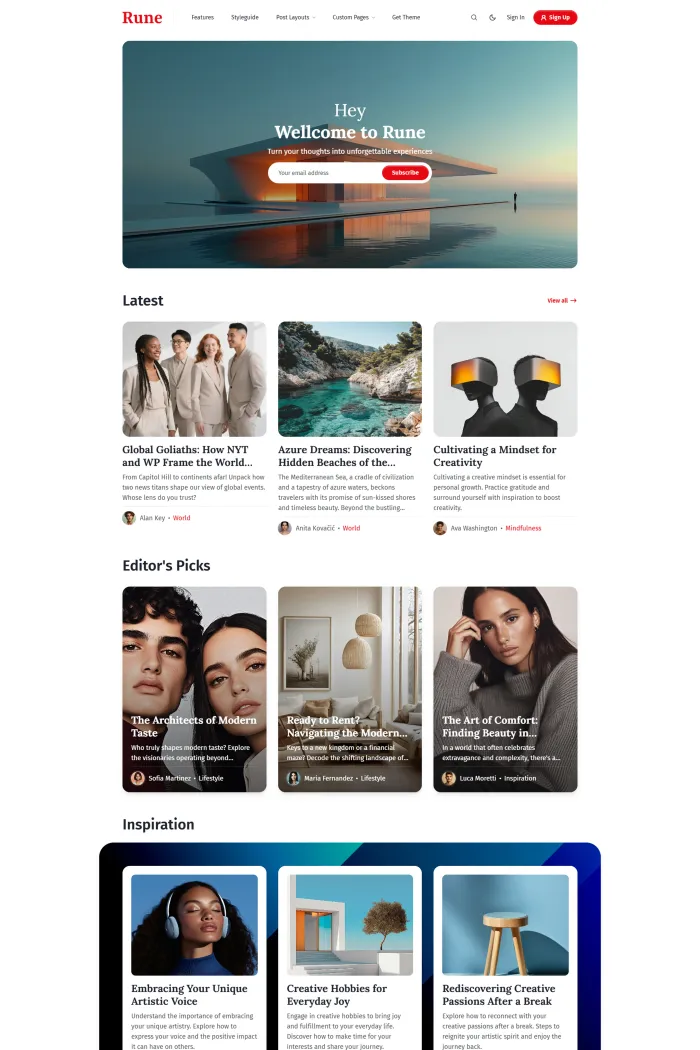Introduction
If you want a straightforward magazine or lifestyle blog design without fiddling with code, Rune promises exactly that. It’s made by Luxe Themes—an indie studio that leans into “elegant minimalism and thoughtful functionality”—and it lets you run most setup from Ghost Admin itself.
That’s the appeal. But does it stand out in a crowded market? I’d say it’s fine for what it is, with caveats on accessibility and a fairly standard visual style.
Key takeaways / TL;DR
- Admin-only setup (no coding needed) with ready templates for Authors, Tags, Membership, and Contact.
- 5 post layouts, light/dark/system color modes, optional theme switcher, and dual logos.
- PWA option so readers can “install” your site like an app.
- Smooth “Load more” browsing + reading progress + related posts + syntax highlighting.
- Pricing at checkout page shows $89 (single-use) and $199 (multi-use), lifetime updates, 6-month support, and a 14-day refund window.
What makes Rune unique?
Rune focuses on letting you configure a polished magazine/blog experience entirely from Ghost Admin—including color modes, fonts (via Ghost’s native system), PWA “app mode,” post layouts, and ready-made listing pages—so you publish quickly with minimal code.
Theme overview
Rune targets blogs, online magazines, and content-heavy publications that prefer clean typography and a distraction-free layout.
Brand highlights include: light/dark/system modes, five post layouts, optional reading progress, related posts, and no-code setup for homepage sections (Hero, Featured Posts, Highlighted Tag, authors list).
Font control works via Ghost’s native font system (introduced in Ghost v5.104.0+) or a curated theme font list. PWA is optional.
Top features of Rune
- Color modes & branding: Light/Dark/System with optional header switcher; supports dual logos for light/dark backgrounds.
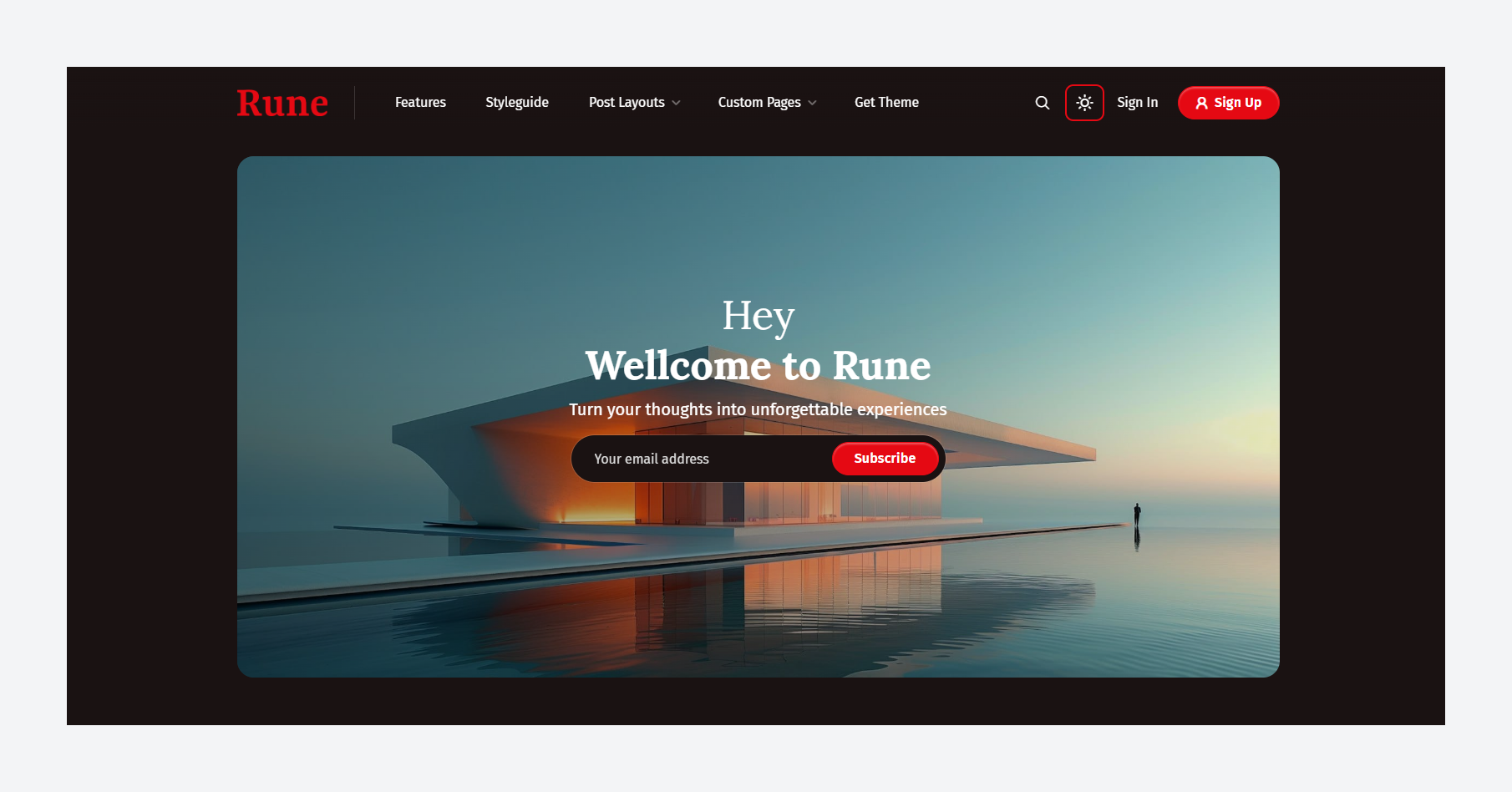
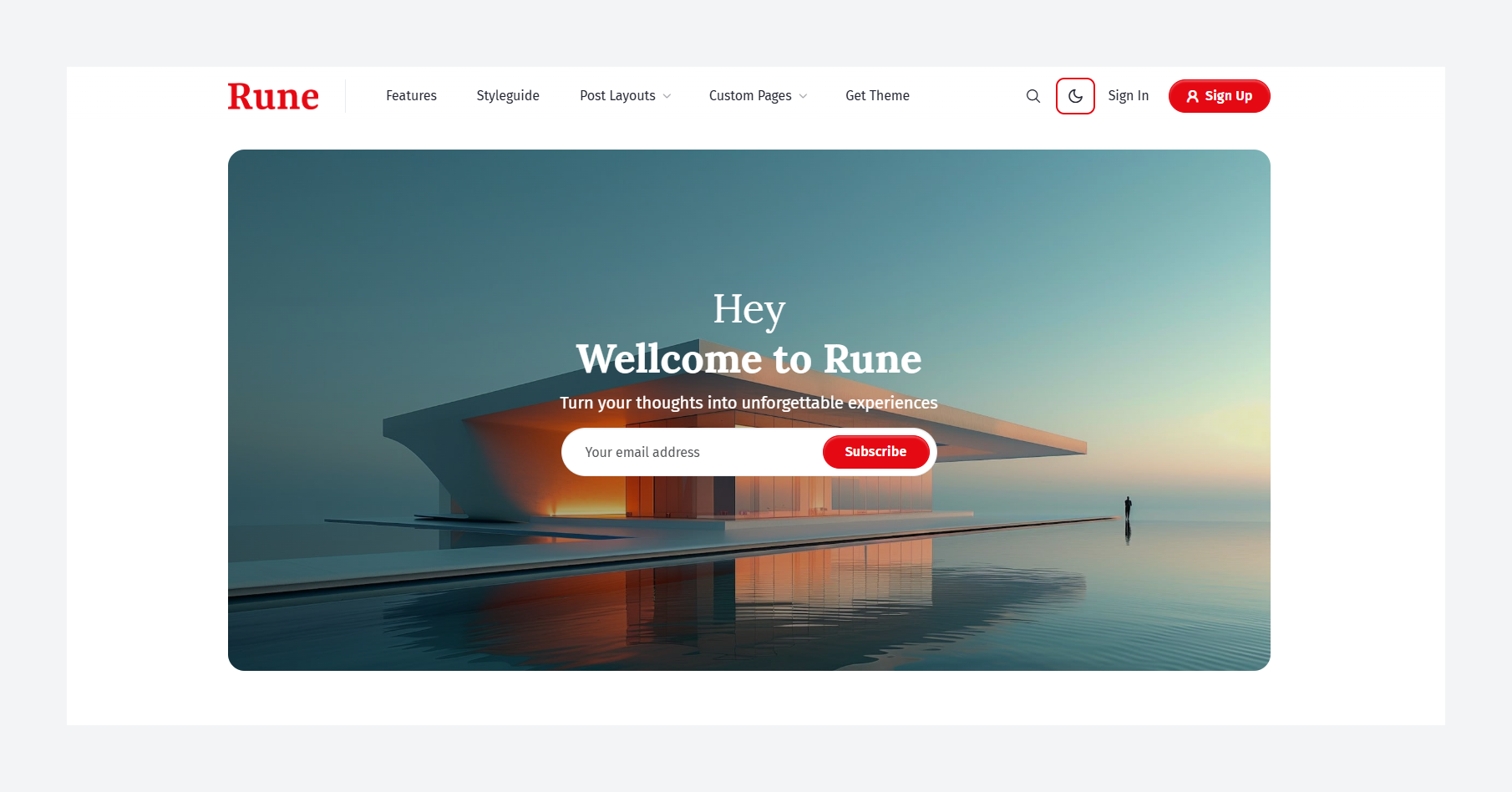
Light and Dark modes in Rune Ghost theme
- Typography choices: Use Ghost’s native font controls (v5.104.0+) or pick from Rune’s built-in font families (lists provided in docs).
- Post layouts (5): Text-first, Image-Left, Image-Right, Full-width Image, Gradient Image.
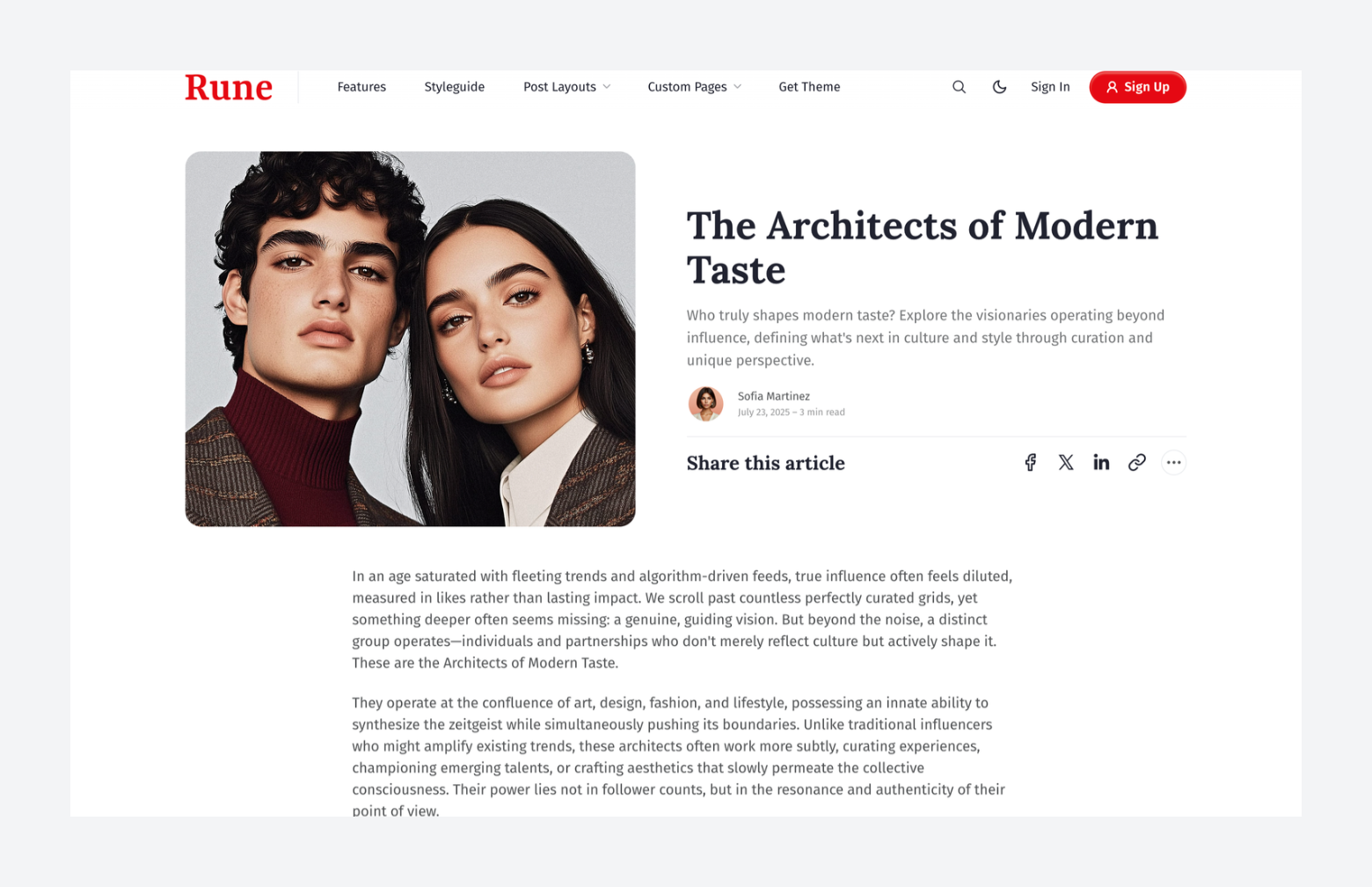
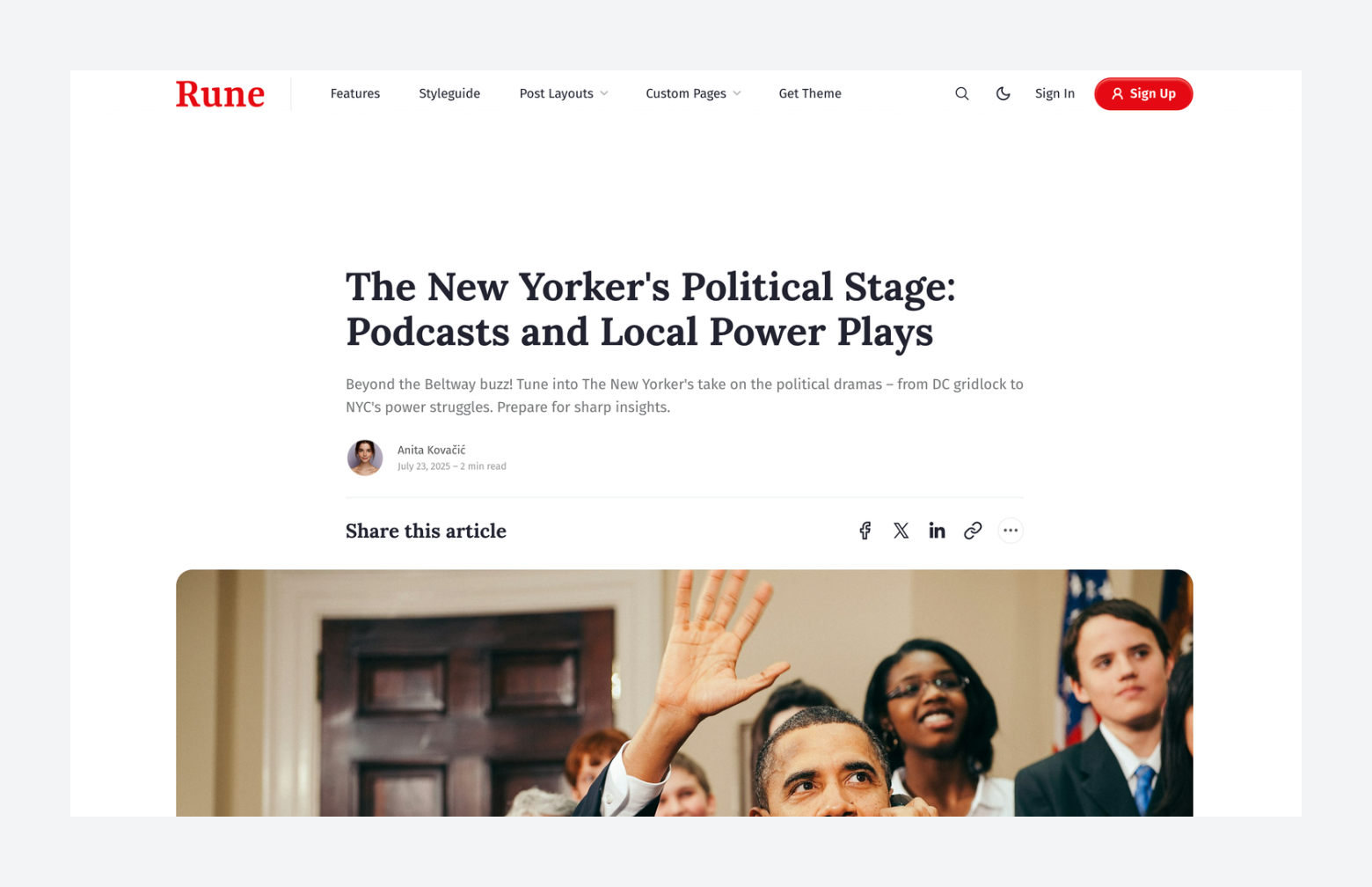
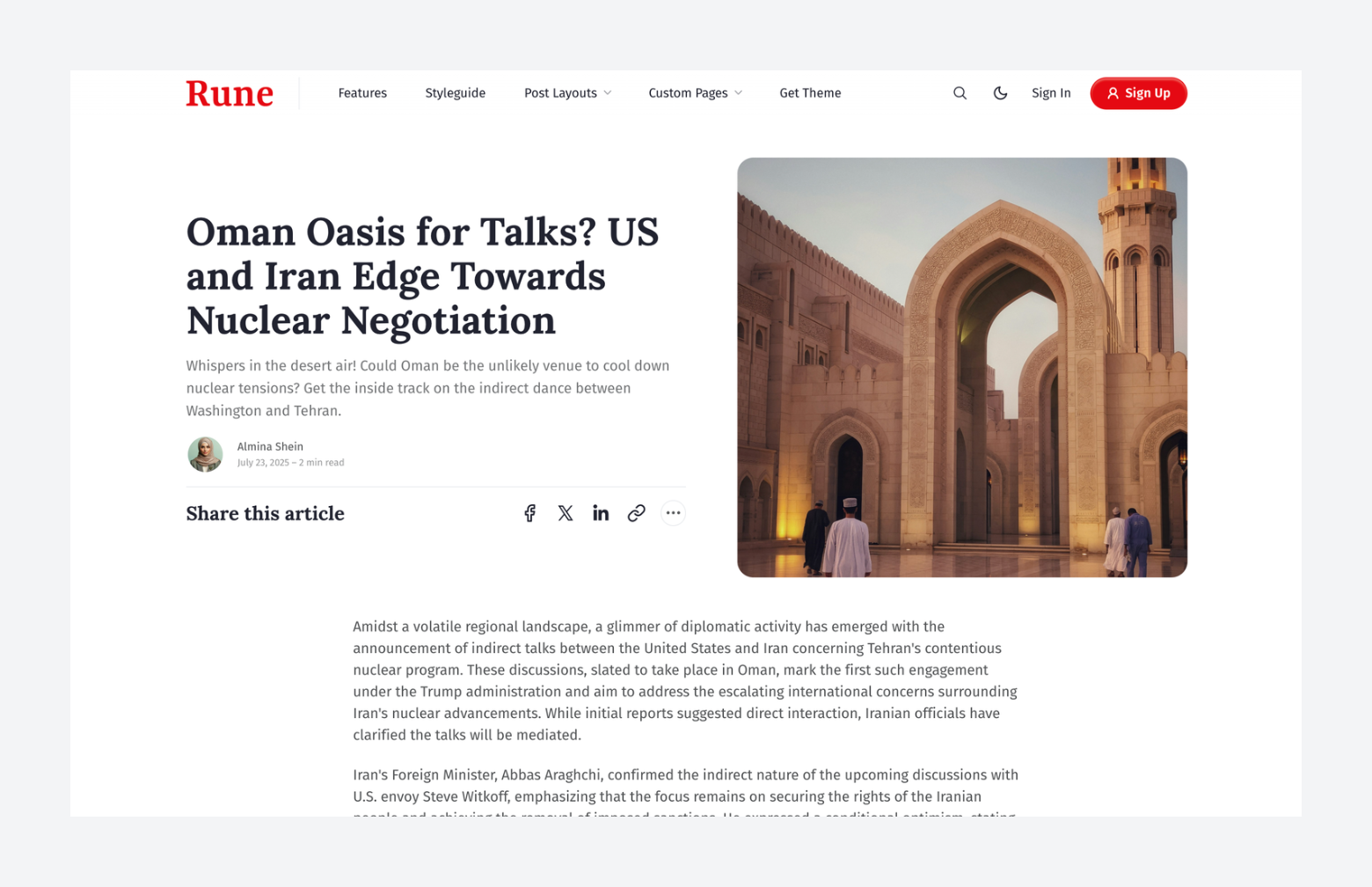
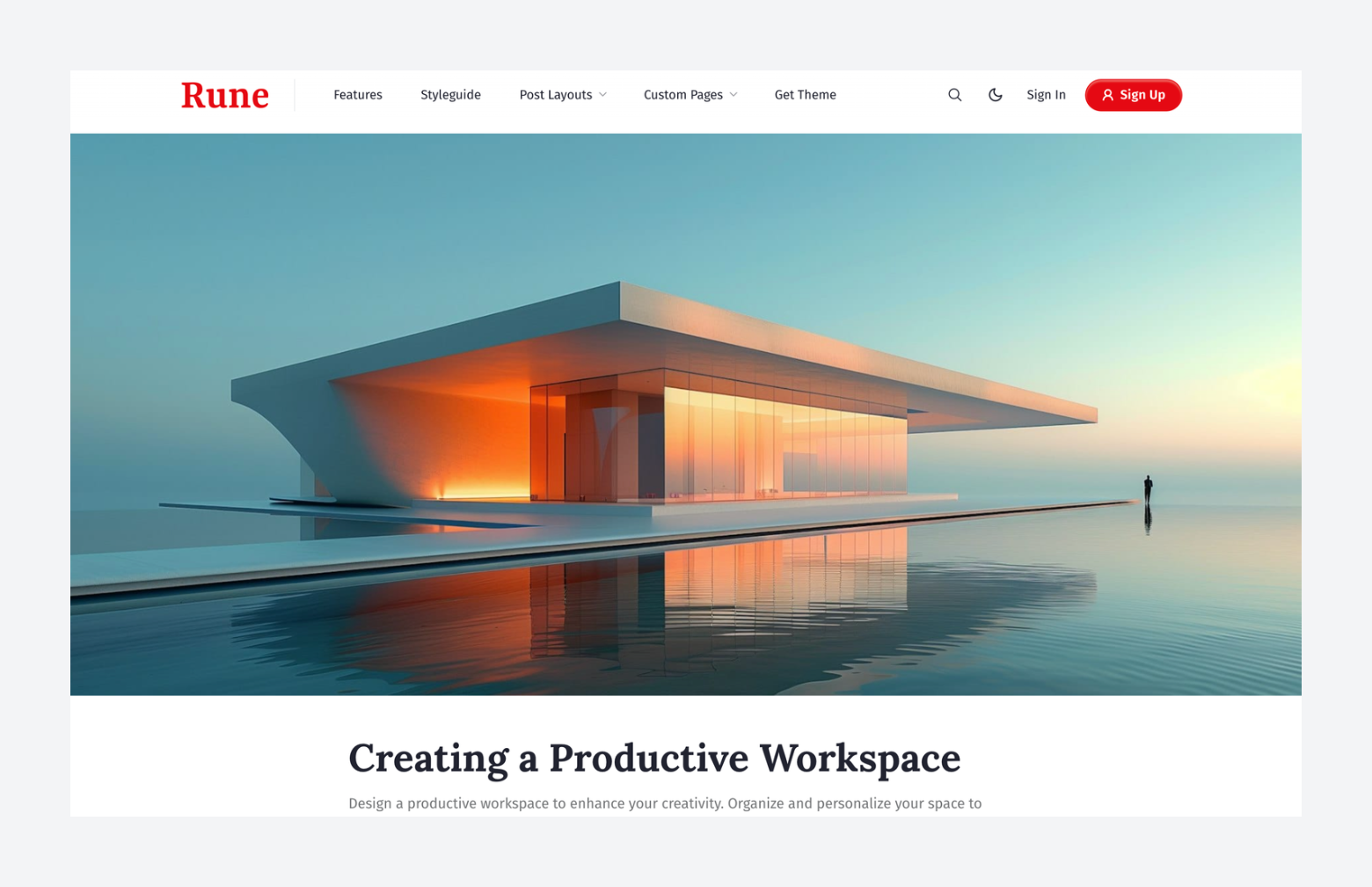
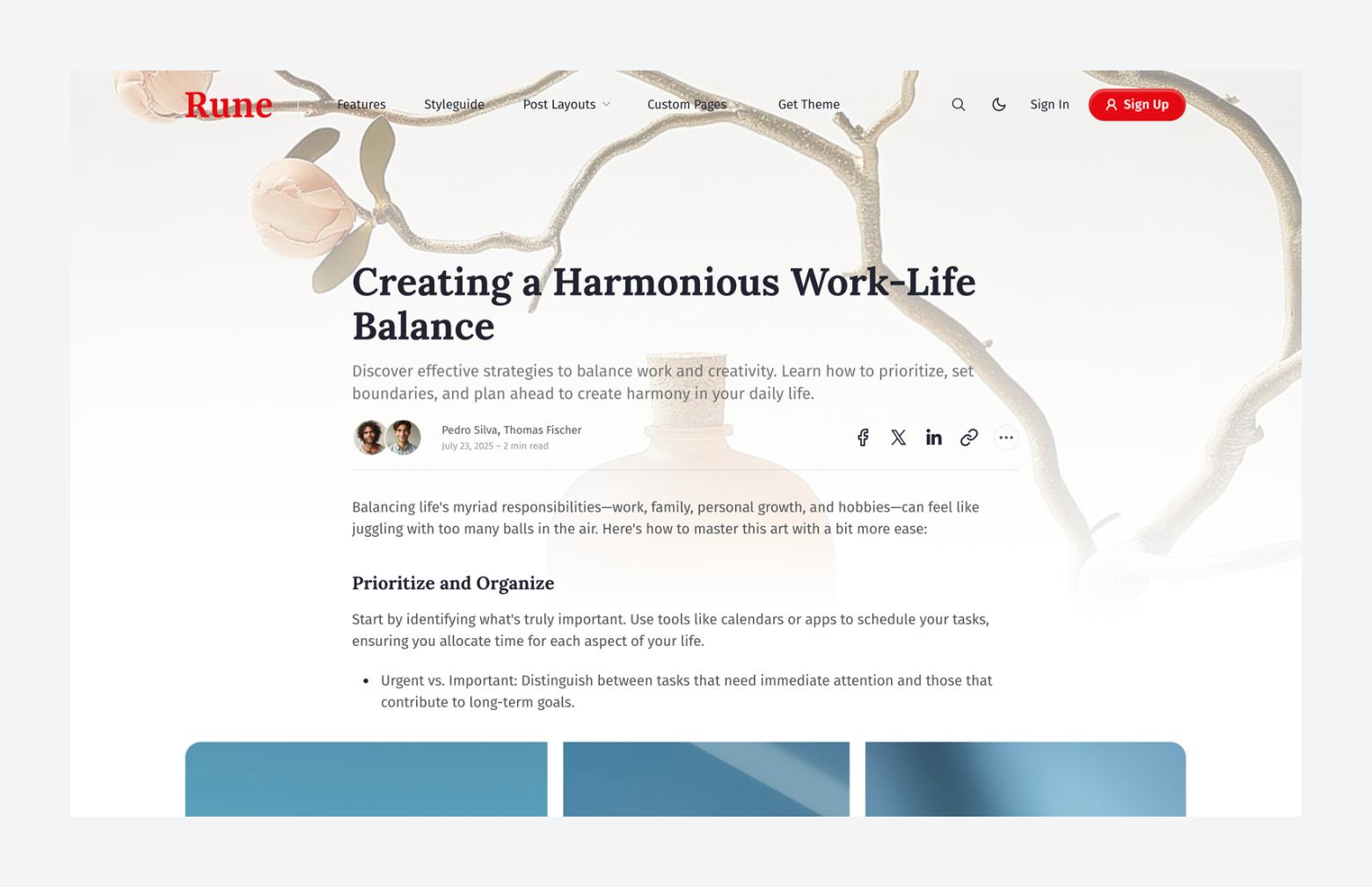
Rune Post Layouts
- Navigation: Primary header with auto “More” menu on smaller screens; multi-column footer. Supports dropdown navigation.
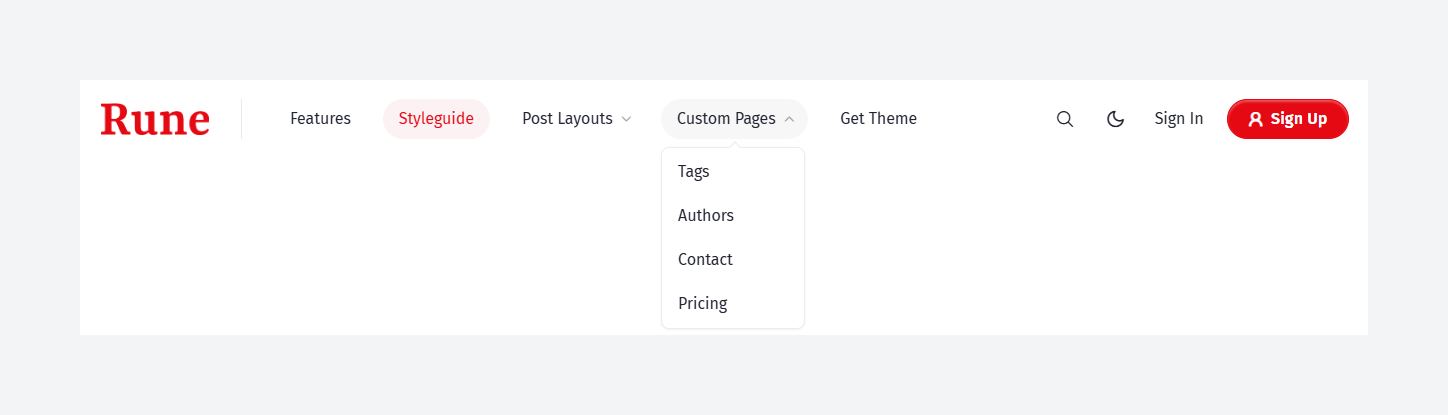
- PWA “App mode”: Visitors on compatible mobile browsers can install your site to their home screen.
- Pagination experience: “Load more” button that fetches more posts without a full page refresh.
- Reader UX: Reading progress indicator; related post suggestions; built-in syntax highlighting for code.
- Homepage controls: Configurable Hero (with predefined actions: search/signup/signin/subscribe/social or custom HTML), Featured Posts, Highlighted Tag, optional authors list.
- Ready pages: Authors list page, Tags list page, Membership page pulling tiers from Ghost.
- Contact integration: Add your Formspree/Getform endpoint and use the built-in Contact template.
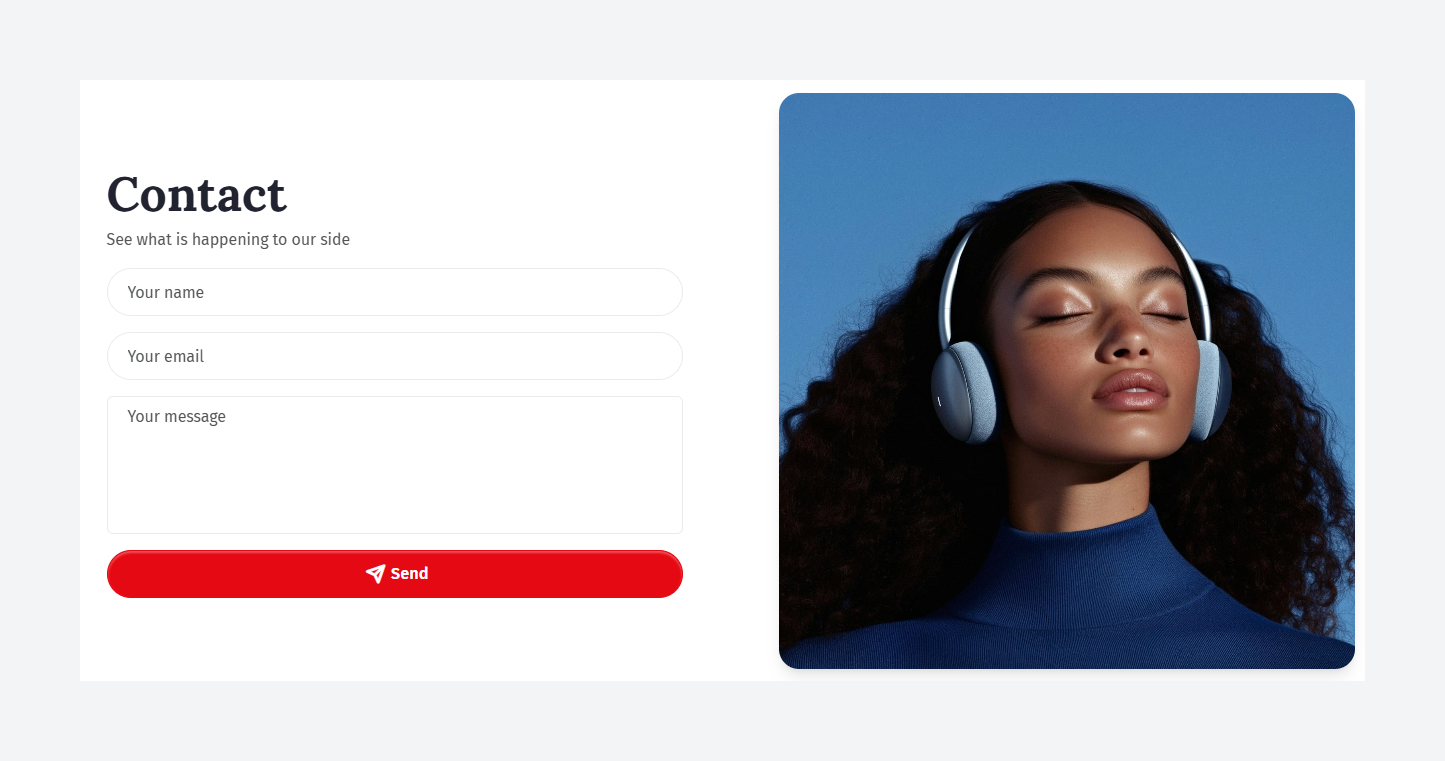
- Internationalization: Translation files included for dozens of languages (see docs list).
- Tech stack for devs: Vite, Tailwind CSS, and TypeScript (useful if you intend to customize code).
Pros & cons
Pros
- Simple, admin-driven setup; ready templates reduce launch friction.
- PWA option for an app-like feel on mobile.
- Clear post layout options with reading progress & related posts for engagement.
Cons
- Cookie-cutter look: The design language is standard; it doesn’t push a distinct visual identity. (Opinion based on demo/features page.)
- Accessibility: It reported 26% with 80 issues—well below recommended thresholds. Sites scoring under 95 can be at elevated legal risk in the U.S.; plan remediation before launch.
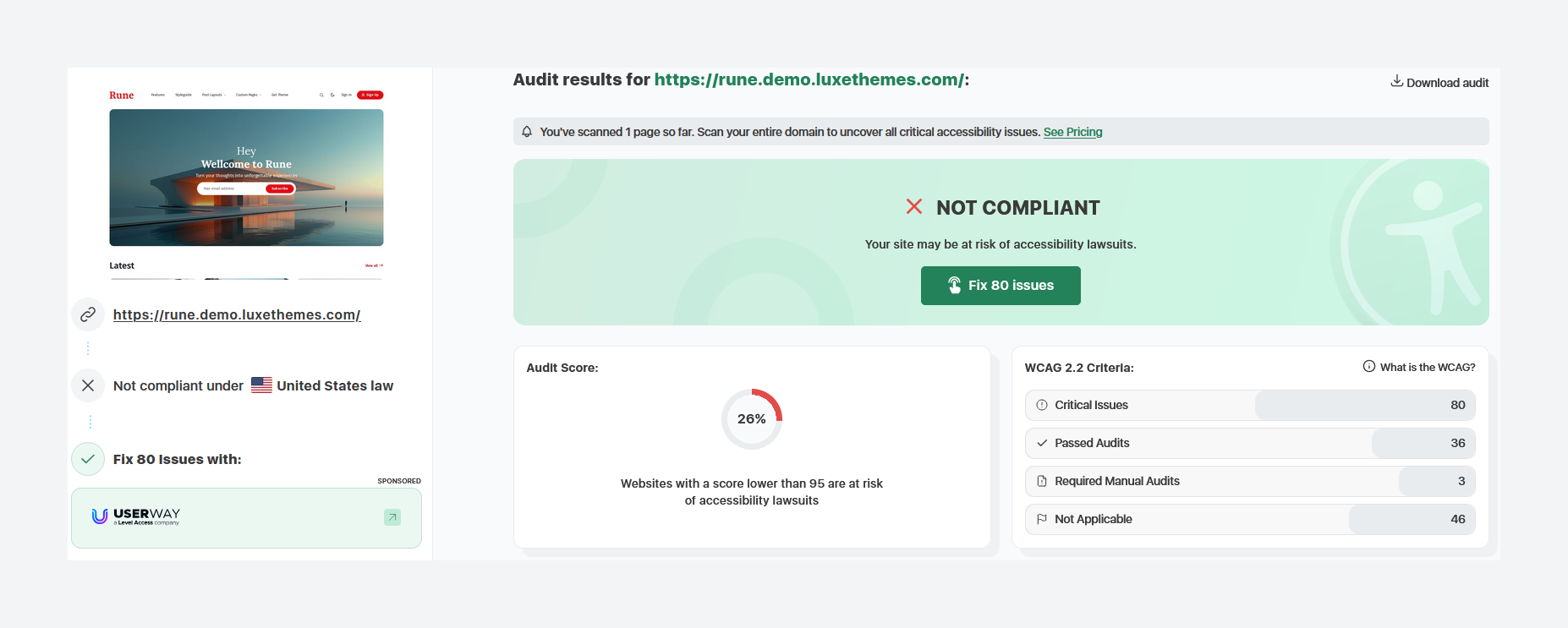
- Old-school UI vibe: Feels conventional rather than fresh; if you want a bold or artsy look, this may not be it. (Design impression from demo/features.)
Use cases
- For bloggers & writers: Pick a layout per story (text-first for essays; full-width/gradient for features). Use the reading bar and post suggestions to boost time on page.
- For digital magazines: Organize a Featured section, a Highlighted Tag with artwork, and an Authors list for your newsroom.
- For membership publications: Drop in the Membership page template; tiers populate from Ghost. Pair with the Hero action for subscribe/sign-in.
Performance, security & SEO notes
- PSI scores of Accessibility 82, Best Practices 100, SEO 100. Nice baseline, but my separate accessibility test at just 26% with 80 issues is a conflict.
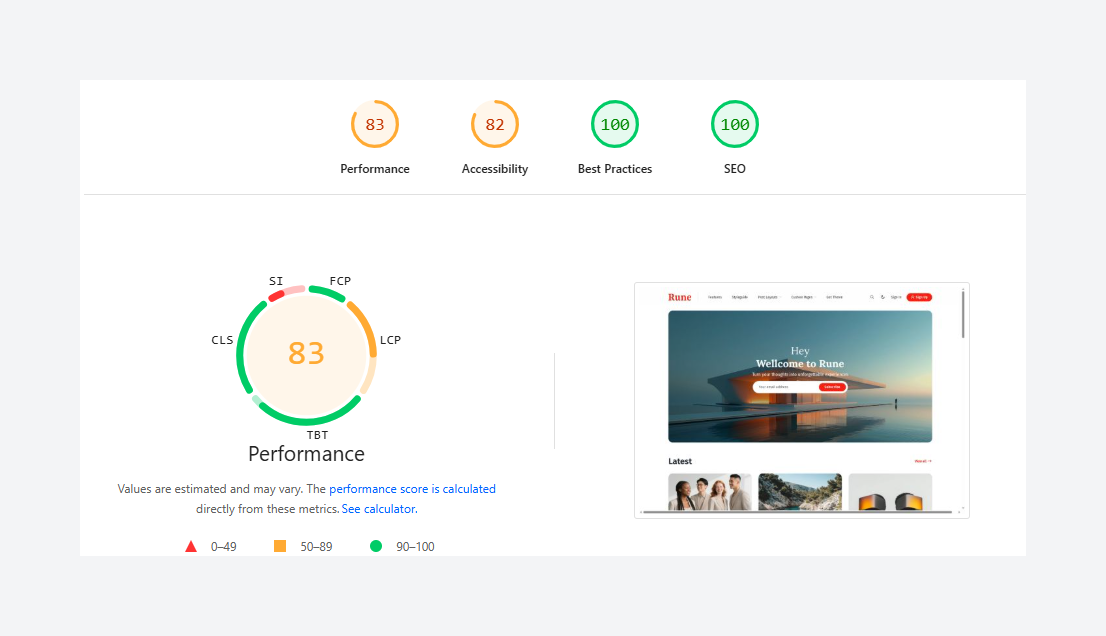
- Rune’s clean navigation, load-more pagination, PWA option, and no-code controls support Core Web Vitals and good UX if you keep assets lean. (No explicit structured-data claims in docs.)
Installation & customization (quick guide)
- Upload & activate: Settings → Design & branding → Customize → Change theme → Upload
Rune.zip→ Activate. - Color mode & switcher: Site-wide → choose Light/Dark/System; toggle the header switcher if you want readers to pick.
- Fonts: Prefer Ghost’s native fonts (Ghost 5.104+), or choose from Rune’s font list.
- Homepage: Configure Hero (title/description/action), Featured Posts, Highlighted Tag, and authors list.
- Pages: Create Authors, Tags, Membership, and Contact pages using the provided templates.
- Reader UX: Enable reading progress, post suggestions, syntax highlighting; confirm “Load more” works.
Pricing, license & support
- Single-use: $89
- Multi-use: $199
- Updates: lifetime
- Support: 6 months
- Refund: 14-day window
(Shown on the Lemon Squeezy checkout page at time of review.)
Rating & recommendation
My rating: ★★★☆☆ (3/5)
Verdict: I’m neutral. If you like Rune’s restrained look and want fast setup via Ghost Admin, it will do the job. However, it doesn’t differentiate much visually, and the reported accessibility score is a red flag. For magazine/lifestyle blogs that value simplicity over flair, Rune is acceptable—just budget time for accessibility fixes or consider alternatives with stronger a11y out-of-the-box.
FAQs
How do I enable dark mode or a theme switcher?
Use Settings → Design & branding → Customize → Color scheme; toggle the color-scheme switcher in the header.
Can readers install my site like an app (PWA)?
Yes. Enable “App mode” in Customize; compatible mobile browsers will prompt to install.
How do I change fonts?
Either use Ghost’s native font system (v5.104+), or pick from Rune’s built-in font list in Customize.
How do I make an Authors or Tags directory?
Create a page → choose the Authors or Tags template in Page Settings → publish.
How do I add a Membership page with pricing tiers?
Create a page → select the Membership template; tiers auto-pull from Settings → Membership → Tiers.
How do I add comments?
Enable Ghost’s built-in commenting under Settings → Membership → Access → Commenting.
How do I add a Contact form?
Paste your Formspree/Getform endpoint in Customize, then use the Contact page template.
Rune alternatives
- Choi - A fresh look magazine theme.
- Misty - Inspired by Misty Cliffs of Cape Town.
- Vancouver - A sleek and versatile theme designed to showcase your magazine or publication content with elegance and clarity.
- Elysian - a modern Ghost theme designed to captivate your audience with its immersive design and interactive features.
Conclusion
Rune is a competent, admin-friendly Ghost theme for magazines and lifestyle blogs. It ships with practical layouts, color modes, PWA, and ready pages so you can launch fast. I don’t love the generic aesthetic and theme's a11y report needs attention, but if you want predictable, low-friction setup, Rune works. Test on staging, fix accessibility, then go live.