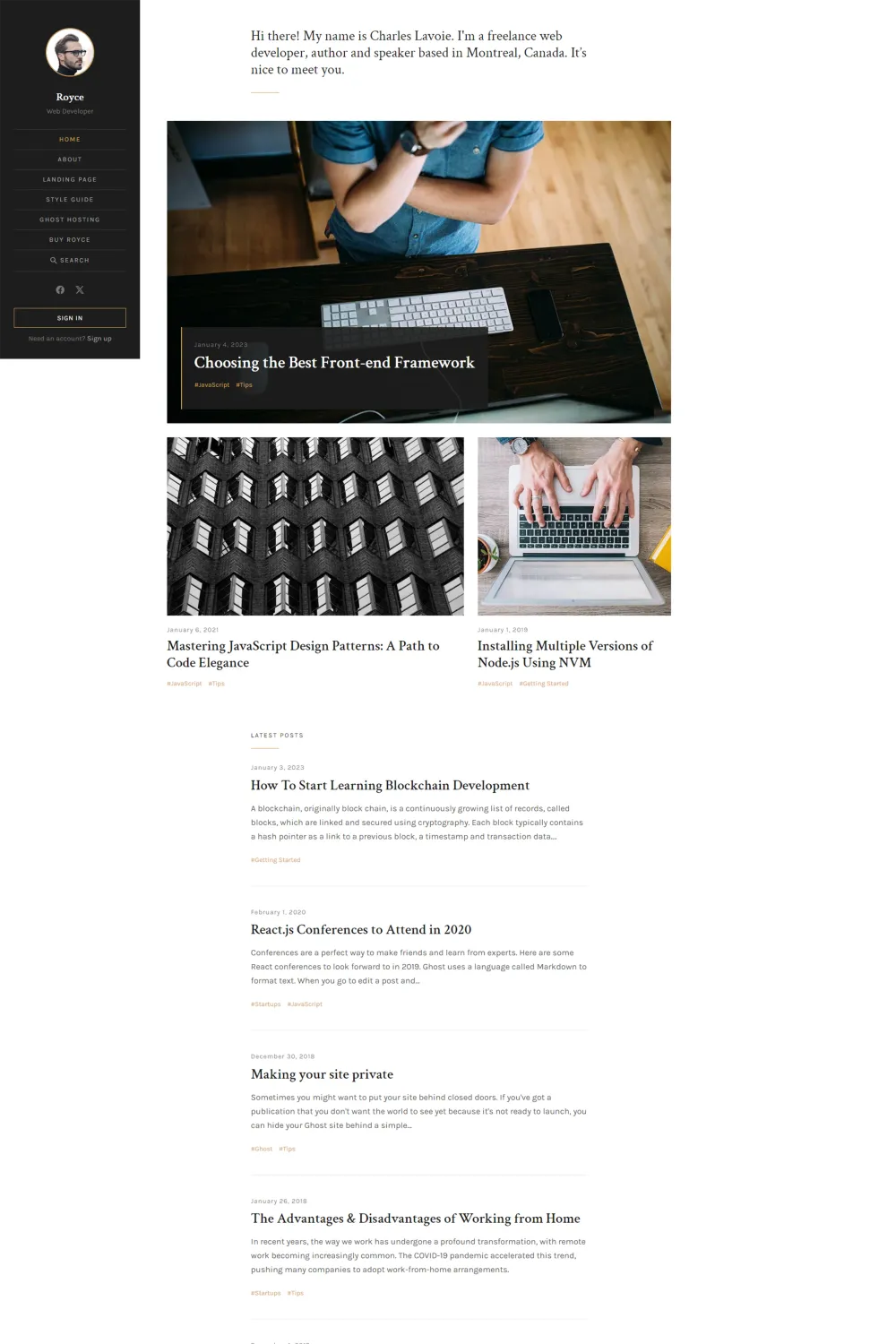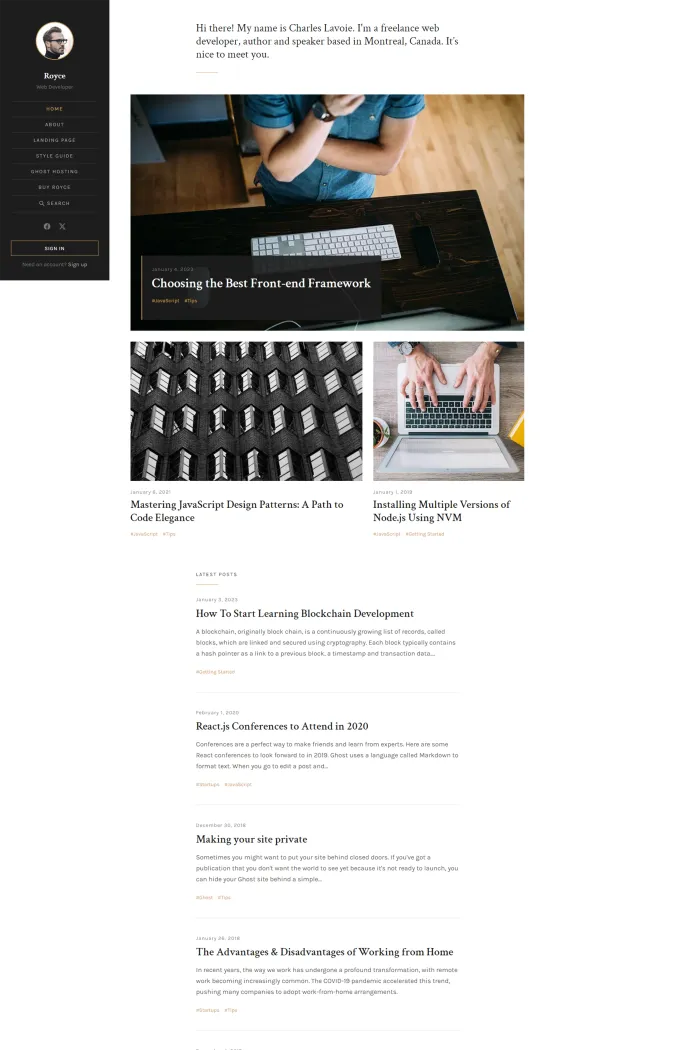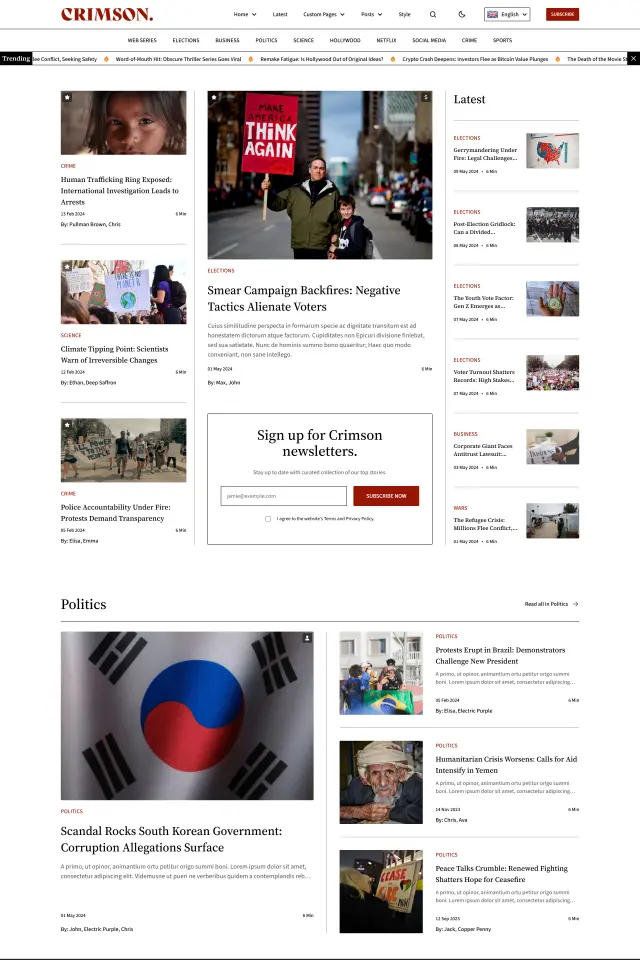🎨 Overview
Developed by Just Good Themes, Royce is a single-author blog theme for Ghost CMS. It features a minimal, subtle, responsive, and content-focused design, catering to writers, developers, and content marketers who prioritize SEO optimization and seamless sharing experiences.
✨ Features
- Landing Pages: Supports Ghost's landing page feature, allowing the creation of unique pages without coding.
- Light and Dark Color Versions: Offers two color schemes to suit different preferences.
- Responsive Layout: Adapts to screens of any size, ensuring a seamless experience across devices.
- Ghost Native Comments: Enables community discussions directly on your publication.
- Built for the Latest Ghost Version: Ensures compatibility with the newest features.
- Ghost Native Search: Facilitates easy content discovery.
- Social Icons Built-In: Simplifies social media integration.
- Subscription Form: Supports audience growth through subscriptions.
- Social Networks Ready: Ensures posts share perfectly on social media.
- Image Gallery with Lightbox: Enhances visual content presentation.
- Code Syntax Highlighter Prism Built-In: Ideal for technical content.
- Tag Page Support: Organizes content effectively.
- Members and Subscriptions: Supports membership features.
- Regular Updates: Ensures the theme remains current.
- Six Months of Support: Provides assistance for half a year.
🛠️ Use Cases
Royce is ideal for writers, developers, and content marketers seeking a fast and minimalistic theme to start their online journey and expand their audience. It allows for easy idea sharing and focuses on delivering high-quality content.
⚙️ Compatibility
Royce is built for the latest Ghost version (5.x) and is regularly updated to ensure compatibility with new features.
🚀 Theme Setup
- Theme Installation:
- Log into the admin section of your Ghost site.
- Navigate to Settings → Design and click on Change theme.
- Click on Upload theme and select the Royce theme zip file.
- Once uploaded, click Activate to activate the theme.
- Uploading a Favicon:
- Navigate to Settings → Design in your Ghost admin.
- Expand the Brand section.
- Click Upload icon next to Publication icon.
- Save changes.
- Uploading a Publication Logo:
- Navigate to Settings → Design in your Ghost admin.
- Expand the Brand section.
- Click Upload logo next to Publication logo.
- Save changes.
- Adding Navigation:
- Go to Settings → Navigation in your Ghost admin.
- Add your navigation items by entering a page name in the label field and a destination URL in the URL field.
- Once finished, click Save.
- Adding Social Media Links:
- Navigate to Settings → General in your Ghost admin.
- Click Expand next to Social accounts.
- Enter the URLs of your Facebook and Twitter profiles.
- Save changes.
- Editing Hero Section:
- Navigate to Settings → Design in your Ghost admin.
- Expand the Homepage section.
- Fill the Hero text field.
- Save changes.
- Adding Featured Posts:
- Navigate to Posts in your Ghost admin.
- Create a new post or open an existing one.
- Click on the post settings icon in the top right corner of the Ghost editor.
- Check the Feature this post box located at the bottom of the posts settings panel.
- Save changes.
For detailed instructions, refer to the Royce Documentation on Just Good Themes' website.