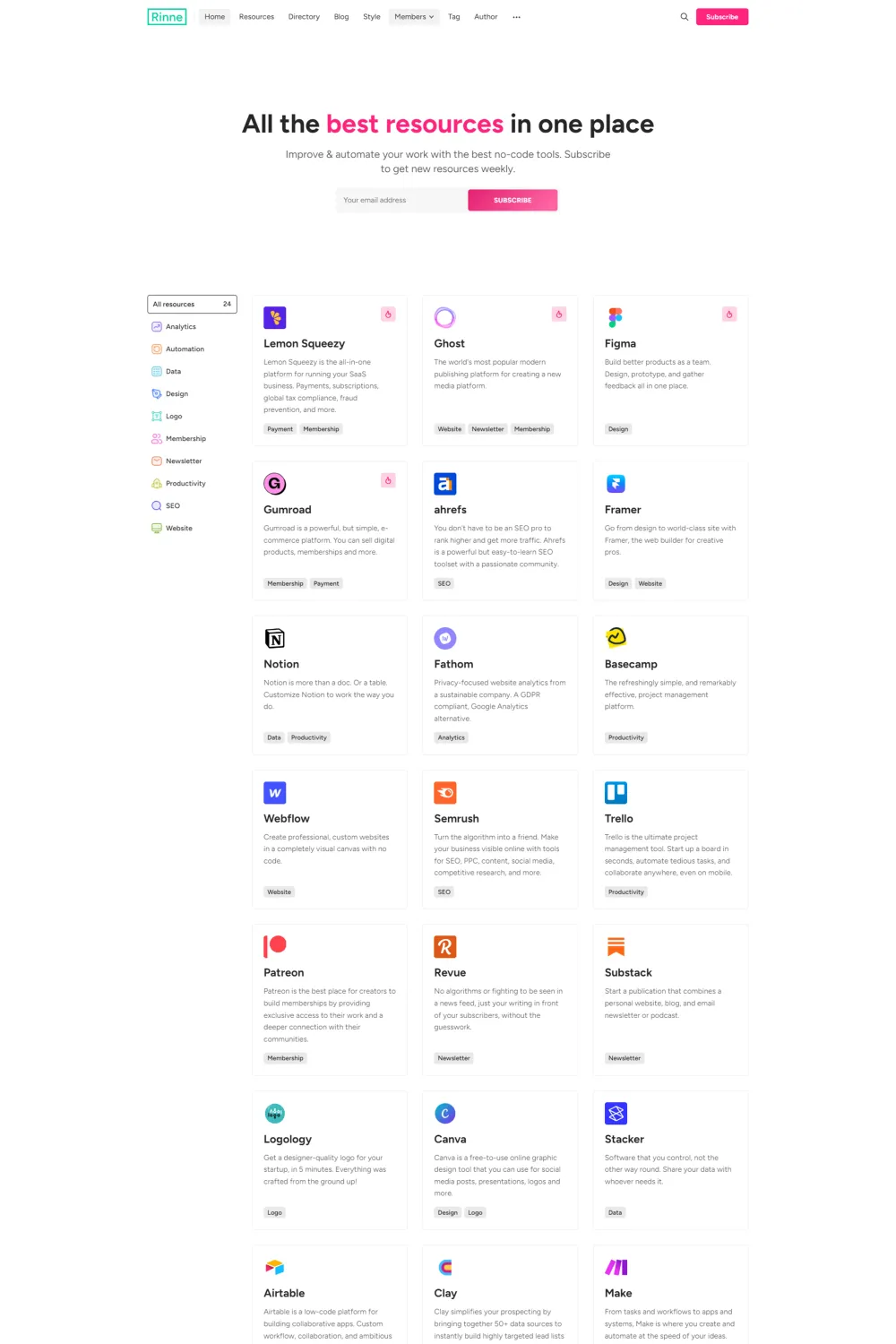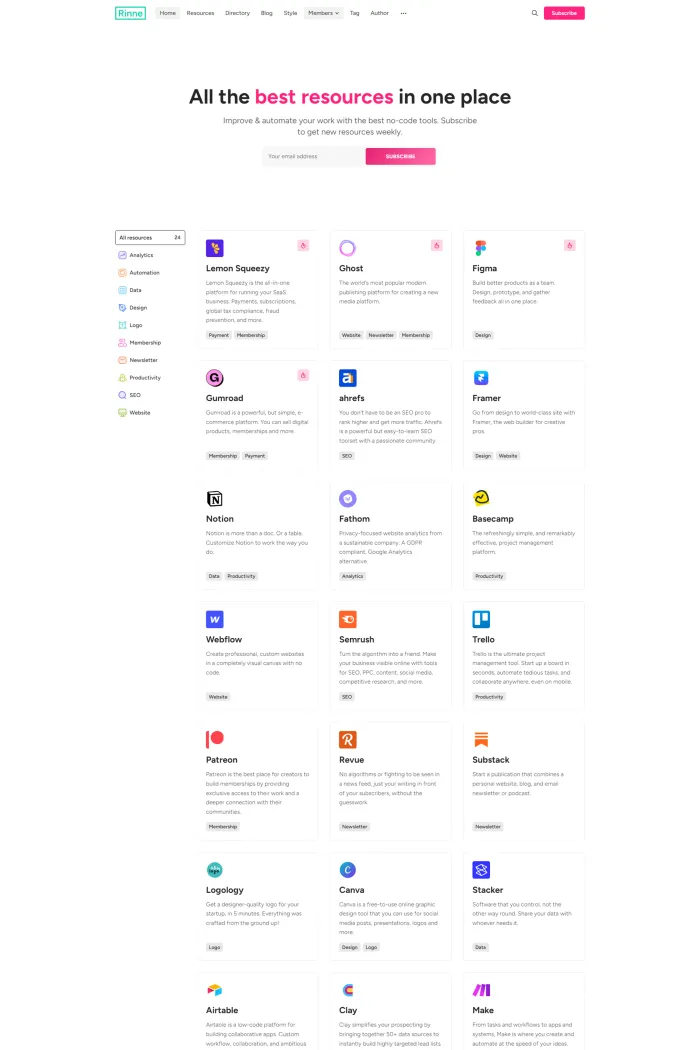🌟 Overview
Developed by Bright Themes, Rinne is a premium Ghost theme designed to create eye-catching and functional directories of tools and resources. With a 5.0 rating from 49 reviews, it's a top choice for showcasing your favorite resources.
✨ Features
- Customizable Hero Section: Easily adjust the hero's title, description, and call-to-action (CTA) to match your brand's voice.
- Dynamic Resource Filters: Organize content with tag-based filters, offering grid or list layouts and sidebar or top-bar filter positions.
- Flexible Color Schemes: Choose from system, light, or dark modes to suit your aesthetic preferences.
- Font Variety: Select from multiple font families to enhance readability and style.
- Header Styles: Opt for normal, sticky, or floating headers to improve navigation.
- Membership Integration: Utilize Ghost's membership and tiers features with custom pages for sign-in, sign-up, and account management.
- Image Lightbox: Enable or disable image lightbox in posts for an enhanced viewing experience.
🎯 Use Cases
Rinne is perfect for:
- Resource Directories: Create stylish, modern sites to showcase tools and resources.
- Blogs: Share posts with customizable layouts and integrated membership features.
- Portfolios: Display work with dynamic filtering and customizable design elements.
⚙️ Compatibility
Rinne is compatible with Ghost 5.0, ensuring access to the latest features and security updates.
🚀 Theme Setup
- Download the Theme: Purchase and download Rinne from Bright Themes.
- Upload to Ghost Admin: In your Ghost Admin panel, navigate to 'Design' and upload the
rinne.zipfile. - Activate the Theme: Once uploaded, activate Rinne to apply it to your site.
- Upload Routes File: Navigate to 'Labs' in your Ghost Admin and upload the
routes.yamlfile included in the theme package. - Customize: Use the Ghost Admin settings to tailor the theme to your preferences, including hero content, resource filters, and more.
Elevate your website with Rinne—a theme that combines functionality, customization, and modern design.