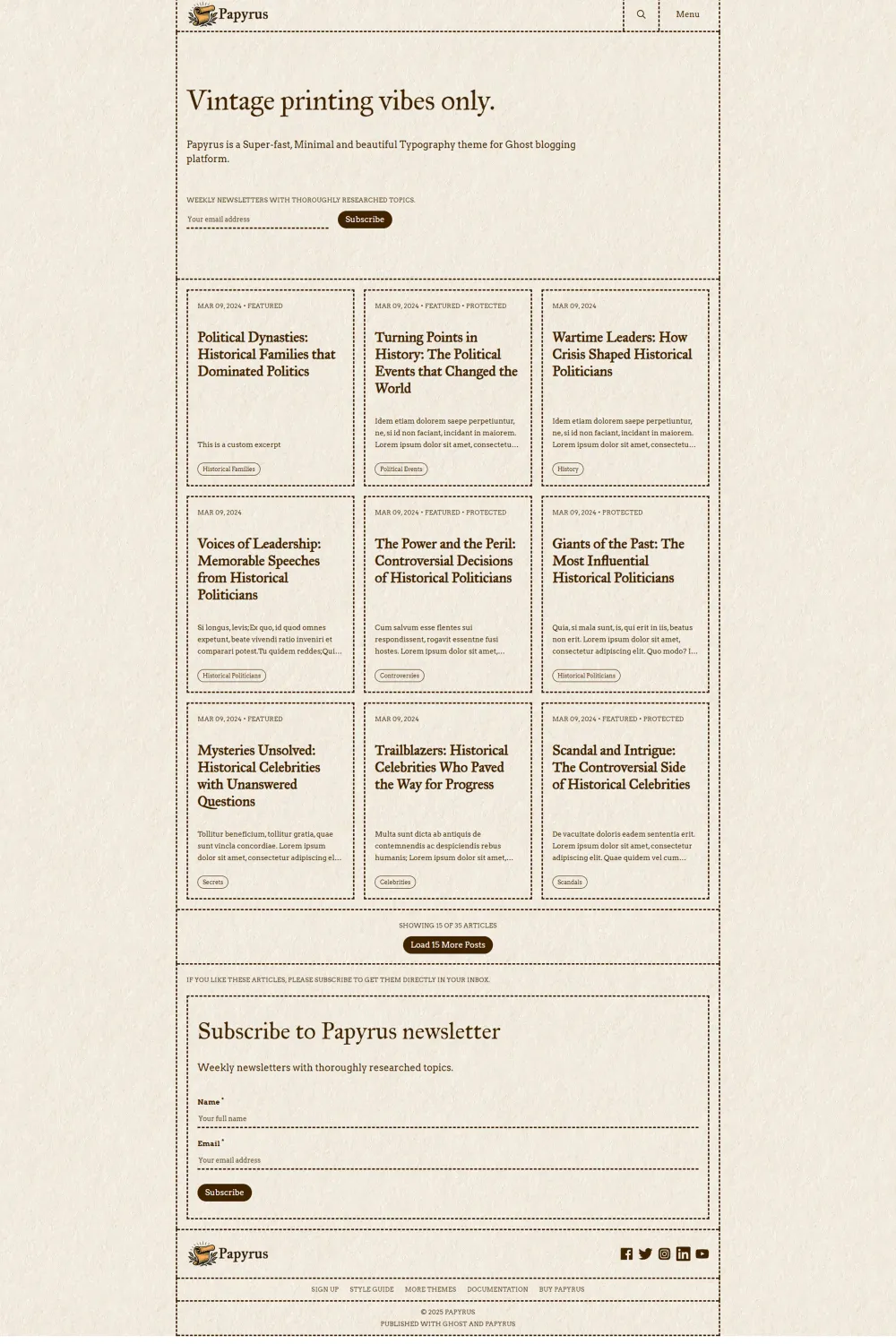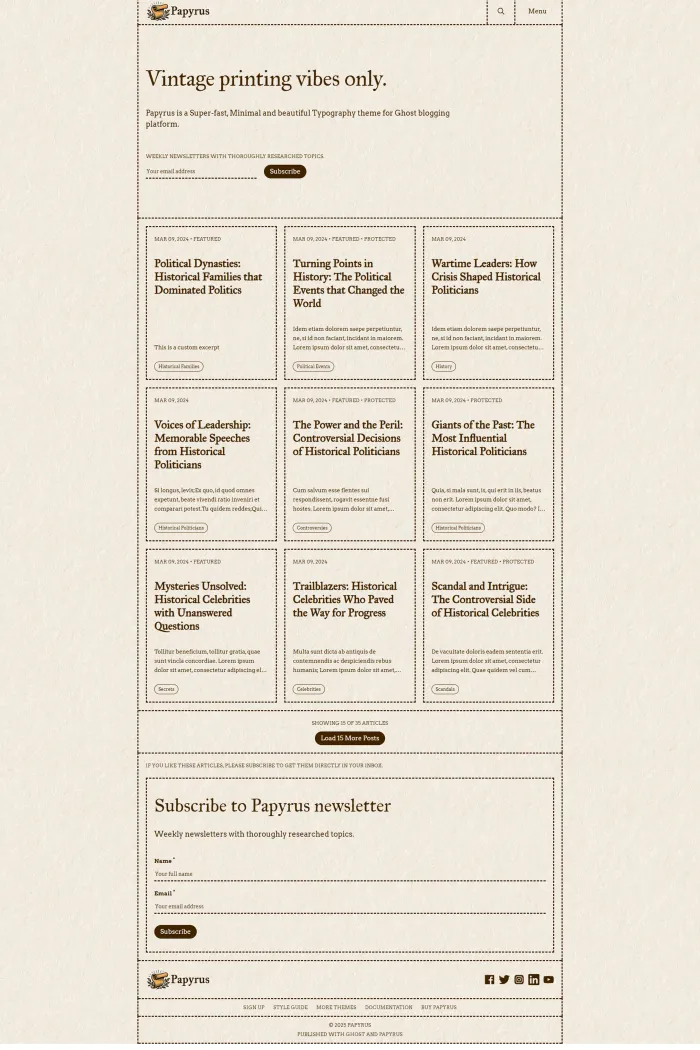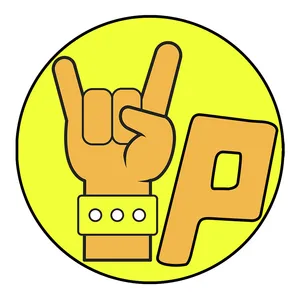Overview
Papyrus is a minimal, typography-driven Ghost CMS theme from Theme Up Studio. It removes visual clutter so your words stay centre-stage, then backs that focus with serious speed—clocking a 100 / 100 GScan quality score and a 99 desktop PageSpeed rating. Designed for Ghost v5+, Papyrus couples vintage-inspired aesthetics with modern performance to give writers and publishers a calm, distraction-free canvas.
Features
- Typography as the star – Pick primary and secondary fonts from 50+ curated pairs to give every headline and paragraph its own voice.
- Dual card layouts – Switch between a tight grid or spacious list; the choice instantly updates posts, authors and tags site-wide.
- Blazing-fast delivery – 100 / 100 GScan and 99 Google PageSpeed (91 on mobile) keep bounce rates low and SEO scores high.
- Built-in subscribe CTAs – Prominent, theme-styled forms in the hero, within posts and at page bottoms grow your mailing list without plug-ins.
- Infinite-load option – Replace traditional pagination with a “Load More Posts” button for seamless reading, or link to an “All Articles” archive instead.
- Texture & colour control – Add a lightweight paper texture, pick any background colour, tweak border width/style and recalibrate accent hues—no code required.
- Contact-form ready – Drop a Formspree endpoint in settings and your Contact page starts sending messages instantly.
- Multilingual out of the box – 15 locale files (including Hindi, Japanese and Spanish) ship with the theme for quick internationalisation.
- Code-free custom settings – Every visual tweak lives inside Ghost Admin’s Design & Branding panel, perfect for non-developers.
Possible Use Cases
- Long-form essay or opinion blogs – When your content is mostly prose, Papyrus’s uncluttered layout and font flexibility maximise readability.
- Newsletter-first publications – With subscribe boxes baked into the hero, posts and footer, growing a paid or free mailing list is frictionless.
- Academic or research repositories – Grid/list toggles, author archives and tags pages help surface large libraries of text-heavy articles.
- Literary magazines & multi-author journals – Dedicated author cards with bios and social links give contributors proper credit while keeping the design cohesive.
- Heritage or craft brands telling stories – Vintage paper textures and custom accent colours let storytelling brands create a warm, analogue vibe without heavy imagery.
Performance & Technical Details
- 100 / 100 GScan quality score.
- Google PageSpeed: 99 desktop, 91 mobile.
- Fully compatible with Ghost v5.0 and later.
- Responsive grid collapses from three cards to two or one on smaller screens.
- Supports 15 languages via ready-made locale files.
- Custom routes.yaml enables specialised Articles, Authors, Tags and Contact pages.
- Colour-contrast note in docs helps you avoid accessibility pitfalls when changing palette.
Setup & Customization
- Install – Upload the theme ZIP under Settings → Theme → Change theme, then activate.
- Routes – Upload the packaged
routes.yamlvia Settings → Labs to enable the custom archive pages; always back up your existing routes first. - Design settings – Open Design & Branding → Customise to access four groups: Brand, Site-wide, Homepage and Post. From here you can:
- Choose fonts, accent colour and favicon.
- Toggle grid/list cards, infinite load, card excerpts and border style/width.
- Add a paper texture or set a solid background colour.
- Configure hero title/sub-title, swap the hero subscribe box for a custom button, and edit subscribe-CTA copy.
- Post tweaks – Enable image lightbox, decide whether external links open in new tabs and show/hide the top in-post subscribe prompt.
- Contact form – Paste your Formspree endpoint into the Contact form endpoint field; the page works instantly after slugging a Ghost page as
/contact. - Social links & extra locales – Edit
social-links.hbsto add new networks or drop additional JSON files in/localesfor more languages, then re-zip and upload.
Support & Updates
Theme Up Studio provides limited support for bug fixes and basic usage queries, with details outlined in the documentation. Updates are released for bug patches, new features and Ghost version compatibility, and customers receive email notifications when a new ZIP is ready to download. One licence covers a single website; additional sites require separate licences.
Conclusion
If you need a lightning-fast, distraction-free reading experience that still feels hand-crafted, Papyrus delivers. Its exhaustive Ghost-Admin settings let you fine-tune fonts, colours and layout without touching code, while baked-in subscribe flows help convert casual readers into loyal members. Explore the demo to feel the vintage-print charm—then make it your own on Ghost.