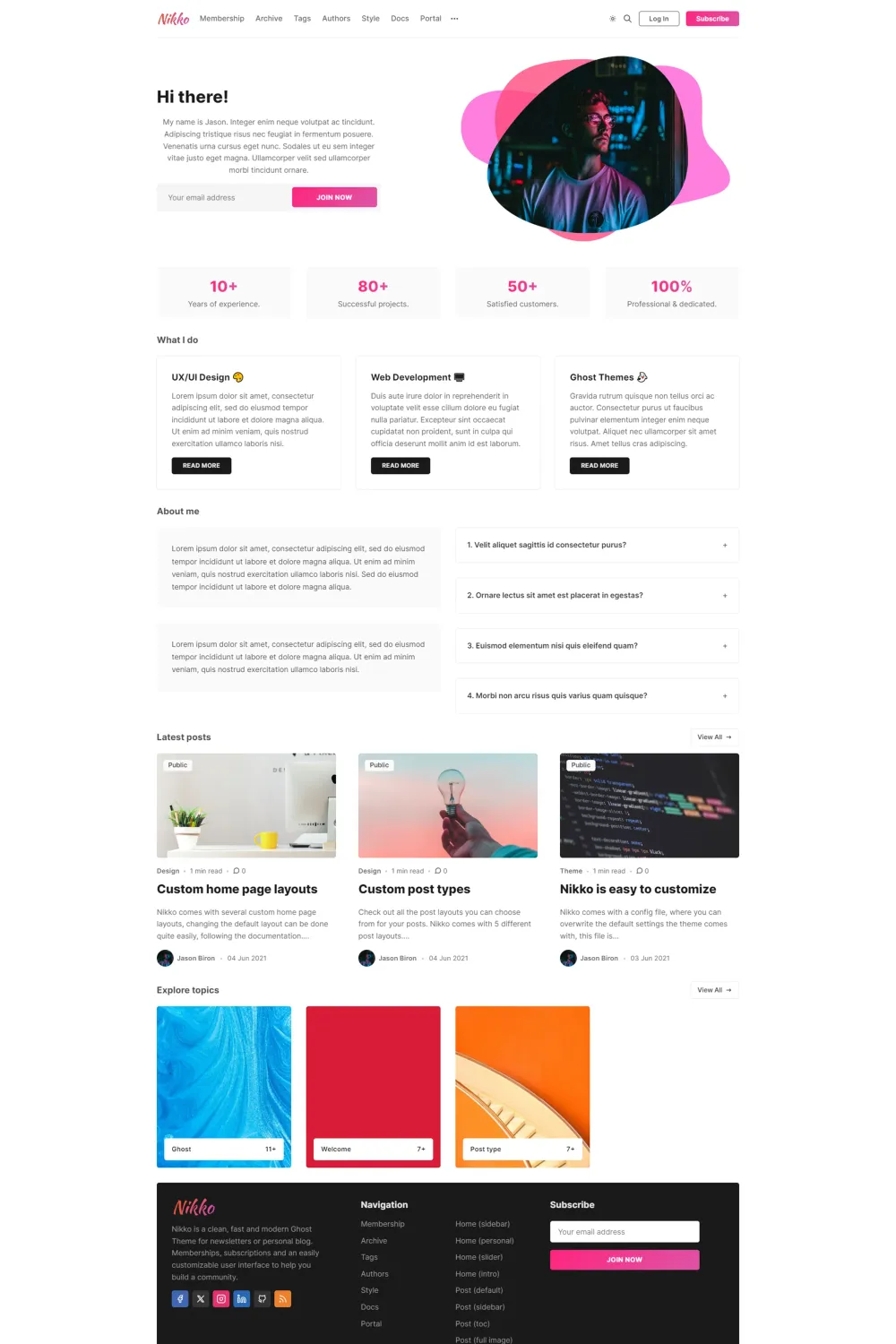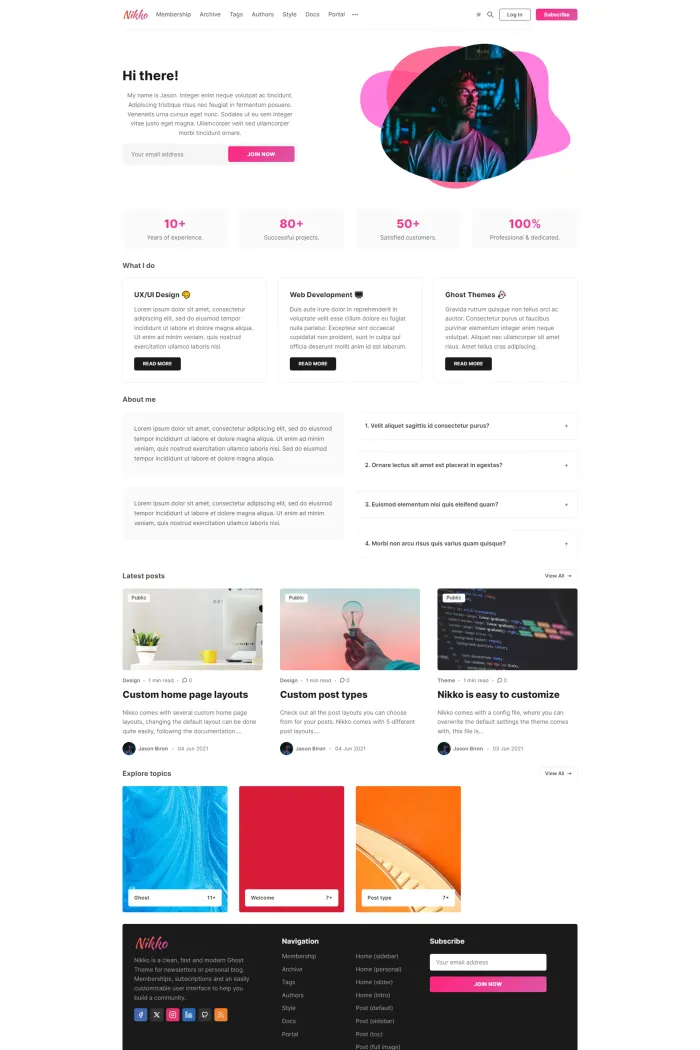👋 Overview
Meet Nikko, a premium Ghost theme crafted by Bright Themes. Designed with a modern, stylish, and clean aesthetic, Nikko is perfect for building newsletter and membership-focused websites. Whether you're transitioning from platforms like Substack or starting fresh, Nikko offers a user-friendly experience with a focus on content.
✨ Features
- Custom Theme Settings: Easily adjust the theme's style directly from the Ghost Admin panel, thanks to support for custom design settings.
- Fast & Lightweight: Built with performance in mind, Nikko boasts a minimal theme size and lazy-loaded images, achieving impressive speed scores:
- PageSpeed Insights: 99 points for desktop (with membership enabled)
- Pingdom: 92 score, performance grade "A"
- Ghost GScan: 100/100 points
- Accessibility & SEO: Validated against Web Content Accessibility Guidelines (WCAG) and tested with Lighthouse to ensure SEO friendliness, allowing you to focus on creating content.
- Hero Subscription Section: Features a homepage hero section as a call to action for subscriptions, which is hidden for signed-in members.
- Dark & Light Color Schemes: Automatically detects user preference and includes a header toggle button for switching themes. Colors can be customized via Code Injection, and the toggle button can be disabled if desired.
- Ghost Membership & Subscriptions: Comes with unique pages supporting membership features, including custom sign-up, sign-in, user account, and membership pages.
- Progressive Web App (PWA): Built-in PWA functionality allows your site to be installed on any device, making it accessible even offline.
- Search Functionality: Includes a search overlay in the header with as-you-type search capabilities, customizable to include post contents.
- Multiple Home Page Layouts: Offers various home page designs, including:
- Default home page with hero CTA for subscription, two-column layout with posts and sidebar, and lists of authors and tags.
- Alternative layouts featuring newsletter overlays, featured post sliders, and different column configurations.
- Custom Post Layouts: Provides several post templates, such as:
- Default simple post layout
- Post with full-width image
- Post with background image and title overlay
- Post with sidebar
- Post with table of contents
🎯 Use Cases
Nikko is ideal for:
- Newsletters: Perfect for creators building a subscription-based newsletter platform.
- Blogs: Suitable for bloggers seeking a clean and modern design with customizable layouts.
- Membership Sites: Great for sites offering exclusive content to members, with built-in support for Ghost's membership features.
⚙️ Compatibility
Nikko is compatible with Ghost version 5.0, ensuring seamless integration with the latest features and updates.
🚀 Theme Setup
Setting up Nikko is straightforward:
- Download and Upload: Obtain the
nikko.zipfile and upload it via your Ghost Admin panel under Settings > Design. - Activate the Theme: After uploading, activate Nikko to apply it to your site.
- Upload Routes File: For full functionality, upload the
routes.yamlfile located in the theme's root directory via Settings > Labs in your Ghost Admin panel. - Customize Settings: Utilize the custom design settings in the Ghost Admin panel to adjust the theme's appearance to match your brand.
For detailed instructions and customization options, refer to the Nikko Documentation.
Elevate your Ghost publication with Nikko, combining modern design with user-friendly customization to create a captivating and engaging platform for your audience.