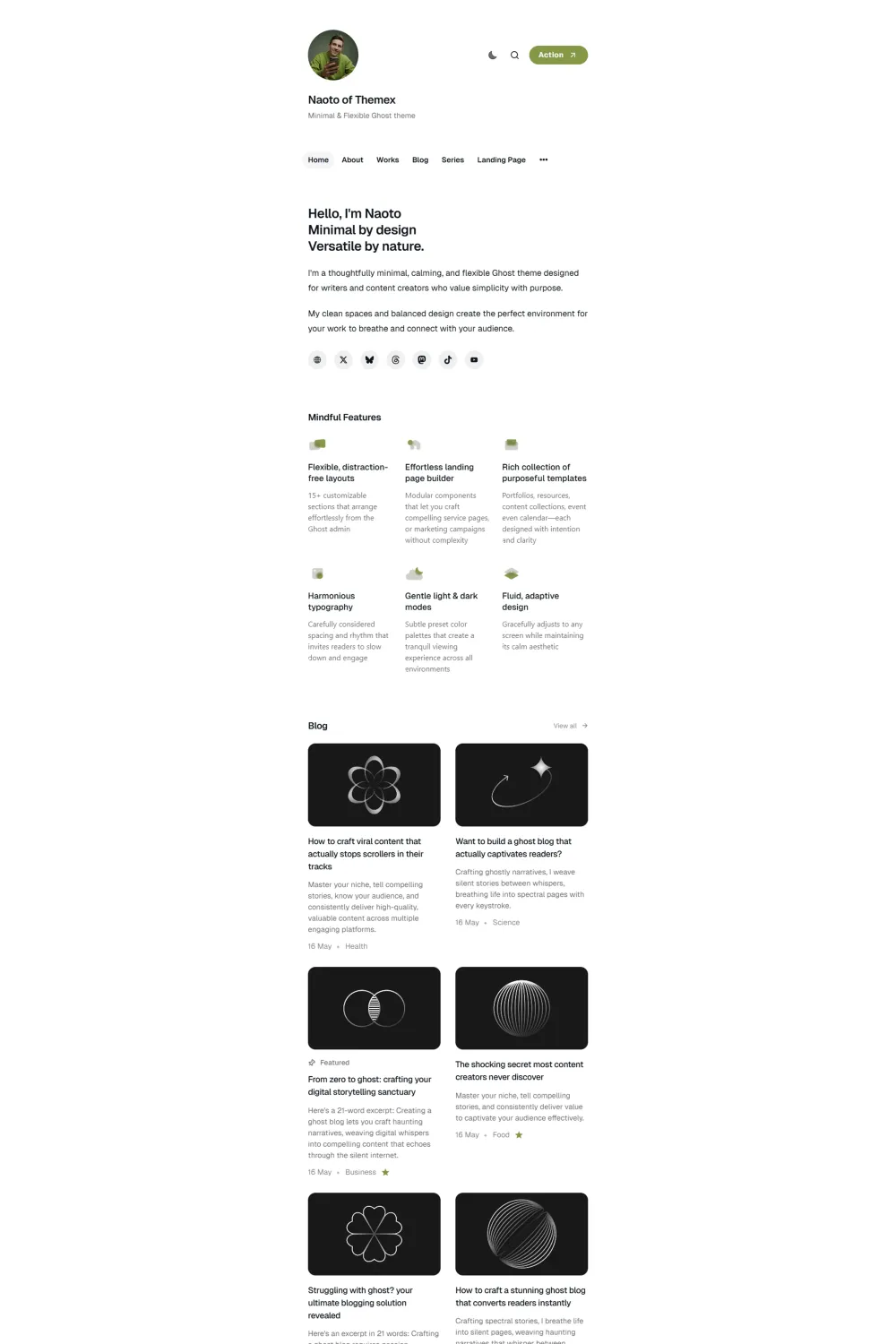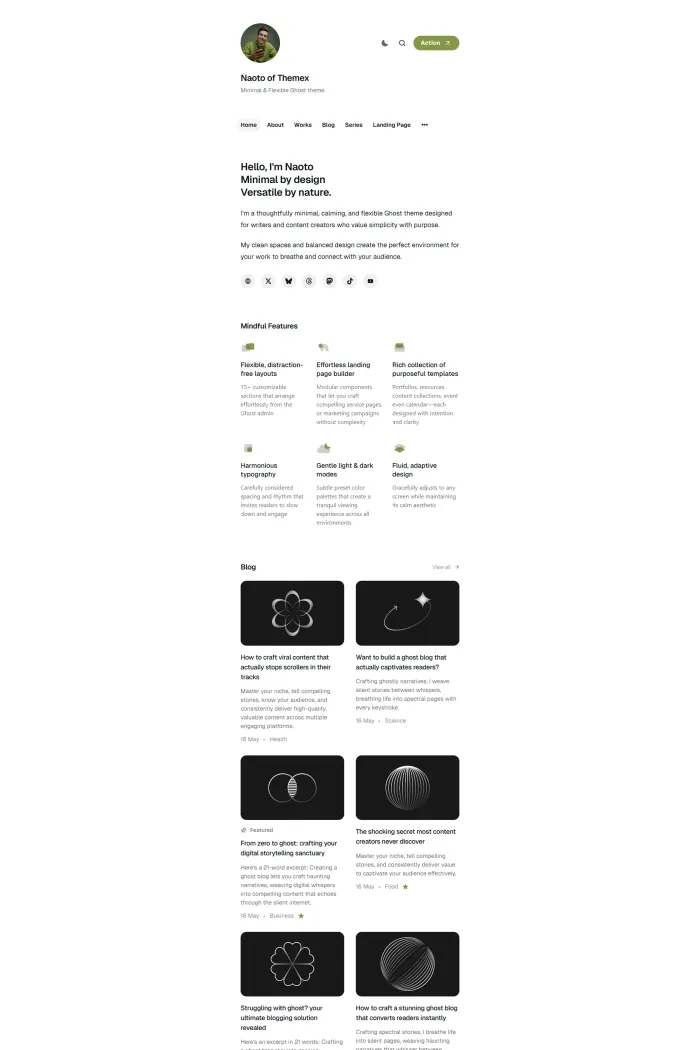Introduction
Is your Ghost site doing double duty as a blog and a portfolio? Naoto makes that easy. It gives you a modern, minimal canvas to mix writing, case studies, books, timelines, and even a link-in-bio page—without touching code. Built by Themex Studio (trusted by 500+ writers), it ships with a section-based homepage, multiple templates, and clear docs so you can launch fast.
Key takeaways (TL;DR)
- Minimal, personal-site theme with 15 homepage sections and 10+ page templates.
- Includes Link in Bio, Series, Timeline, Works/Collections, Books pages.
- Fast setup from Ghost admin; routes.yaml, internal tags, and demo content provided.
- Light/Dark modes + named color presets; multiple post layouts with TOC support.
- Recommended for personal blogs and portfolios; I rate it ★★★★☆ (4/5).
What makes Naoto unique?
Naoto turns Ghost’s tags/pages into a no-code section system, so you can assemble a homepage and landing pages from reusable blocks (showcases, testimonials, events, “Now”, logos, custom posts) directly in Ghost admin.
Theme overview
Naoto is a clean, flexible Ghost theme built for personal websites—think writers, developers, designers, makers, and solopreneurs who want one place for writing and work. It includes homepage sections, landing-page support, and templates for blog, series, timeline, link-in-bio, collections/works, and books.
Top features of Naoto
- Section-based homepage: Build a dynamic homepage from Ghost pages + internal tags. Available sections include Hero, Showcases, Testimonials, Experiences, Static Text/Banner, Custom Posts (by tag), “Now”, Events, Logos, and more. Order sections by publish date; toggle in Theme Settings.
- Landing page builder: Compose landing pages using the same section components—handy for launches or services pages.
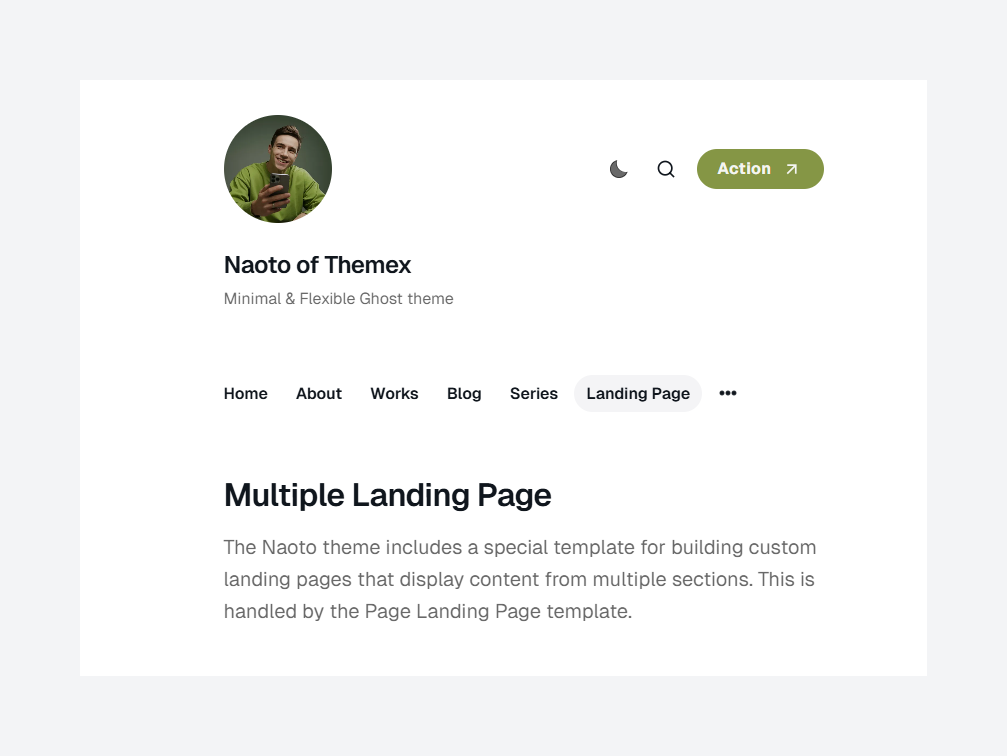
- Templates for real-world content: Blog (with horizontal tag nav), Series (linear reading), Link in Bio (Linktree-like), Resource/Collection pages, Events, Now, Timeline, Works, Books, Authors, Categories, Archive, 404.
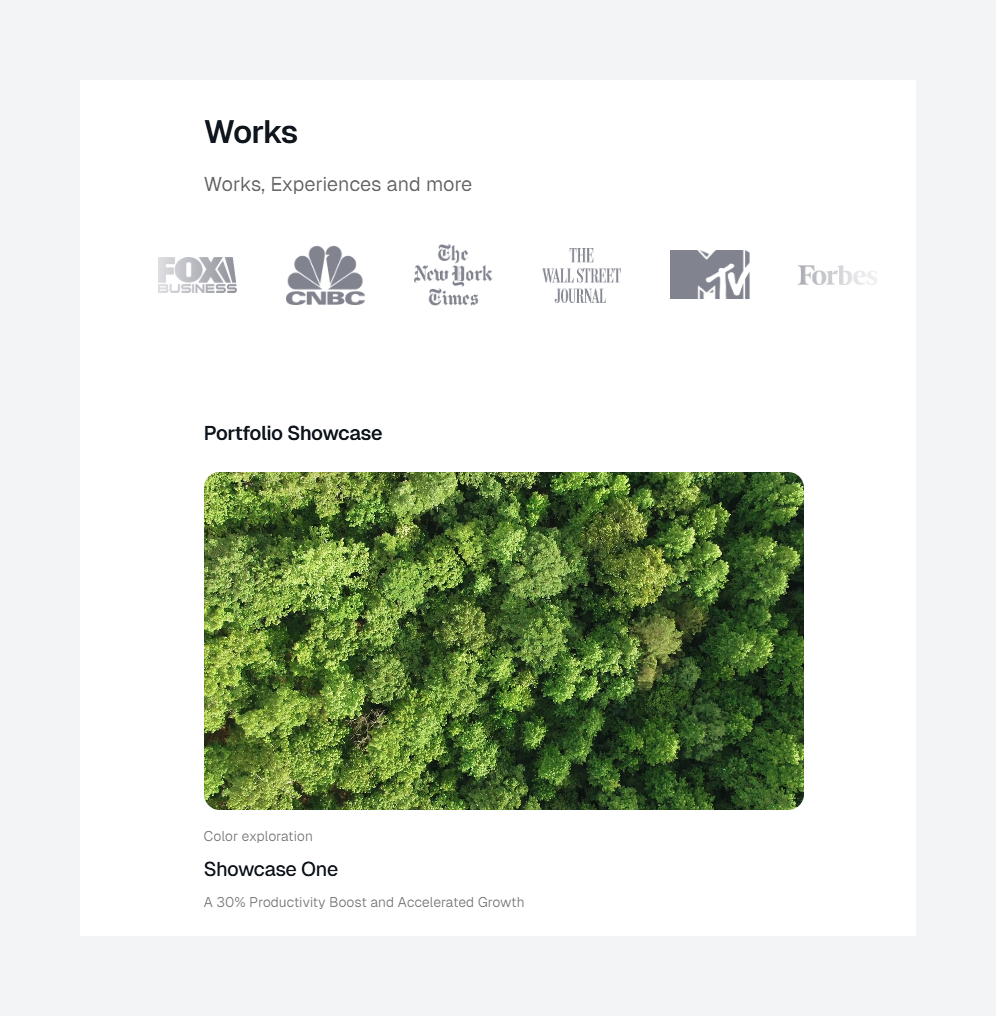
- Multiple post layouts + TOC: Pick from default, wide, full, split-narrow, split-wide, and no-image; enable table of contents (including a simple HTML-card approach).
- Color and appearance: Light/Dark/System/User modes and preset combinations (Default, Onyx, Rust, Fossil, Mint, Ember, Ice, Maelstrom).
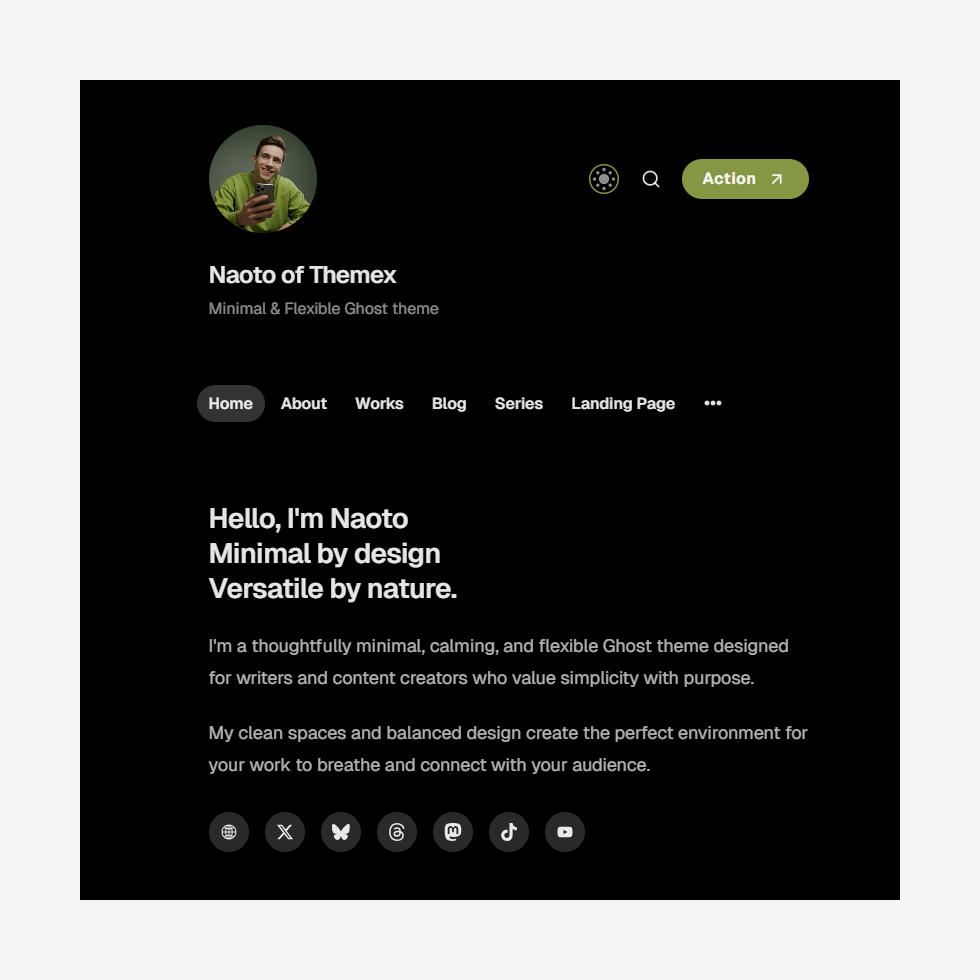
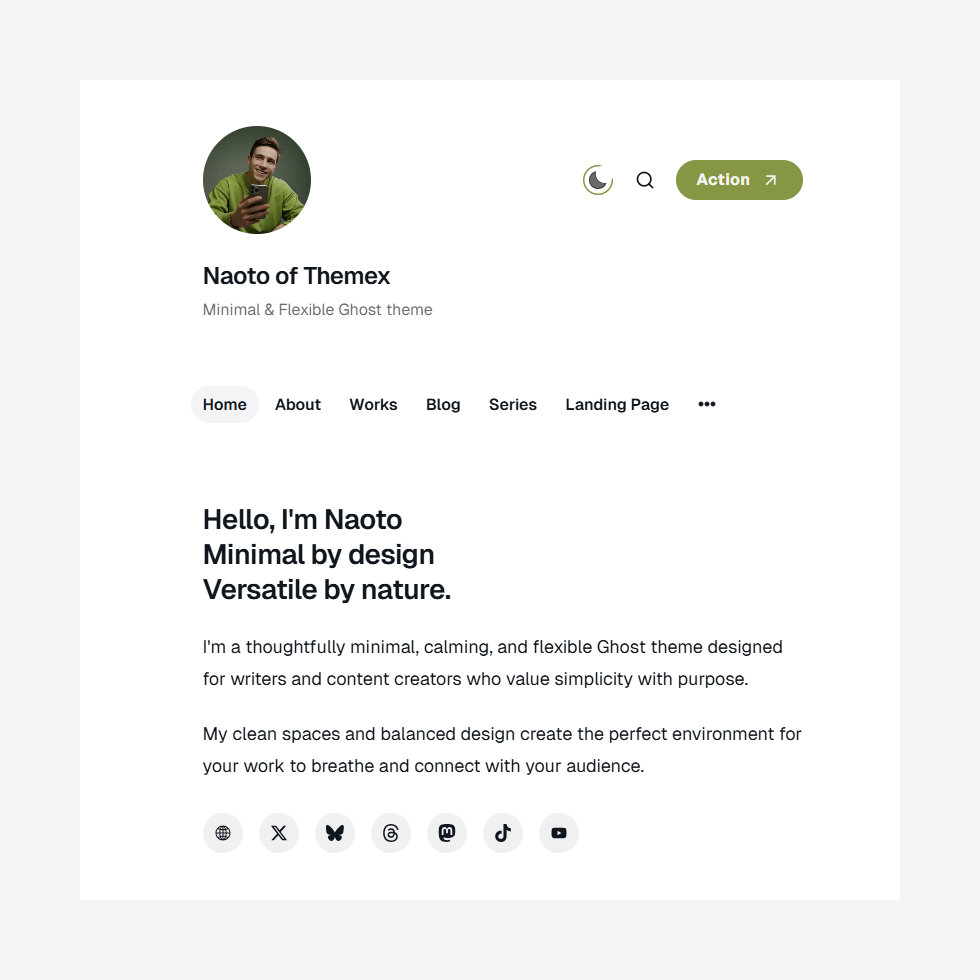
Dark and Light modes in Naoto Ghost theme
- Header UX: Profile/logo, tagline, and header CTA buttons (custom text + link) controlled in Settings.
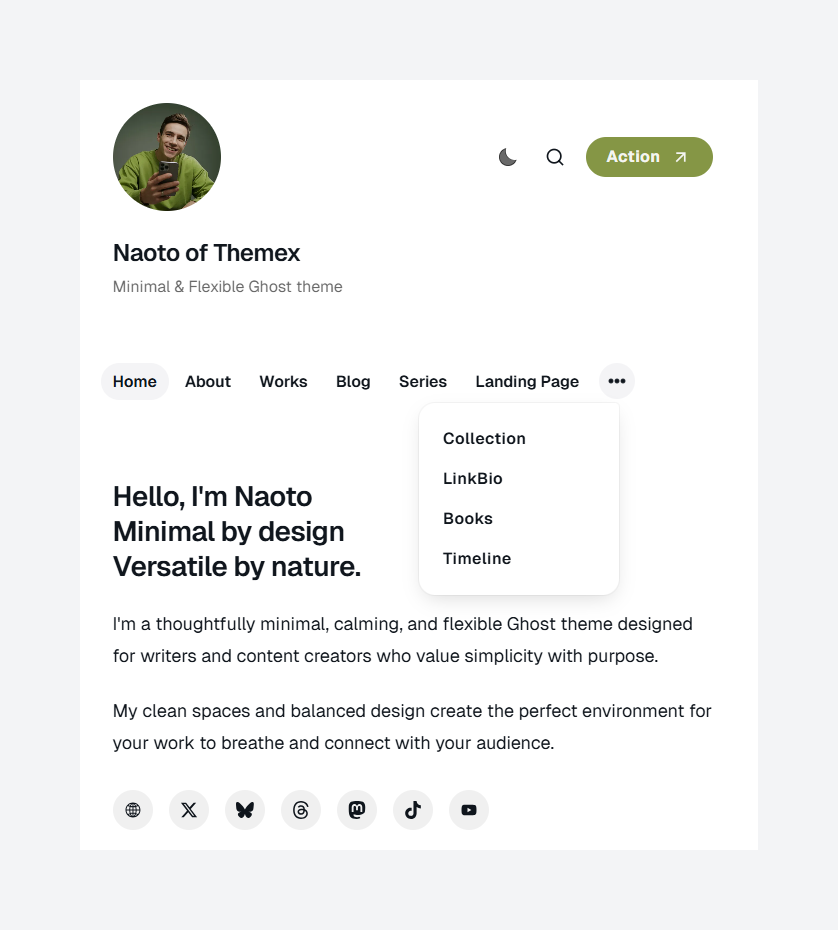
- Footer groups & background: Create grouped links (with
#label trick) and an image-background footer via a tagged page.
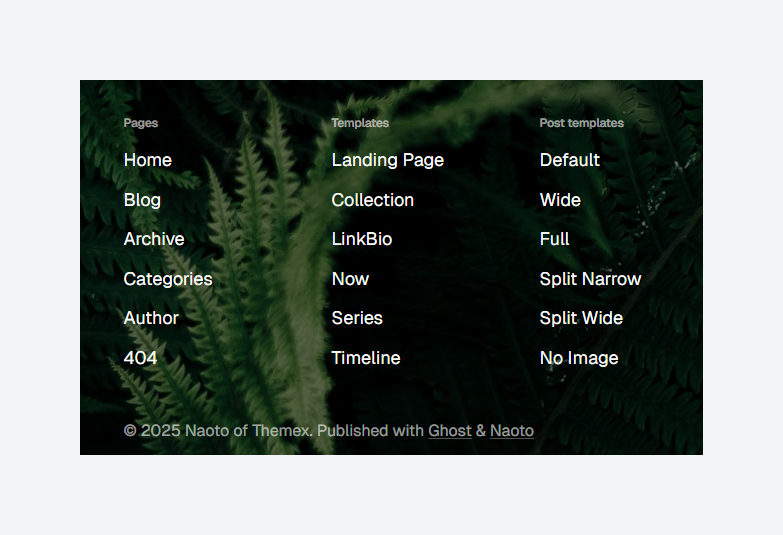
- Setup helpers: routes.yaml for Blog/Tags/Archive, internal tags bundle to avoid typos, optional demo content to mirror the demo structure.
Pros & cons
Pros
- Minimal look with modern typography and space.
- Multiple content types: Works/Collections, Blog, Books, Link in Bio, Series, Timeline—great for a personal hub.
- Section-first homepage reduces custom coding; clear docs and demo content speed up onboarding.
Cons
- Somewhat similar to other personal Ghost themes in broad concept (minimal blog + portfolio).
- Minor UI issue noted: on the Series page, a horizontal scroll can appear near the TOC (observed in the demo).
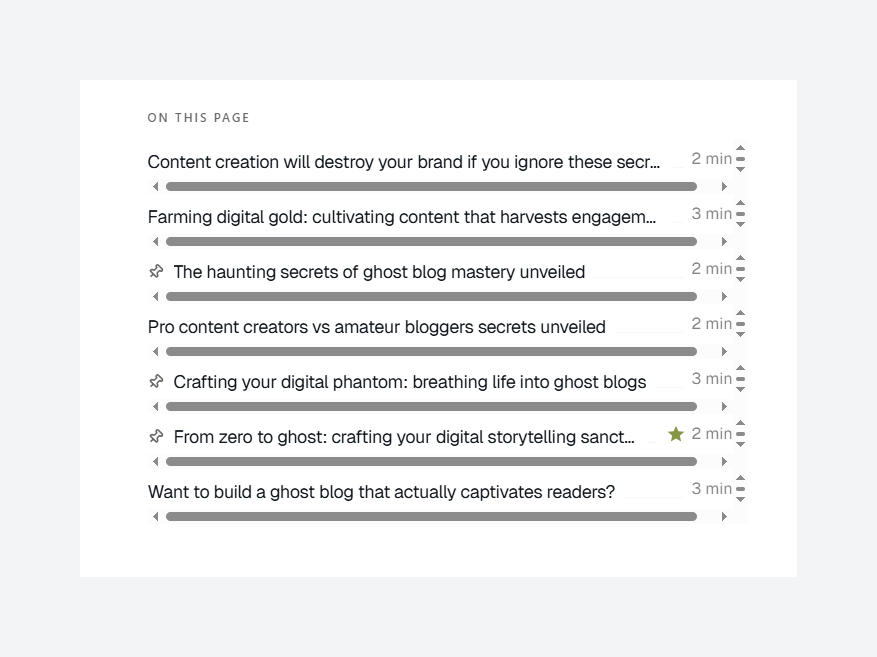
- Accessibility needs work (see scores below - Performance, accessibility & SEO section).
Use cases
- For bloggers: Write long-form posts, add TOC, organize by series, and keep a clean reading experience.
- For designers/developers: Showcase case studies in Showcases/Collections, list skills/experience, and link all profiles from a Link in Bio.
- For makers/solopreneurs: Build a lightweight, one-site stack that hosts your blog, portfolio, “Now” updates, events, and a timeline of milestones.
Performance, accessibility & SEO
Googel PageSpeed scores: Accessibility 79, Best Practices 96, SEO 92. These are solid for a theme demo but leave room to improve accessibility.
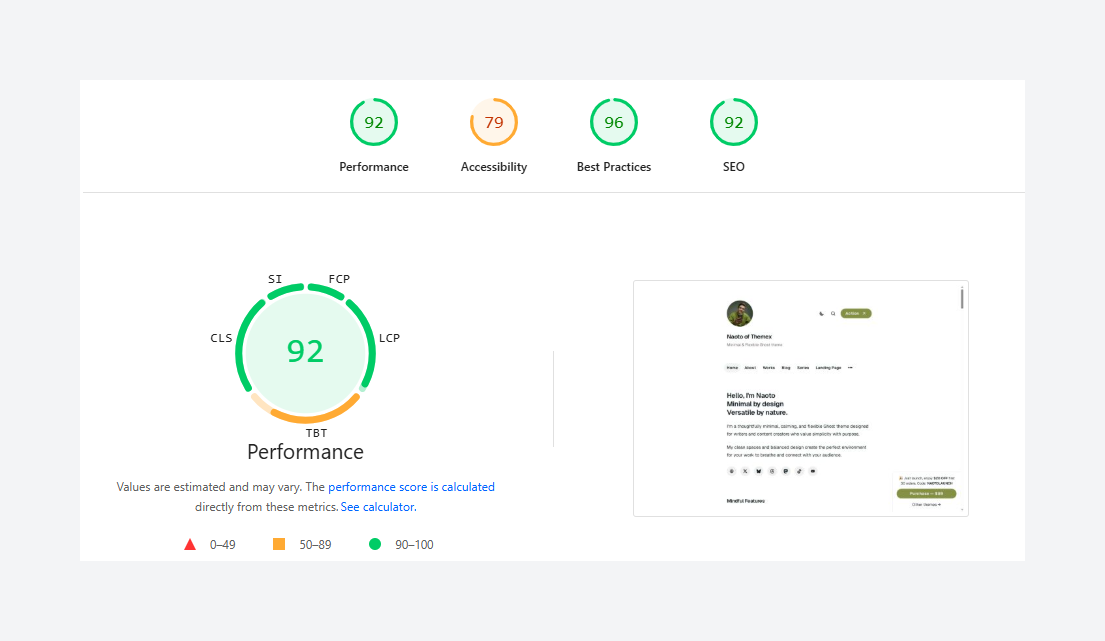
Accessibility (WCAG/ADA): Reported score 17% with 25 issues. In general, sites with low accessibility scores (often <95) increase legal and user-experience risk in the U.S.—I recommend fixing color contrast, landmarks, alt text, and focus states before launch.
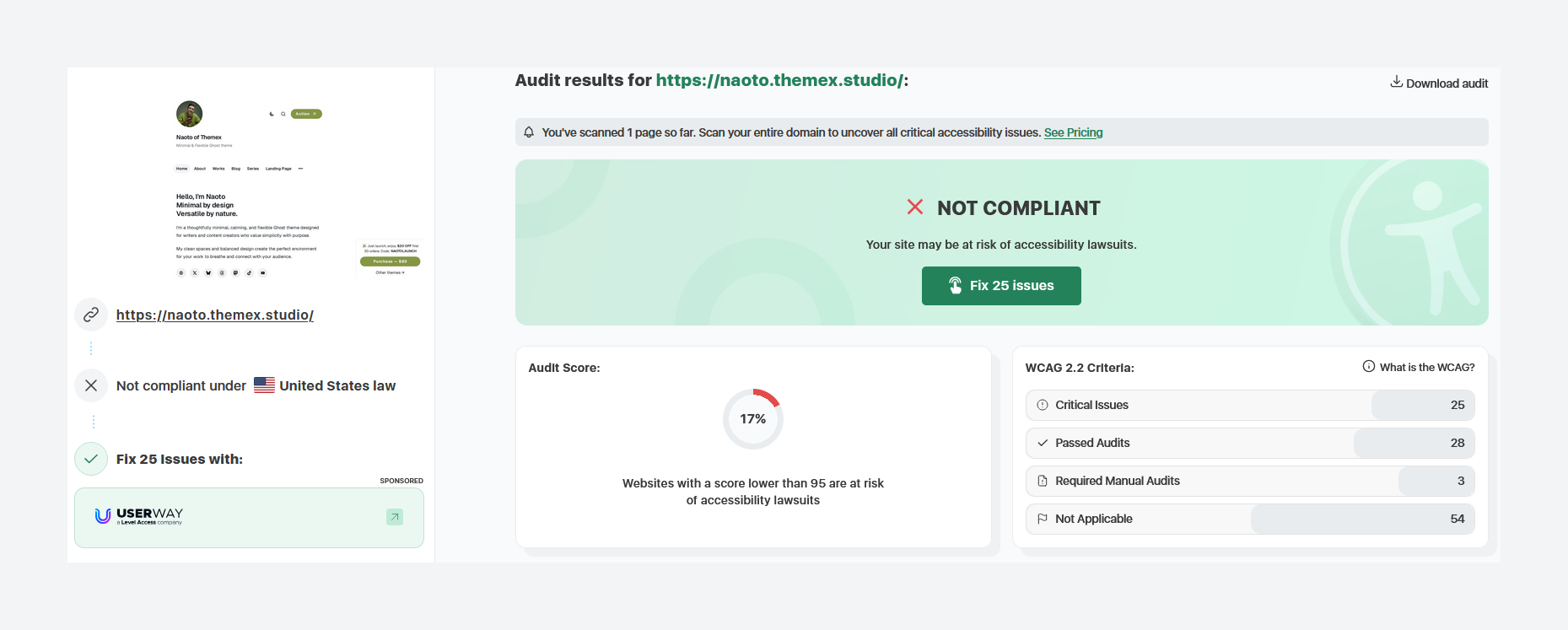
SEO helpers: Logical headings, horizontal tag nav on the blog, and optional TOC support help with crawlability and UX. Combine with Ghost’s native SEO fields for best results.
Installation & customization
- Upload the theme: Admin → Design & branding → Theme → Upload theme → Activate.
- Upload routes.yaml (for Blog/Tags/Archive pages): Admin → Labs → Upload routes YAML.
- (Optional) Import demo content: Settings → Advanced → Import/Export → upload
demo-content.json. - (Optional) Import internal tags: Settings → Advanced → Import/Export → Universal import →
internal-tags.json. - Customize: Pick color preset; set light/dark mode; add header tagline/CTA; build homepage via section pages and internal tags.
Rating & recommendation
My rating: ★★★★☆ (4/5)
I recommend Naoto if you want a personal blog + portfolio that you can shape from the Ghost admin without custom code. The section system, Link in Bio, Series/Timeline, and multiple post layouts are strong wins. I’m subtracting one star for accessibility issues and a small series-page UI quirk. For a personal brand site, however, the value is excellent at $89.
Who should buy: writers, indie makers, designers, developers, and solopreneurs who need one elegant home for posts, projects, and micro-pages.
FAQs
Does Naoto support dark mode and color presets?
Yes—Light, Dark, System, and User-defined modes, plus named presets like Onyx, Rust, Fossil, Mint, Ember, Ice, and Maelstrom.
How do I build the homepage without code?
Create pages, add the correct internal tag (e.g., #section-showcases), and enable that section in Theme Settings. Order sections by the page’s publish date.
Is there a Link in Bio template?
Yes—a Linktree-like template for featured links.
Can I create a reading Series or a Timeline?
Yes—there are Series and Timeline templates for linear reading and chronological stories.
Do I get demo content and internal tags?
Yes—both are included to mirror the demo and prevent tag typos.
What post layouts are available?
Default, Wide, Full, Split Narrow, Split Wide, and No Image; TOC is supported.
Naoto alternatives (when to choose each)
- Format — Minimalist blog/newsletter theme with dark/light mode, lazy-loaded images, code syntax highlight, native search/comments, and TOC. Pick this if your focus is long-form writing and subscriptions.
- Braun — Also by Themex Studio; flexible homepage, 10+ templates (Work/Case Studies, Courses/Timeline, Books, Resources), and 8 color presets. Choose Braun if you want more built-in “portfolio + course” structure.
- Kyoto — Minimal, elegant, with 10+ templates (works, books, now, series/timeline), dark mode presets, and flexible post layouts. A great pick if you prefer Kyoto’s aesthetic and typography.
- Elrond — Super-lightweight theme by Hedwik with membership support and Tailwind CSS. Ideal if you want a very fast, writing-first blog with simple styling.
Conclusion
If you want a single Ghost theme to blog, showcase, and link out, Naoto delivers. The section system, Link in Bio, Series/Timeline, and varied post layouts cover most personal-site needs. Fix the accessibility issues early, set your colors and modes, and you’ll have a sharp, future-proof personal site in hours.