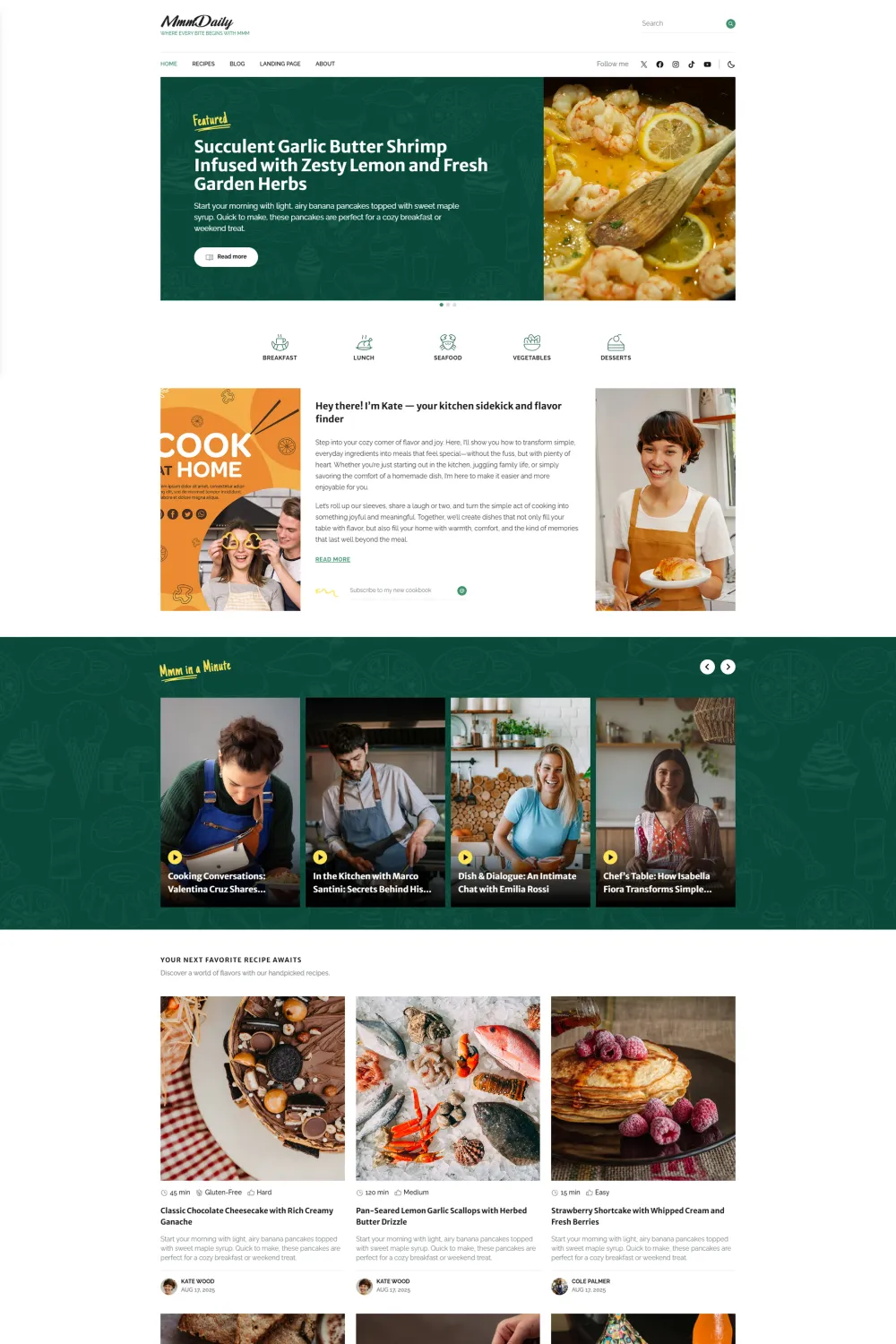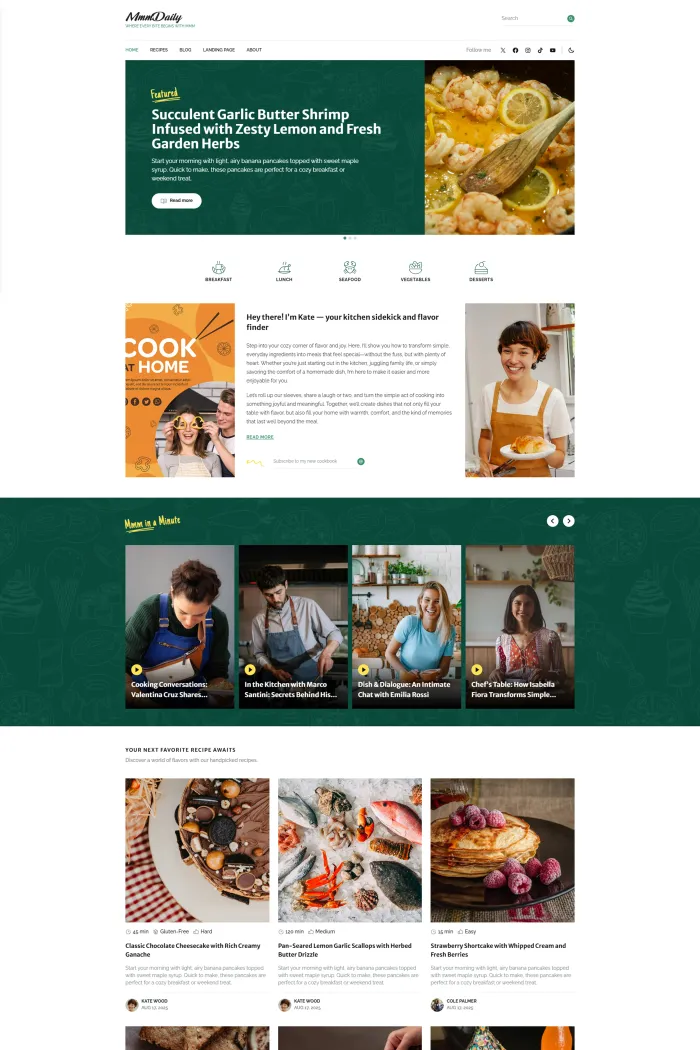Introduction
Looking at MmmDaily for a food or recipe blog? On paper, it checks the basics—recipes, nutrition notes, and a simple homepage flow. But after digging through the docs and sales page, I’m not impressed with depth, polish, or long-term confidence—especially for accessibility and support. This review walks through what it actually offers, where it falls short, and better options if you need a dependable recipe theme.
Key Takeaways / TL;DR
- Purpose-built for recipes (pages, tags, nutrition/info blocks).
- Works with Ghost 5.x and 6.x; installs in minutes.
- Pricing is $149 (single site) or $549 (unlimited); support excludes customization/installation.
- Accessibility is weak (scored just 38%, 53 issues); that’s a red flag.
- I don’t recommend buying this theme—better, trusted and FREE recipe themes exist. You can also consider some multipurpose themes as listed in alternatives below.
What makes MmmDaily unique?
MmmDaily’s differentiator is its recipes setup: a dedicated /recipes/ page, recipe posts marked with #recipe, optional nutrition/serving/prep info blocks, and a simple videos carousel—enough to publish food content without custom coding, but not much beyond the basics.
Theme Overview
MmmDaily is a Ghost theme by T-Rex Themes (not trexthemes.com, but trexthemes.dev - with a similar brand name), last updated Aug 17, 2025, version 1.0.0.
It targets food bloggers and recipe creators who want a clean, minimal layout and straightforward setup. The demo shows a hero, featured recipes, tag chips (categories), an about panel, and a “videos” strip—fairly standard, nothing flashy. Compatibility is stated for Ghost 5.x and Ghost 6.x.
Compatibility & Requirements
- Platform: Ghost CMS
- Ghost 5.x and newer 6.x listed as supported on the product page.
- General Ghost system requirements apply (no special server stack claims).
Top Features of MmmDaily
- Recipes system: Create
/recipes/page; mark posts with#recipe; optional internal “recipeinfo” tags for labels (e.g., gluten-free, time).
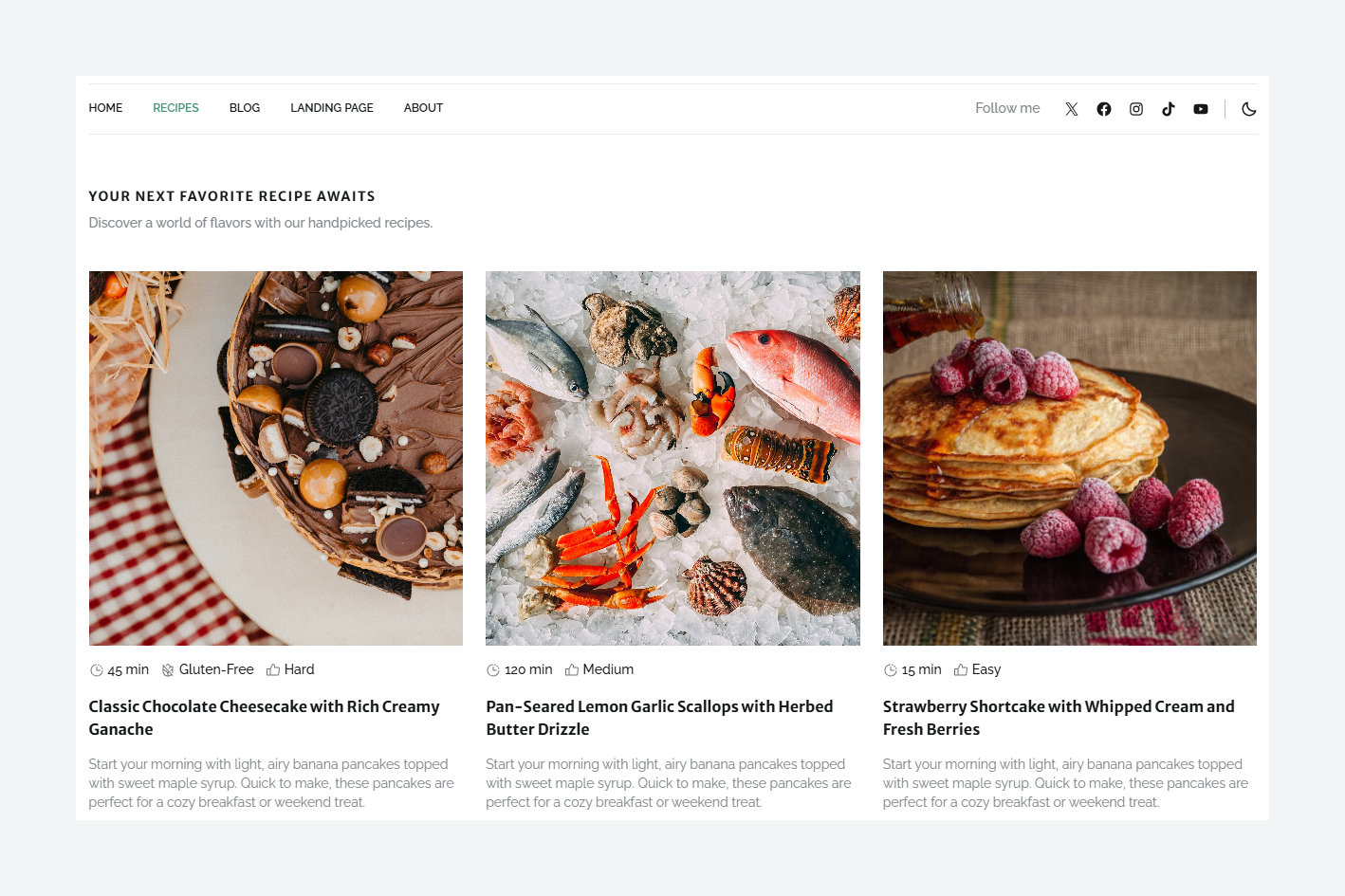
- Recipe info blocks: Add prep time, cook time, servings, yield, and nutrition values via HTML card snippets.
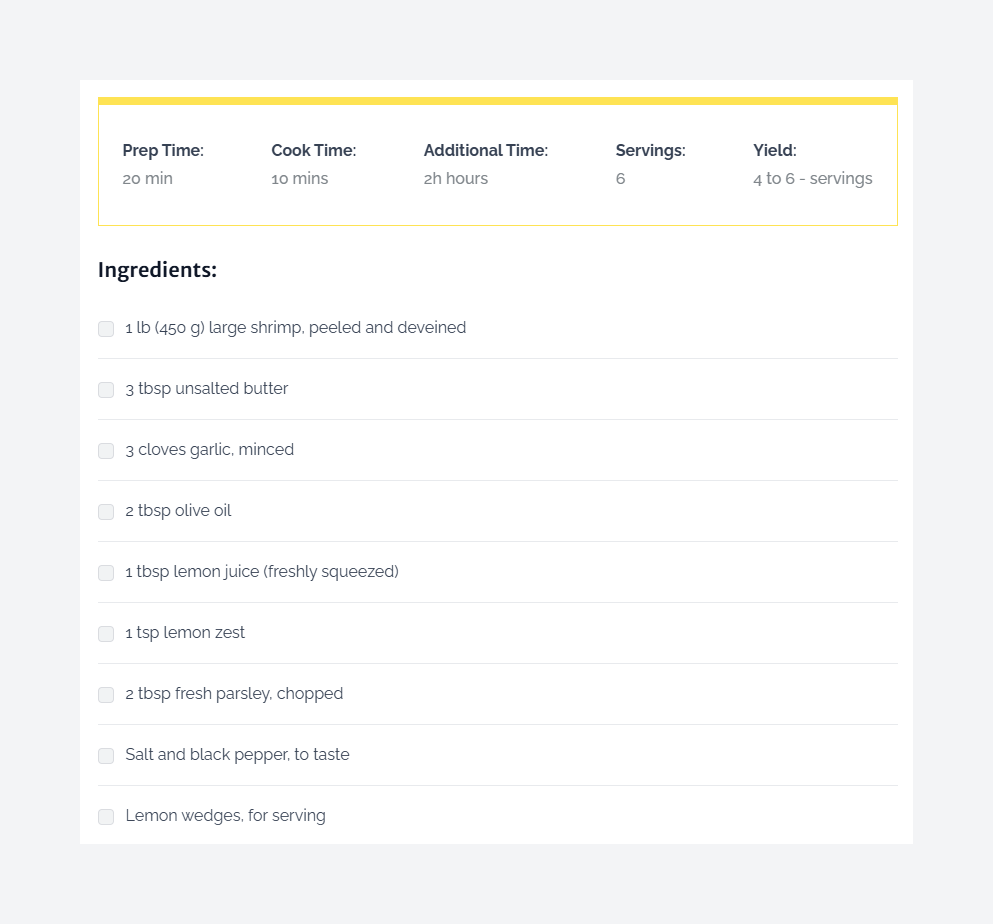
- Homepage sections: Featured recipes, featured tags, about block, videos carousel (
#video,#videoid-YOUTUBE-ID), recent recipes, recommendations, recent posts. - Members & subscriptions: Sign-in, sign-up, subscribe pages; premium posts; public previews; billing update links.
- Search & comments: Uses Ghost’s native search and comments.
- Design controls: Accent & secondary color; typography choice (theme fonts or Ghost/brand fonts; Google Fonts noted).
- Internationalization: Translation files via
/locales, site language in Ghost settings. - Light/Dark mode; responsive; “SEO optimized,” “speed optimized” (vendor claims).
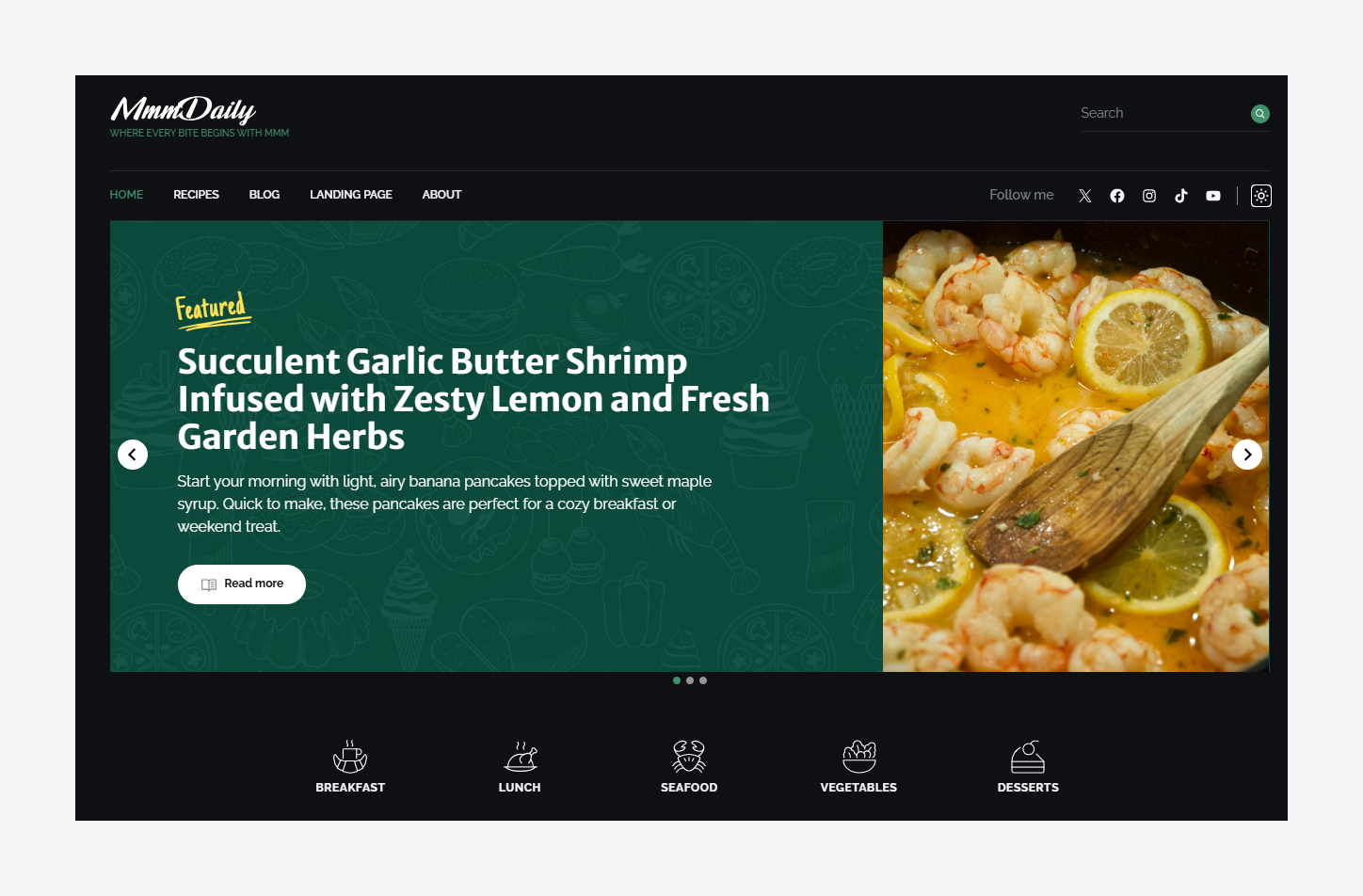
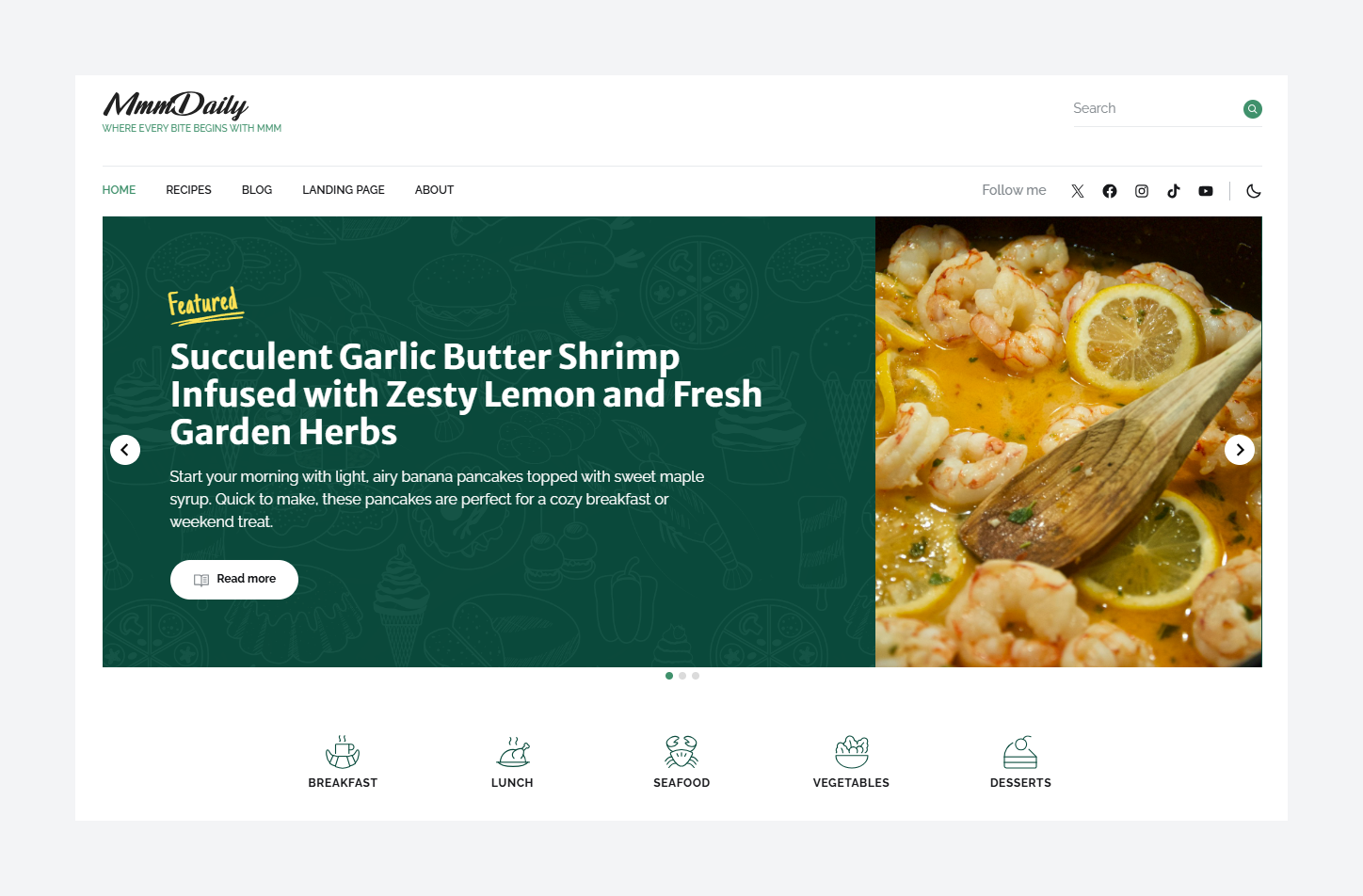
Light and Dark modes in MmmDaily Ghost theme
Pros & Cons
Pros
- Dedicated recipes workflow with page + tags + info blocks.
- Quick install and clear docs; routes and homepage steps are straightforward.
- Memberships, search, and comments rely on Ghost’s native features (less to configure).
Cons
- Accessibility is weak (scored 38%, 53 issues)—that’s risky for a public site.
- Feature depth is basic; many “features” are just Ghost defaults.
- Pricey at $149 for what’s included; support excludes customization/installation.
- Developer website is under maintenance right now (confidence hit).
Use Cases
For solo food bloggers: You’ll get a simple recipe layout, enough to publish consistently without heavy tweaking. If you need advanced recipe schema or rich filters, you’ll likely outgrow it.
Performance, Security & SEO Notes
- The vendor claims “speed & performance optimized”; Ghost itself is fast, and the theme is responsive. There’s no published Lighthouse proof from the developer. I tested and got these PSI numbers: Accessibility 88, Best Practices 100, SEO 92. Treat these as for demo website; reproduce on your content before launch.
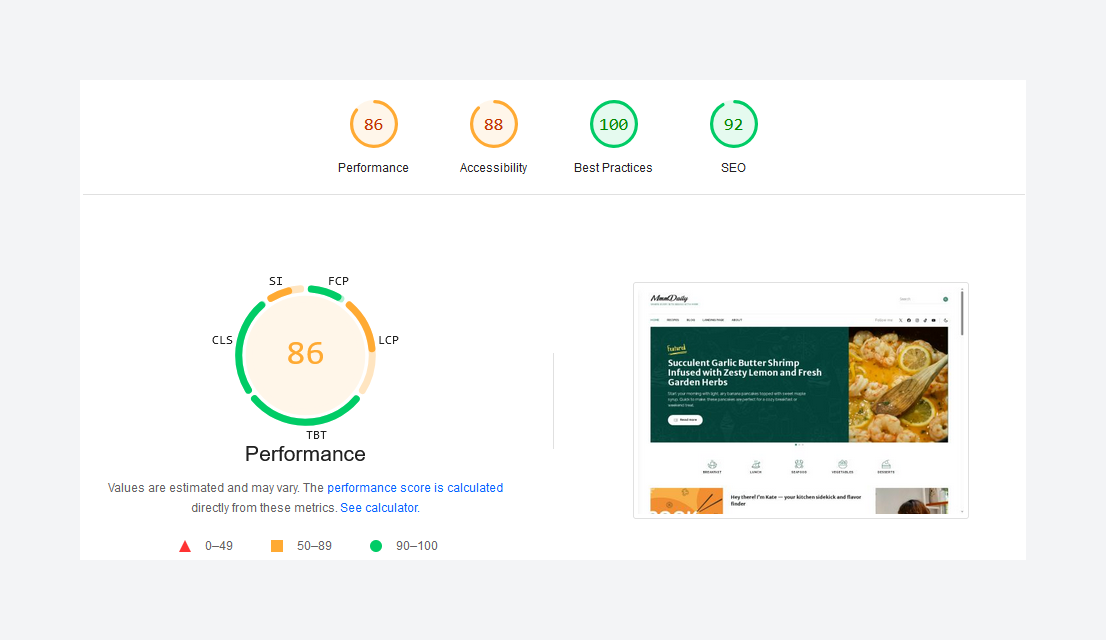
- Accessibility: My test shows 38% with 53 issues. Low accessibility can increase compliance risk in some jurisdictions—address issues (color contrast, alt text, focus states) before going live.
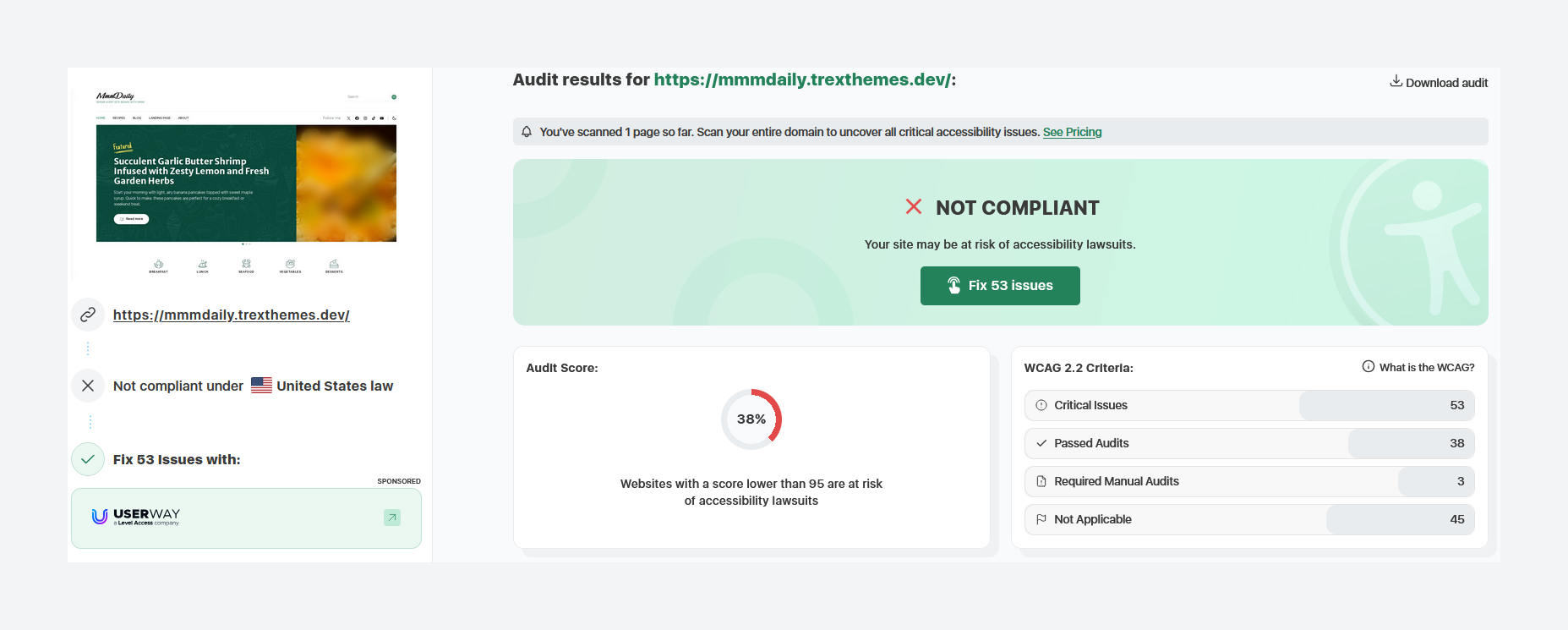
- SEO: Vendor lists “SEO optimized,” but specifics aren’t detailed (e.g., no documented custom schema). Rely on Ghost’s structured content + your metadata discipline.
Installation & Customization Guide (short)
- Install the theme: Upload
MmmDaily.zipin Ghost Admin → Settings → Theme → Change theme → Upload → Activate. - Upload routes: In Settings → Labs, upload the included
routes.yamlso/blogand/recipesresolve properly. - Homepage tuning: Configure featured recipes background image, featured tags, about section, videos carousel, recommendations, recent posts.
- Branding: Set accent/secondary color; choose typography (theme/Google Fonts vs Ghost brand fonts).
- Translations: Edit
/locales/*.json, re-zip, upload, set site language in Ghost.
Pricing & Licensing
- Regular license (1 website): $149. Includes author availability for questions, bug fixes; does not include customization or installation.
- Extended (unlimited websites): $549 with the same support scope.
- I find it very costly compared to the features it provides. It seems developer is looking to make quick bucks, eh?
Rating & Recommendation
My rating: ★★☆☆☆ (2/5)
I don’t recommend buying MmmDaily right now. The feature set is thin for the price, accessibility is weak, and the support story feels immature (developer site under maintenance; paid support excludes setup/customization). If you need a recipe-forward Ghost site, you’ll get more confidence and polish from established alternatives. In fact, you can use any multipurpose Ghost theme and start adding your recipes. You can create HTML code snippets in that theme for info blocks similar to what this theme provides.
FAQs
Does MmmDaily work with Ghost 6?
Yes—product page lists support for Ghost 5.x and 6.x.
Do I need a routes.yaml file?
Yes. Upload it via Settings → Labs so /recipes and /blog map correctly.
How do I add nutrition, prep time, and servings?
Use the provided HTML snippets for “recipe info” within posts.
Does it support memberships and paid posts?
Yes—sign-in, sign-up, subscribe, premium posts, and public previews are listed.
How do I show videos on the homepage?
Create posts with #video and #videoid-YOUTUBE-ID internal tags to populate the videos carousel.
Is translation supported?
Yes—edit JSON files in /locales/ and set your publication language.
What’s included in support?
Answers to theme questions and bug help; no installation or customizations.
MmmDaily alternatives (better picks for recipes)
- Taste (Official Ghost) — clean, minimalist, with flexible homepage sections; maintained by Ghost.
- Flora (Theme Up Studio) — lively card styles with tag accent colors, fast performance, strong archive/tag/author pages.
- Misty (Coastal Themes) — editorial vibe, popular tag slider, six styles, video cover option.
- Elysian (KUSA Projects) — sleek transitions, custom cursor, smooth scrolling options; modern magazine feel.
Conclusion
If you only need a basic recipes site and can live with accessibility clean-up, MmmDaily will publish your content. But for the price and long-term peace of mind, I’d choose an alternative with stronger accessibility, deeper features, and a more established track record.