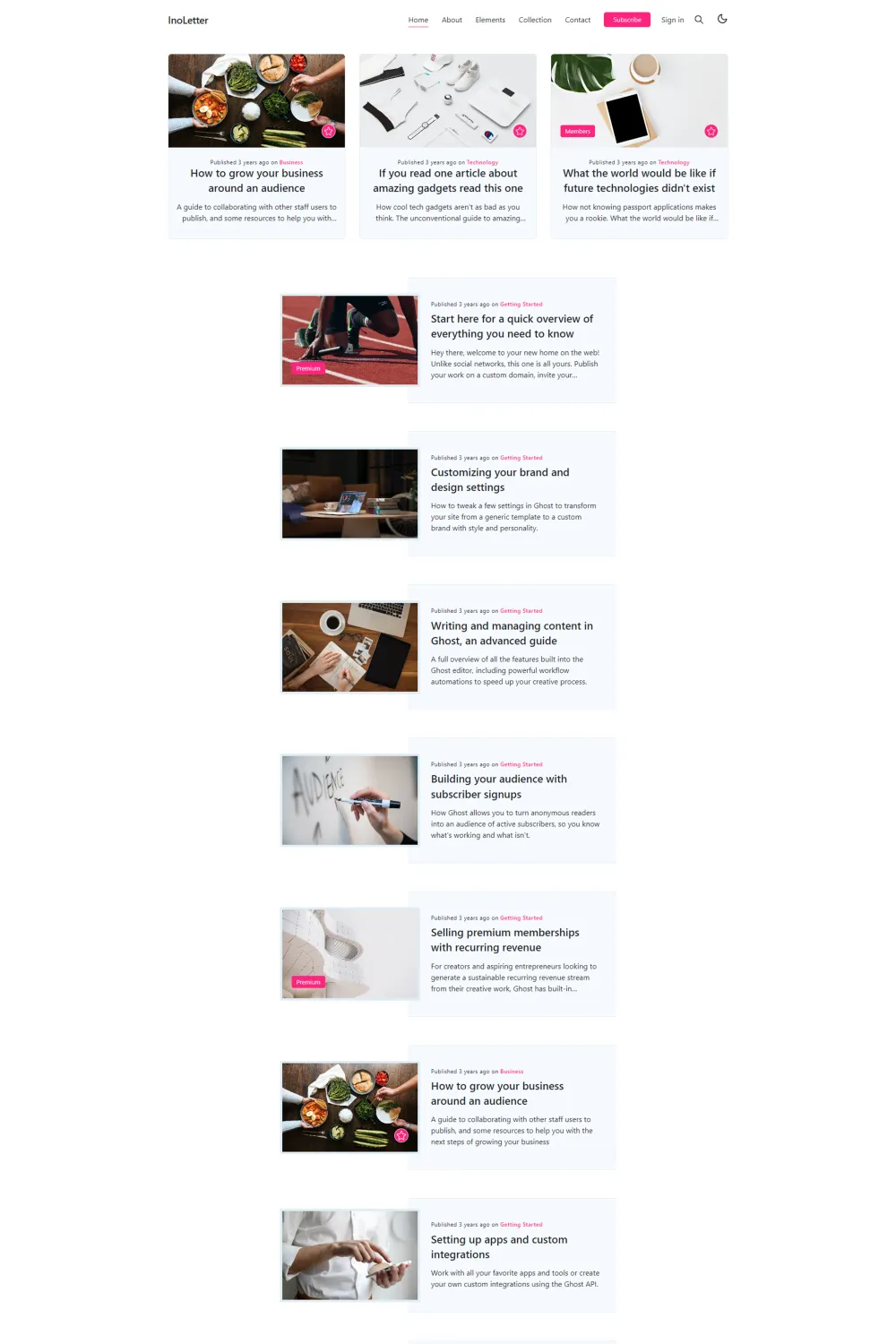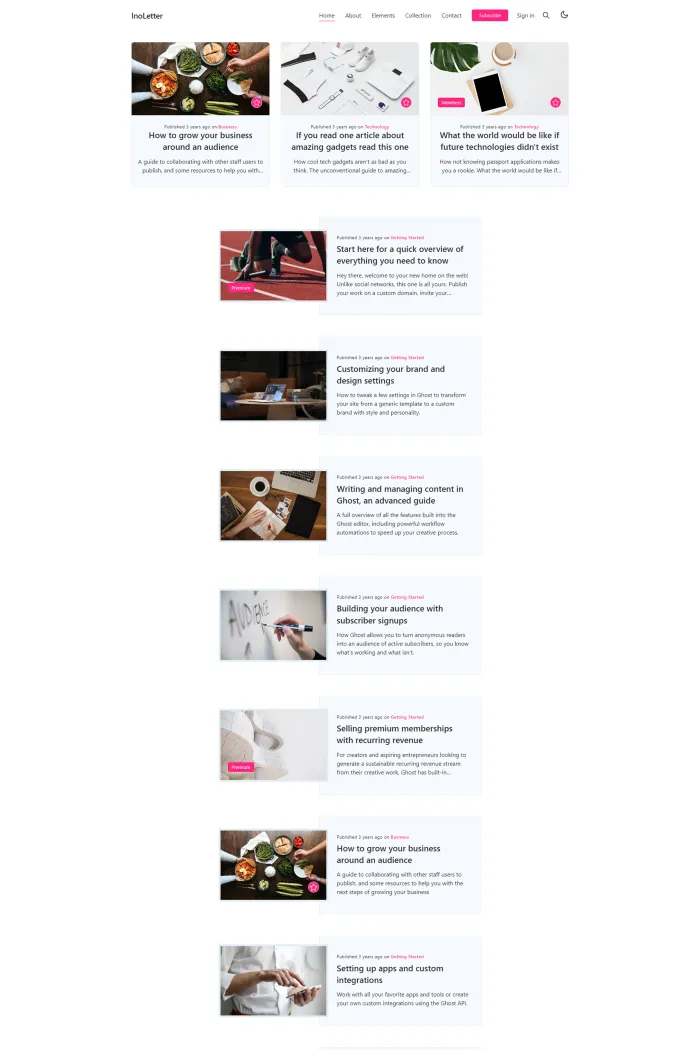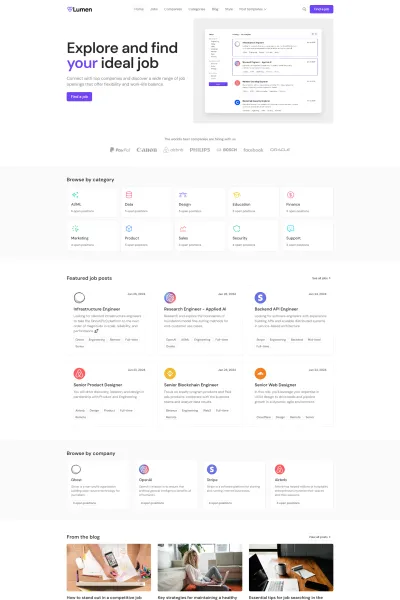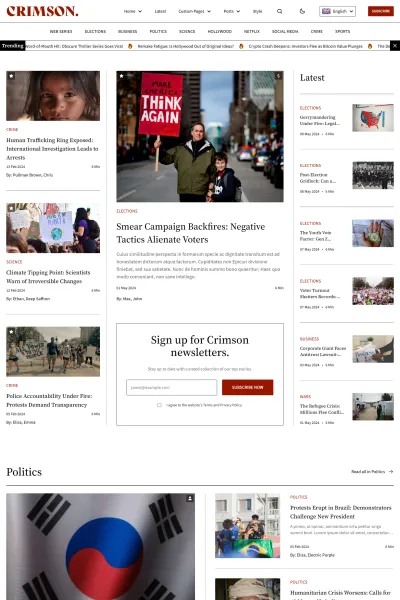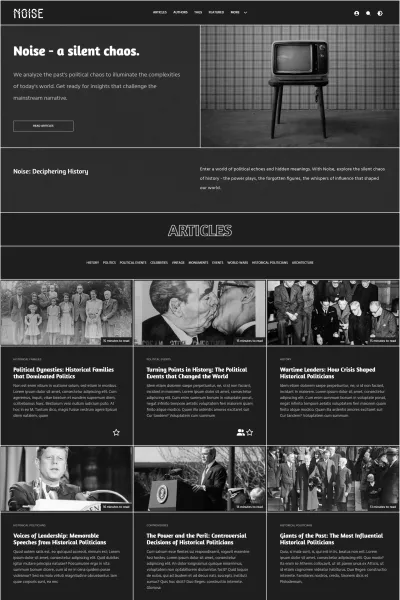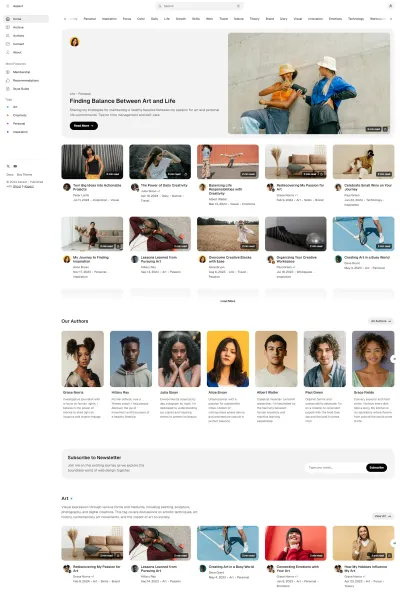📜 Overview
Visioun presents InoLetter, a premium Ghost theme meticulously crafted to launch your newsletter site swiftly and efficiently. Leveraging the robust Ghost Publication Platform, InoLetter offers a seamless experience for both creators and readers.
✨ Features
- Newsletter Focused: Tailored specifically for newsletter publications, ensuring optimal reader engagement.
- Clean & Responsive Design: Delivers a sleek, user-friendly interface that adapts flawlessly across devices.
- Lightweight & High Performance: Engineered for speed, providing a smooth browsing experience.
- Responsive Images with Lazy Loading: Enhances load times by loading images only when they enter the viewport.
- SVG Icons: Utilizes scalable vector graphics for crisp and clear icons at any size.
- Developer Friendly: Features well-structured and commented code, facilitating easy customization.
- Instant Search: Enables users to find content swiftly with a built-in search function.
- Social Sharing Support: Integrated social media buttons encourage content sharing.
- Responsive Videos: Ensures embedded videos adjust smoothly to different screen sizes.
- Membership Support: Fully integrates with Ghost's membership features, allowing for subscription-based content.
- Translation Ready: Comes with translations in English, Spanish, Italian, French, and Turkish.
- Customizable CTA: Easily modify call-to-action titles and descriptions to suit your brand's voice.
🎯 Use Cases
InoLetter is perfect for:
- Independent Newsletters: Ideal for creators aiming to build a dedicated subscriber base.
- Content Creators: Bloggers and writers looking to monetize their content through subscriptions.
- Digital Magazines: Publishers seeking a modern platform to distribute their digital publications.
⚙️ Compatibility
InoLetter is compatible with Ghost version 5.x.x, ensuring access to the latest features and security updates.
🚀 Theme Setup
- Download the Theme: Obtain the
inoletter.zipfile from your Visioun dashboard. - Upload to Ghost Admin:
- Log in to your Ghost admin panel.
- Navigate to Settings > Design.
- Click Change theme and upload the
inoletter.zipfile.
- Activate the Theme: After uploading, click Activate now to apply InoLetter to your site.
- Configure Search Functionality:
- In Ghost admin, go to Integrations and add a new custom integration named "Search."
- Copy the generated Content API key.
- Navigate to Settings > Design, expand Site Wide, and paste the Content API key into the Search API key field.
- Customize CTA Text:
- In Settings > Design, expand Site Wide.
- Modify the CTA title and CTA text fields to align with your brand's messaging.
By following these steps, you'll have InoLetter set up and ready to deliver a sleek and engaging experience to your audience.