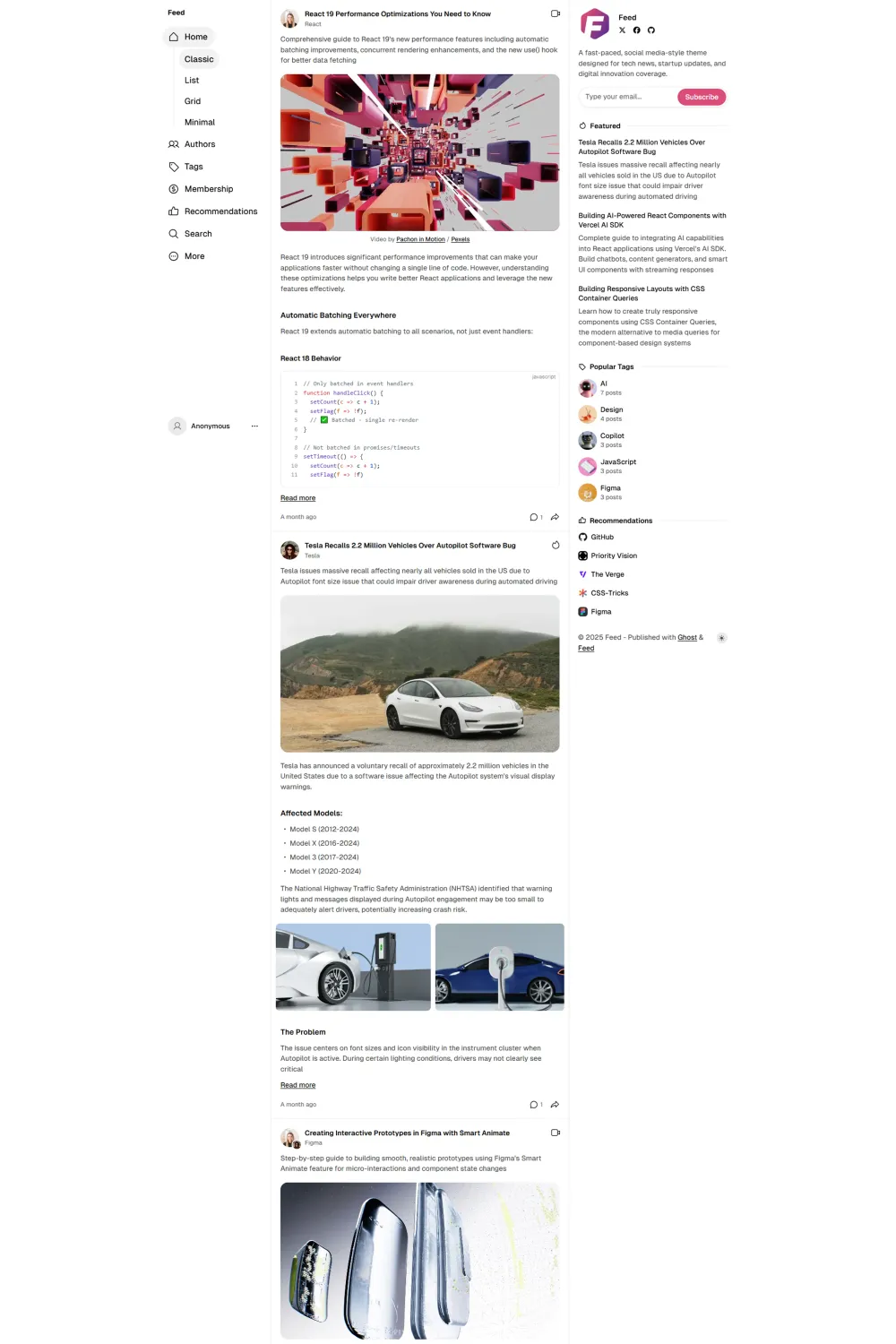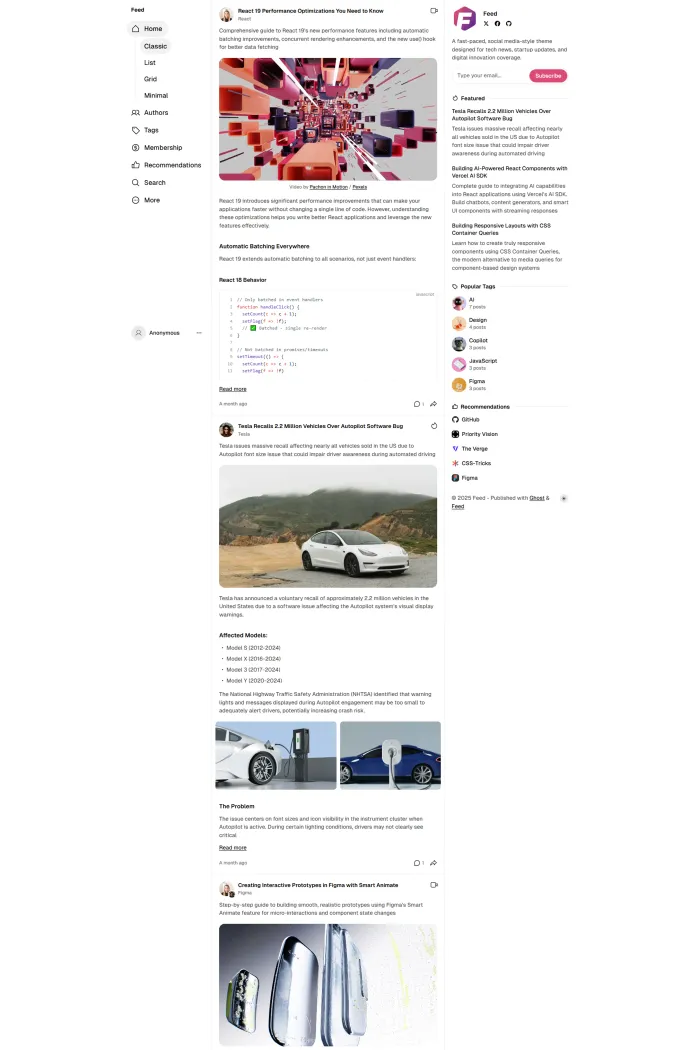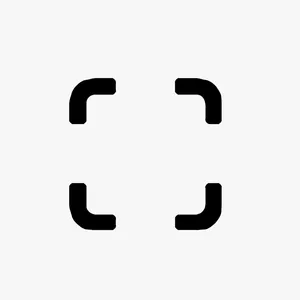Introduction
Is your Ghost blog ready for a fast, Twitter-like feed experience that keeps readers scrolling? I’ve been exploring Feed by Priority Vision, and it nails that stream-first layout with dual sidebars, multiple feed/grid/list views, native Ghost features, and a ton of quality-of-life touches for modern publishing. It’s built for Ghost 6, ships with infinite scroll, TOC, lightbox, code highlighting, and supports native search, comments, and memberships—all documented clearly.
Ideal for: blogs and magazines that want a fresh, fast “social feed” reading flow (think tech news, startups, design and travel updates).
Key takeaways (TL;DR)
- Social feed layout with dual sidebars + feed/grid/list post displays.
- Built for Ghost 6 with native search, native comments, and memberships.
- Reader UX wins: infinite scroll, table of contents, image lightbox, code highlights.
- Quick setup (upload the ZIP in Ghost admin; optional routes).
- Price: $99 with a published “Buy” link on the official product page.
What makes Feed unique?
Feed turns your publication into a fast, continuous content stream—combining dual sidebars, multiple post layouts, and infinite scroll with Ghost-native search, comments, and memberships for a familiar, social-style reading experience.
Theme overview
If your audience lives in streams (X/Threads style), Feed maps that habit to your Ghost site. The theme provides feed, grid, and list layouts with dual sidebars for links, tags, promos, or calls-to-action. It’s built for Ghost 6, so you get native search, comments, and membership flows without hacks.
Out of the box, you can add authors, tags, and contact pages (all pre-defined) and wire up recommendations—handy for cross-promotion or partner lists.
Top features of Feed
- Layouts & UX
- Feed/grid/list post displays; dual sidebars for high-velocity browsing.
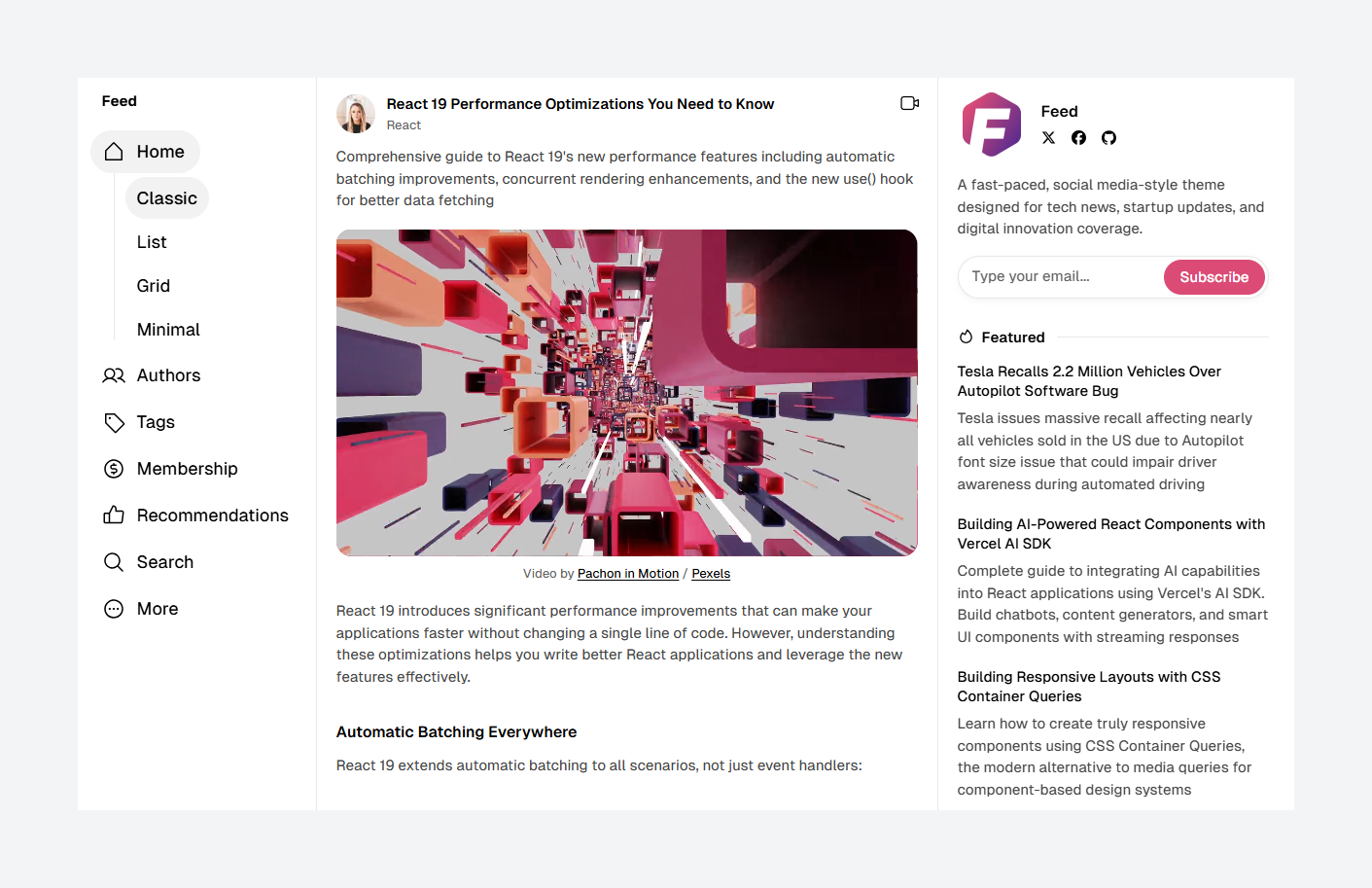
- Infinite scroll / instant load more for post lists.
- Image lightbox for bigger, distraction-free viewing.
- Table of contents so long reads stay scannable.
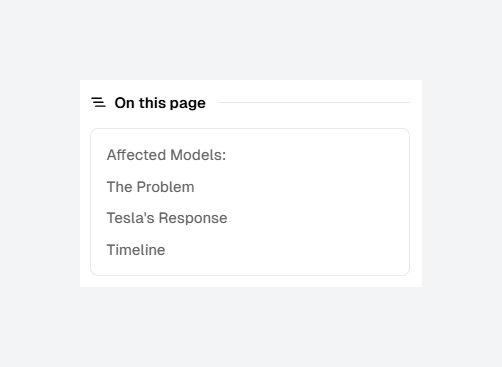
- Writing & code
- Code syntax highlighting (JS init with
highlightCodeBlocks(); supports Shiki).
- Code syntax highlighting (JS init with
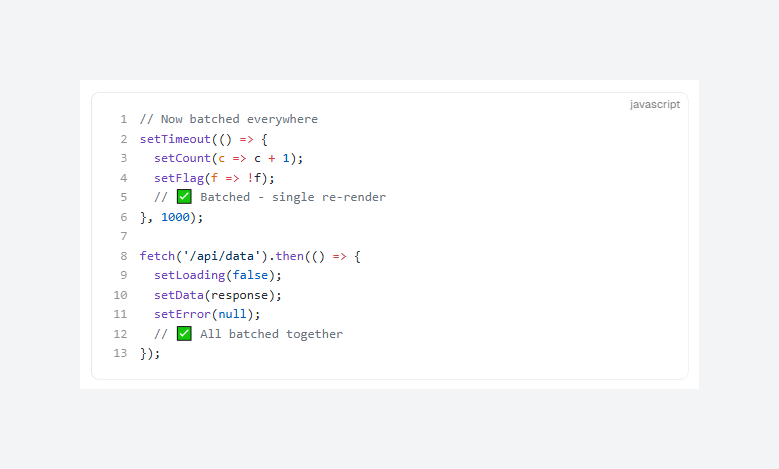
- Membership & community
- Native search & native comments, plus Ghost membership flows.
- Portal signup button customization for faster capture.
- Branding & design
- Typography controls (default font “Geist”, or inject custom fonts via Code Injection).
- Dark / Light modes (automatic + manual switching).
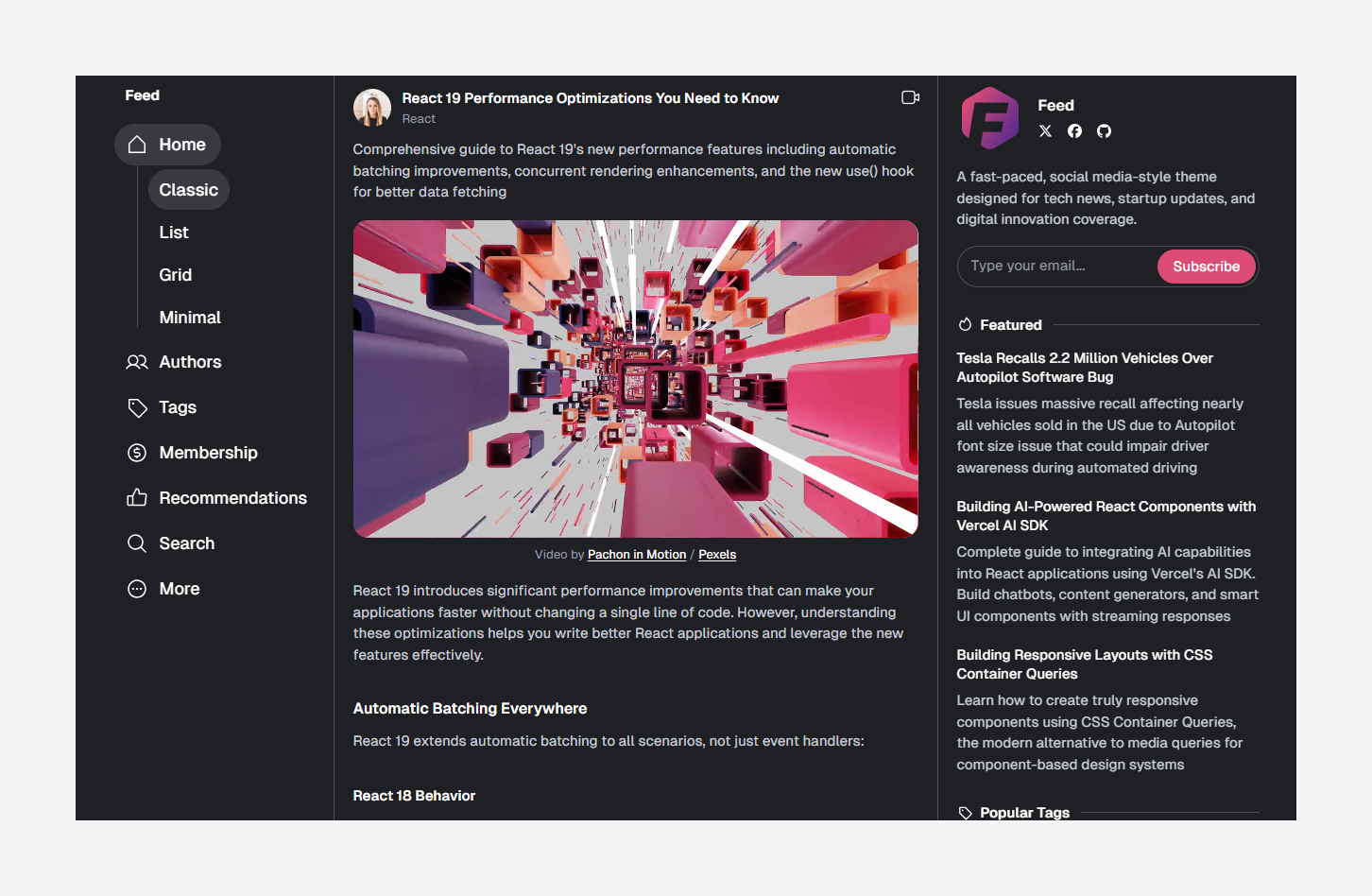
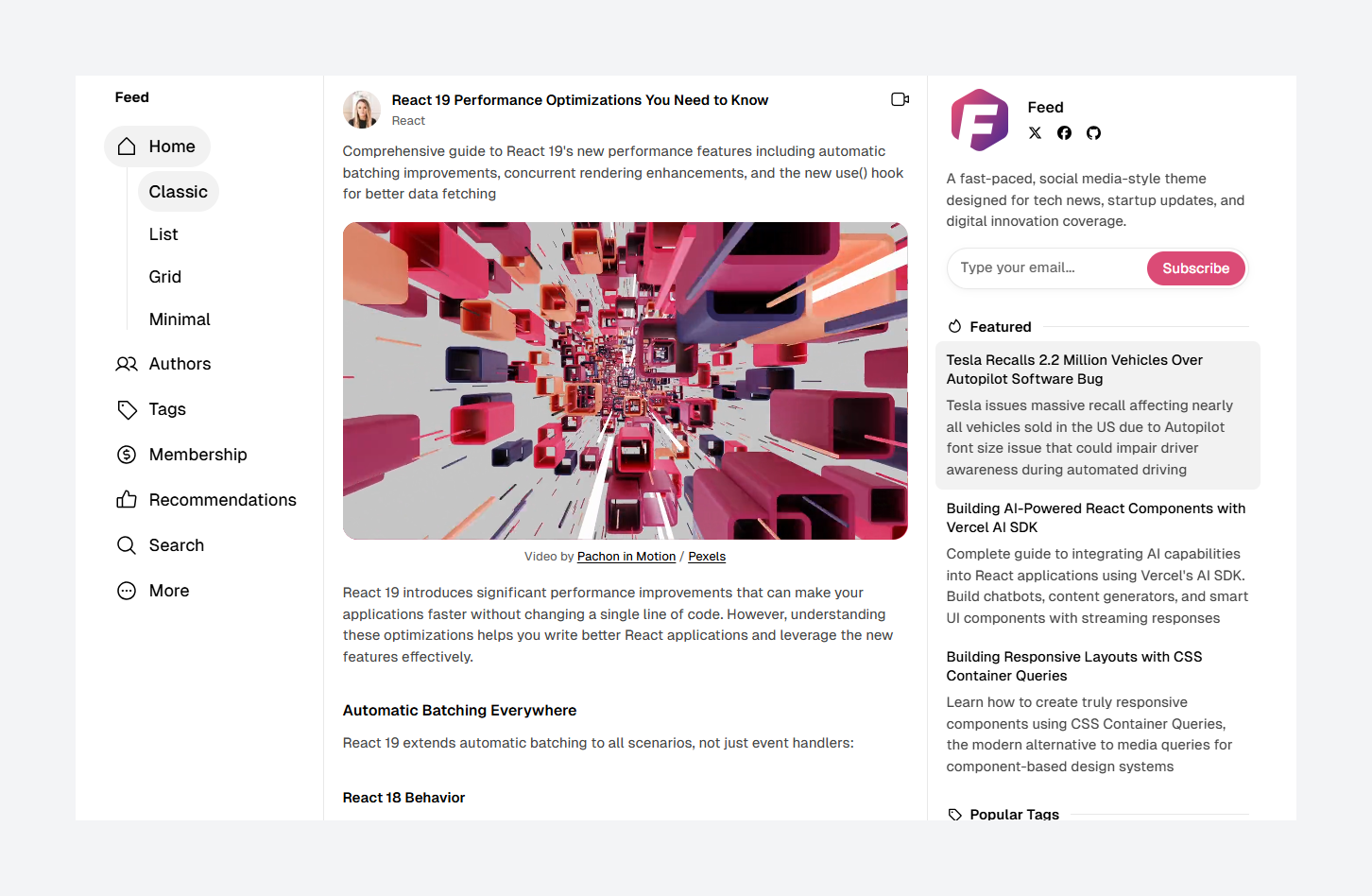
Light and Dark modes in Feed
- Content & pages
- Authors page / Tags page / Contact page templates with clear setup.
- Recommendations page for showcasing tools, partners, or services.
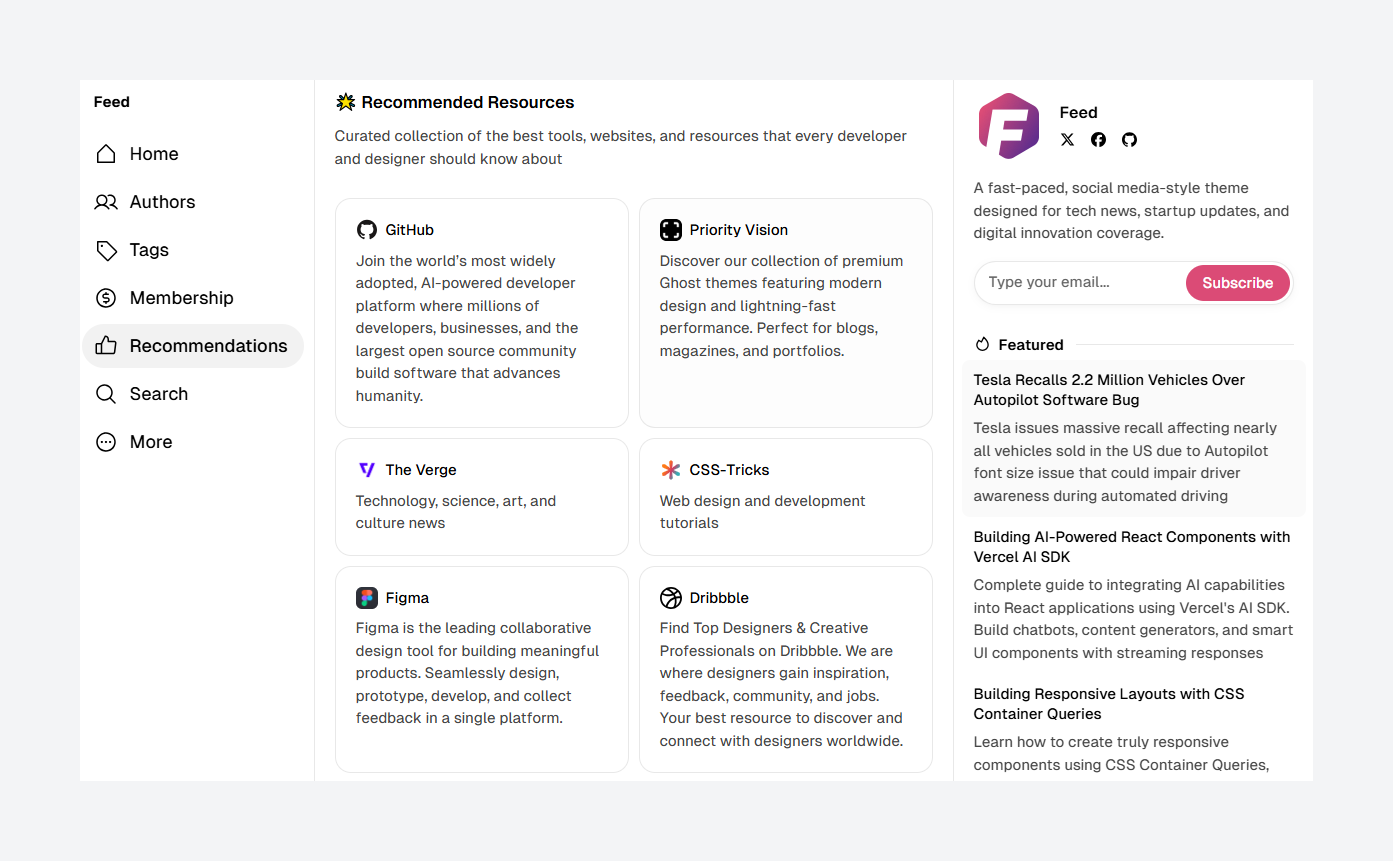
- Social & sharing
- Social sharing (OG/Twitter cards + share buttons) and an extensive set of social links (Mastodon, Threads, LinkedIn, X, etc.).
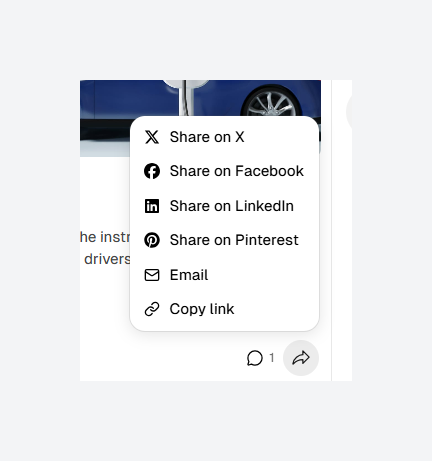
- House-keeping
- Custom code injection (and how to clean “built-in” code safely when switching themes).
- Routes setup guidance (
/tag/*/,/author/*/mapping for page templates).
Pros & cons
Pros:
- Twitter/X/Threads-like feed that encourages scrolling and fast content consumption.
- Multiple layouts + dual sidebars make navigation, promos, and discovery easy.
- Native Ghost features (search, comments, memberships) with minimal setup.
Cons:
- Unorthodox layout may not suit every brand or long-form publication.
- Accessibility/SEO scores shows room to improve (see below).
Who should use Feed?
- Bloggers & editors: Publish quick takes, link posts, and multi-category streams with infinite scroll and TOC for long reads.
- Tech & startup news: The stream setup mirrors how your readers already consume updates on social platforms.
- Design / travel bloggers: If you’re after a colorful Ghost theme vibe for a design blog in Ghost or a travel blog theme, Feed’s visual stream keeps galleries and updates moving.
Performance, accessibility & SEO
- PageSpeed & SEO: Accessibility 87, Best Practices 96, SEO 92.
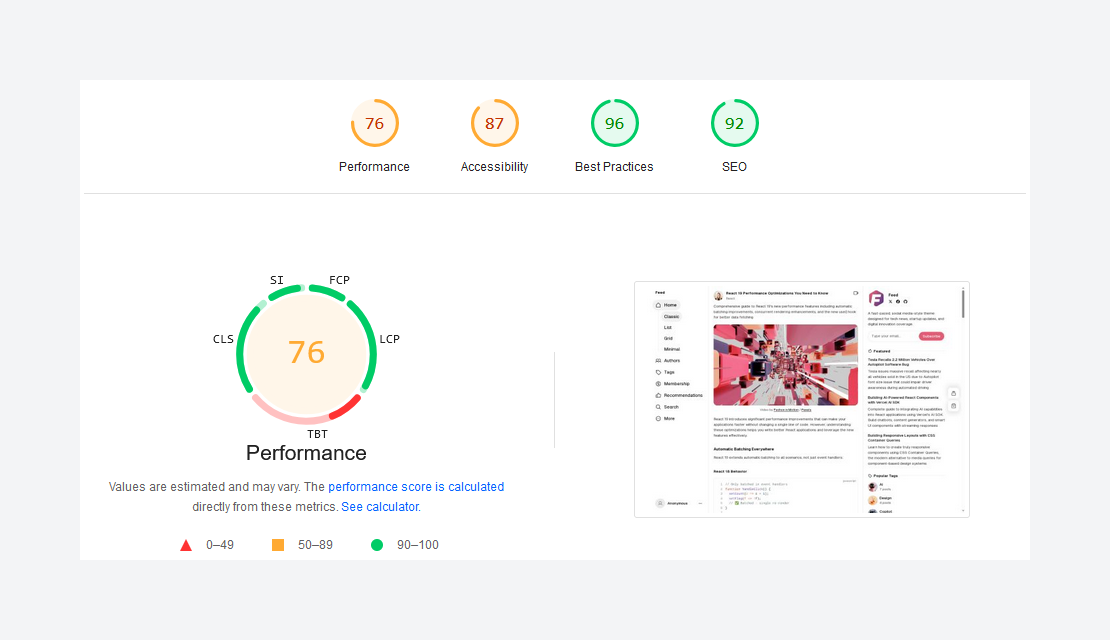
- ADA/WCAG: 77% with 11 issues. In the U.S., sites below ~95 can face higher legal risk—fix contrast, landmarks, alt text, and focus states early.
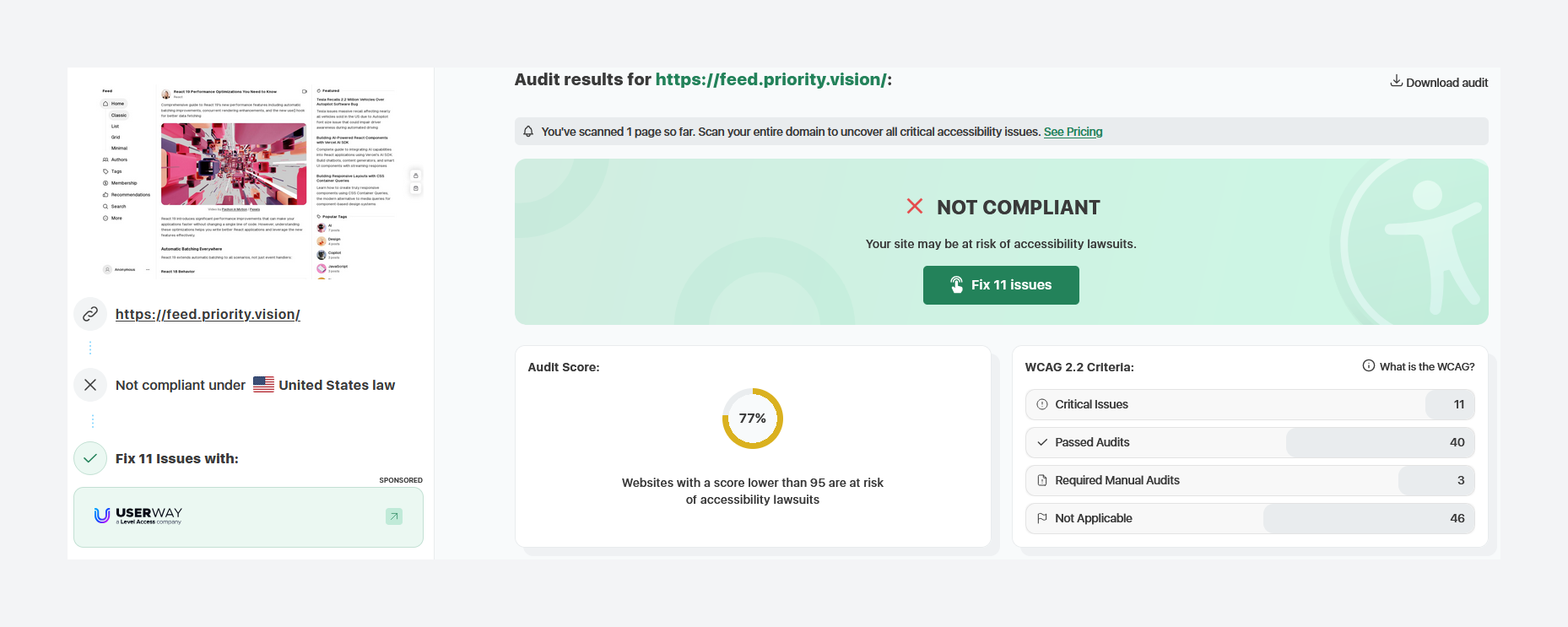
On the theme side, Feed helps with lazy-loaded WEBP images, TOC for long-form structure, lightbox to reduce bounce on media, and native search/comments for engagement.
Installation & customization guide
Install the theme
- In Ghost Admin → Design & branding → Change theme → Upload theme, upload the
feed.zipand Activate.
Optional routes & pages
- Follow Routes Setup to enable pretty URLs for tag/author pages and collections as documented.
- Create Authors, Tags, Contact, and Recommendations pages using the provided steps.
Polish the experience
- Enable TOC, Image Lightbox, External links in new tab, and Code highlight via the docs.
- Set fonts in Typography & Fonts (Geist by default, or your own via Code Injection).
- Configure Portal signup and memberships.
Rating & recommendation
My rating: ★★★★★ (5/5) — and Yes, I recommend it.
If you want to show a stream of content, this Twitter-like layout is the best fit. The dual sidebars, multiple displays, and infinite scroll make it frictionless to discover more—while Ghost-native features keep everything stable and fast. The one caveat is accessibility: take the audit results seriously and launch with fixes.
FAQs
Does Feed support Ghost 6 and native search/comments?
Yes—Feed is built for Ghost 6 and supports native search and comments.
How do I add a TOC to my posts?
Enable the theme’s Table of Contents feature and follow the docs; it auto-indexes headings.
Can I open external links in a new tab automatically?
Yes—there’s a built-in utility to handle external links in new tabs.
Is code highlighting included?
Yes—there’s a documented code syntax highlight with a simple JS initializer and Shiki support.
How do I build an Authors page?
Create a page with URL authors and publish—Feed includes a predefined template.
What about contact forms?
Use any HTML form service (Formspree/Getform/Basin). Paste the endpoint into the provided form markup.
Can I customize fonts?
Yes—default is Geist; add your own via Code Injection.
Alternatives to Feed
- Aspect (Priority Vision) — Magazine-style grid with co-author support; dark/light mode, lazy images, code highlight, TOC, and AJAX/infinite scroll for quick browsing. Choose this if you want a dynamic multi-category magazine grid.
- Naoto (Themex Studio) — Minimal personal blog + portfolio with 15 homepage sections and 10+ templates (Works, Books, Link in Bio, Series, Timeline). Pick Naoto if you need a no-code section system for your personal brand.
- Format (Priority Vision) — Minimal, newsletter-friendly blog theme with dark/light mode, lazy load, code highlight, TOC, and responsive media. Ideal for writers who want clean reading + subscriptions.
- Thesis (Priority Vision) — Minimal/news hybrid with a double sidebar layout; native search/comments, memberships, AJAX loading, and translation-ready SEO setup. Use this if you want a newsy feel with lots of navigational surface.
Conclusion
If you’re planning a stream-first Ghost publication, Feed is the most natural fit I’ve tested. The social feed layout, dual sidebars, and infinite scroll keep readers engaged, while native Ghost features and clear docs make setup simple. Fix your accessibility nits before launch, then lean into the stream—your readers will thank you.