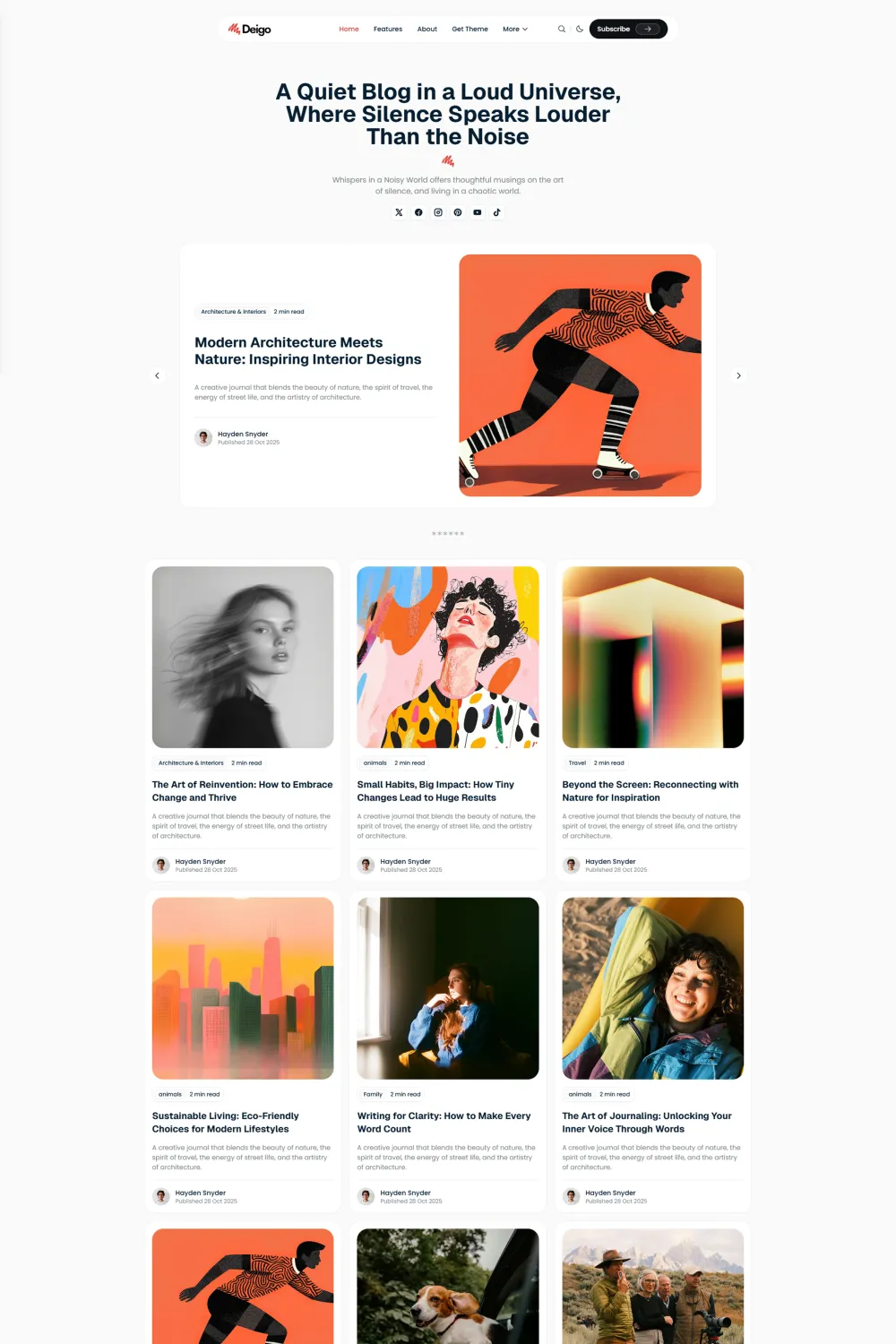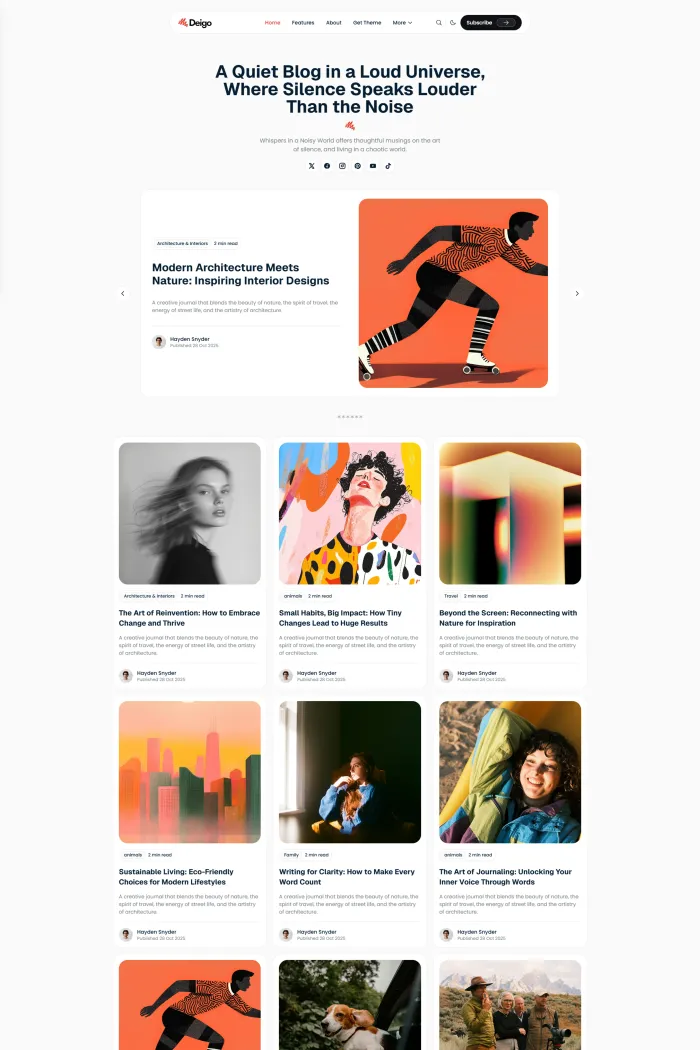If you’re chasing a clean, distraction-free magazine layout, Deigo looks the part—but I’m not sold on its value. It nails the basics (Ghost 6.x support, memberships, native search/comments), yet its feature set feels thin and its accessibility score is worryingly low. That combination makes me hesitate for serious publishing use.
Key Takeaways / TL;DR
- Minimal, typography-first magazine/blog theme with Ghost-native features (search, comments, memberships).
- Ready for Ghost 5.x and newer; fully responsive; light/dark only.
- Basic homepage sections: featured posts, recent posts, subscribe/tags, footer—easy to set up from Ghost Admin.
- Price to value feels low vs. competitors; accessibility score is very poor (47%, 67 issues)—a red flag for 2025. (User-supplied performance & ADA data.)
- Verdict: I don’t recommend Deigo unless you need a very bare-bones magazine layout and can fix a lot of accessibility issues yourself.
What makes Deigo unique?
Deigo keeps things intentionally minimal—Ghost-native memberships, search, comments, and a built-in table of contents—aimed at clean reading over bells and whistles.
Theme Overview
If your publication values quiet design, Deigo gives you a readable canvas: clean typography, light/dark modes, and just-enough controls. It’s compatible with Ghost 5.x+ and responsive across devices. Setup happens inside Ghost Admin, so you won’t fight a custom panel.
From the homepage guide, you can configure a logo, hero text, primary/secondary navigation (with a “More” dropdown count), social profiles, featured posts, recent posts, a subscribe block, and a tags area—straight in Ghost.
Top Features of Deigo
- Ghost 5.x ready & responsive — up-to-date compatibility and mobile-friendly by default.
- Built-in TOC — automatic table of contents for long posts.
- Memberships & subscriptions — sign-up/sign-in/subscribe pages, CTA prompts for members and paid members, premium posts with previews, cancel/continue billing buttons, and a custom subscribe card.
- Native search & comments — uses Ghost’s built-in systems (no third-party hacks).
- Load-more pagination & related posts — keep readers exploring.
- Accent color, fonts, and translations — set accent color in Design & Branding; choose theme or Ghost/system fonts; translate via
locales/*.json. - Homepage structure from Admin — logo, hero copy, navigation, featured posts, subscribe, tags, footer—no code.
- Clean code claims — valid HTML5/CSS3 and performance-oriented build.
- Docs & support — dedicated documentation and a support contact with stated fast response.
Pros & Cons
Pros
- Clean layout — minimal chrome, strong focus on reading; useful for text-heavy magazines.
Cons
- Limited feature set — lacks standout, modern magazine extras beyond TOC/related posts/load-more. Many alternatives ship richer layouts and controls.
- Not much differentiation — design patterns feel familiar across many Ghost themes, so it doesn’t clearly stand out in 2025.
- Very bad accessibility & WCAG compliance — 47% with 67 issues; not compliant. (Lower than the ~95 target many aim for to reduce legal risk in the U.S.; consult counsel for specifics.)
Use Cases
- For editors of small magazines: Deigo’s featured posts + recent posts give a quick front page; memberships are built-in if you plan paid content.
- For solo bloggers: Minimal UI, native comments/search, and a TOC help long-form essays.
- For content teams: Multi-author support, author bios/socials, and tags/collections are native Ghost features supported by the theme.
Performance, Security & SEO
- PageSpeed: Accessibility 87, Best Practices 100, SEO 100.
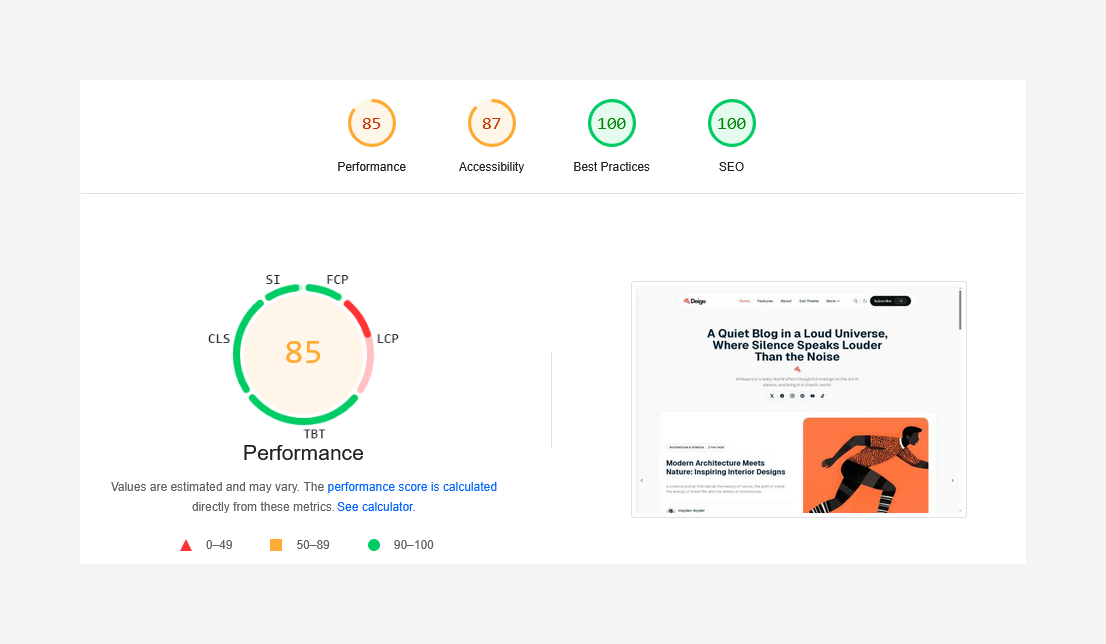
- Accessibility: 47%, 67 issues. Sites scoring <95 on WCAG/ADA audits can be at higher risk of complaints in the U.S.; if you use Deigo, plan a thorough accessibility pass.
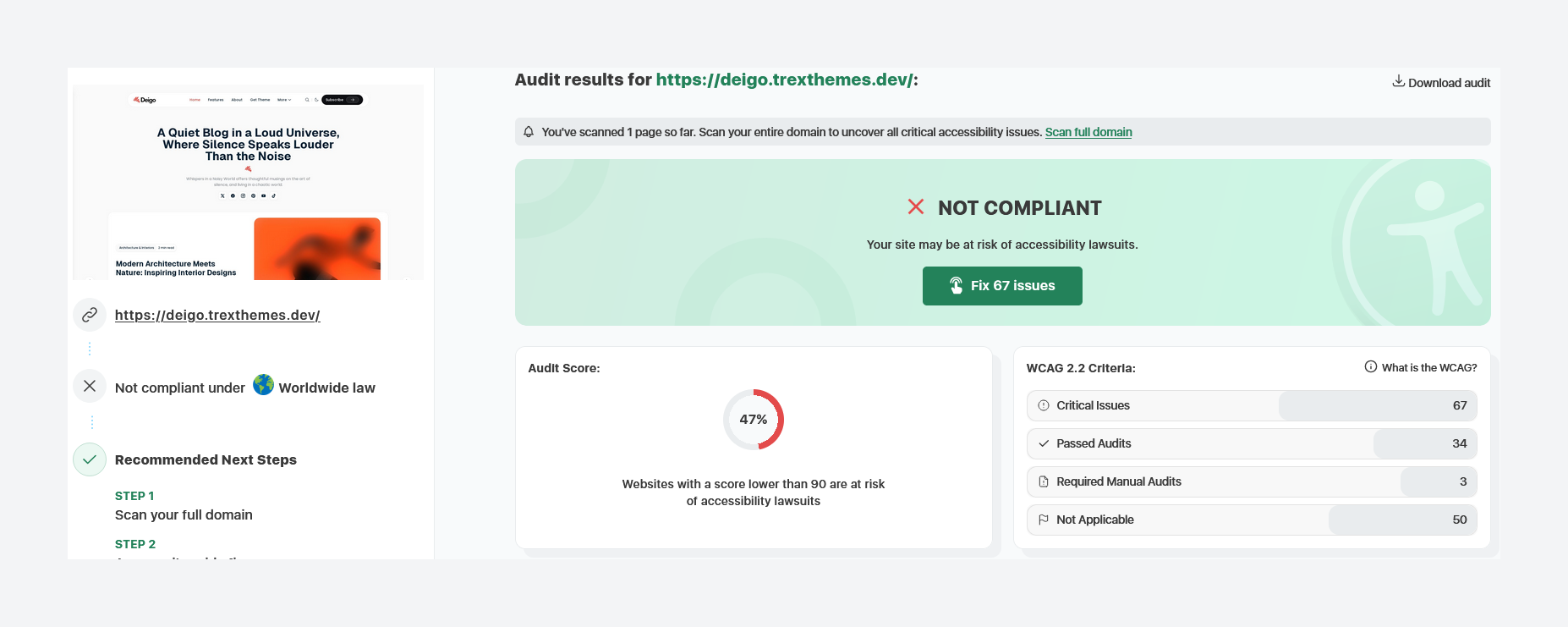
- SEO: The theme claims “SEO optimized,” valid HTML5/CSS3, and responsive design—good foundations, but technical SEO today also hinges on accessibility and clarity.
Installation & Customization Guide
- Install: Upload
deigo.zipin Ghost Admin → Settings → Theme → Change theme → Upload → Activate. - Homepage setup: Configure hero text, featured and recent posts, subscribe and tags, and the footer from Ghost Admin.
- Accent color: Set in Design & Branding → Brand → Accent color.
- Typography: Choose theme fonts vs Ghost/system fonts in the Theme Editor → Typography.
- Translations: Edit
locales/*.json, re-zip, upload; set site language in Settings → General.
Rating & Recommendation
My rating: ★★★☆☆ (3/5)
I’m not recommending Deigo. The price-to-value feels weak given its limited feature set and the fact that plenty of themes offer similar layouts with more polish. Most importantly, the very poor accessibility score (47% with 67 issues) is a deal-breaker for a magazine site in 2025. If you still pick it, budget time to fix WCAG issues and harden UX for assistive tech.
FAQs
Does Deigo support Ghost memberships and paid posts?
Yes—sign-up/sign-in/subscribe pages, member CTAs, premium posts with previews, and billing controls are included.
Is there a built-in table of contents?
Yes, a built-in TOC is listed in the features.
How do I change the accent color?
Go to Ghost Admin → Settings → Design & Branding → Brand → Accent color. Save to apply.
Can I switch fonts without code?
Yes. In the Theme Editor, choose theme fonts or Ghost/system fonts in the Typography section.
How do I translate the theme?
Edit locales/*.json, re-zip the theme, upload, and set the site language in Settings → General.
Which Ghost versions are supported?
The product page states “Ready for Ghost 5.x and newer.”
Where can I find documentation and support?
See the official docs; the vendor also lists a support contact and fast replies.
Deigo alternatives (similar Ghost themes)
- Tuuli — Versatile blog/magazine theme with multiple post layouts, flexible color schemes (system, light, dark, midnight, ivory, skyblue), header styles (normal/sticky/floating), and native/custom search. Great when you want options without code.
- Rune — Clean magazine style with five post layouts, light/dark toggle, PWA install, related posts, reading bar, and admin-only setup. Choose this when you want a straightforward, no-code magazine look.
- Colorgrid — Preset palettes (15), featured slider, header search, dropdown/mega menu, and membership touches for a colorful newsroom look. Pick it if you need a bolder identity and quick branding swaps.
- Choi — Six color schemes, featured sliders, 11 font options, intro banners and tag sliders, with full membership support. Good for travel/lifestyle magazines needing playful visuals.
Conclusion
I like Deigo’s restraint, but I don’t like its accessibility story or value for money. If you only need a clean magazine layout and plan to fix WCAG issues yourself, it can work. Otherwise, Tuuli, Rune, Colorgrid, or Choi offer better differentiation and stronger feature depth out of the box.
If you still want this minimal look, test the demo’s UX, run your own WCAG audit, and compare against Tuuli, Rune, Colorgrid, or Choi before buying.