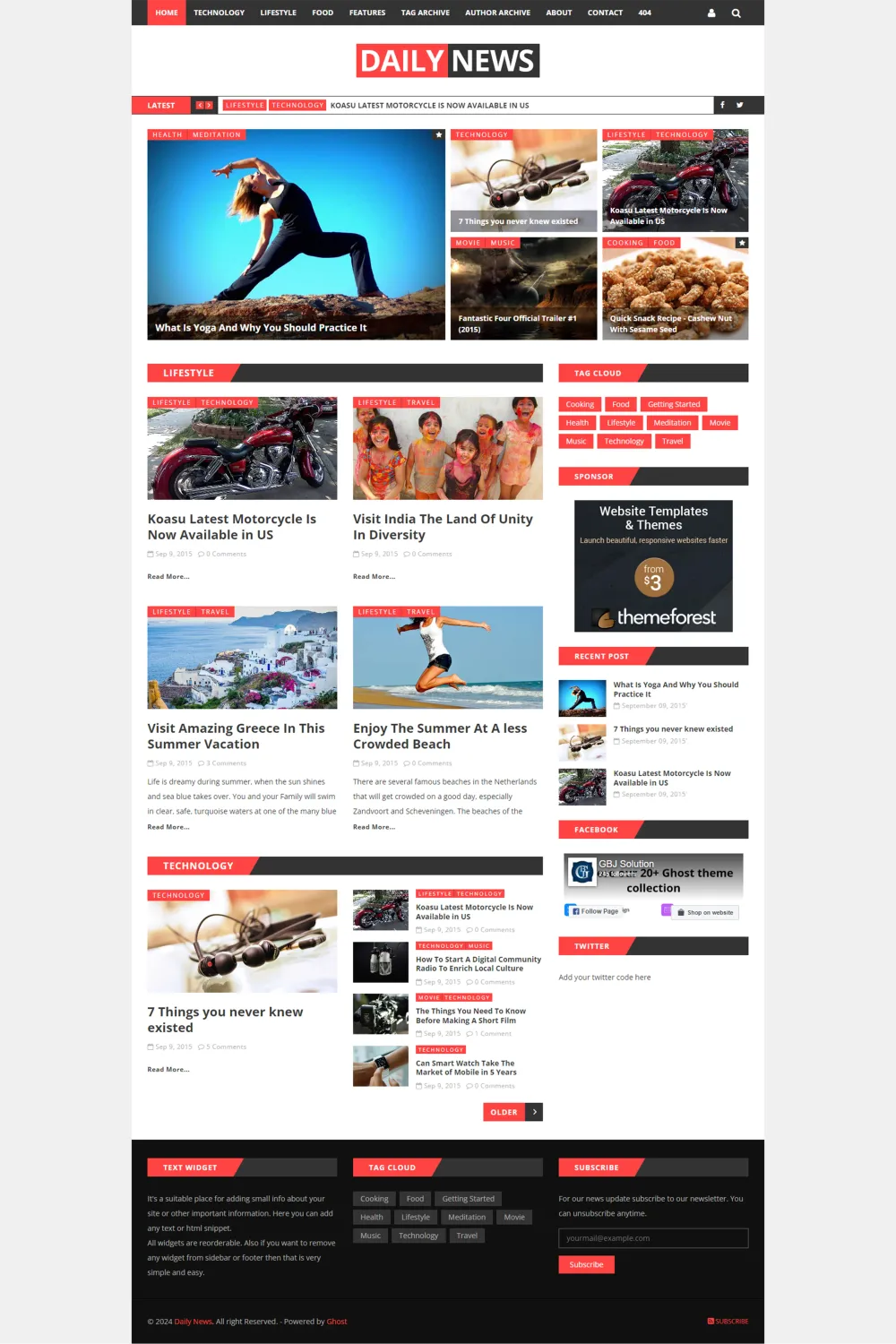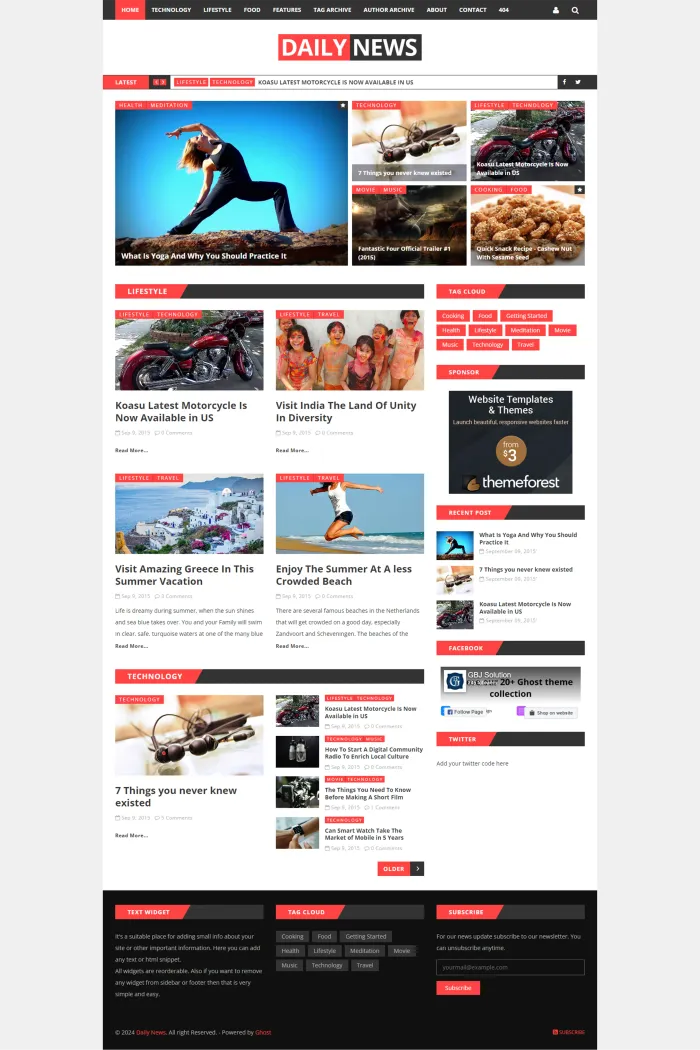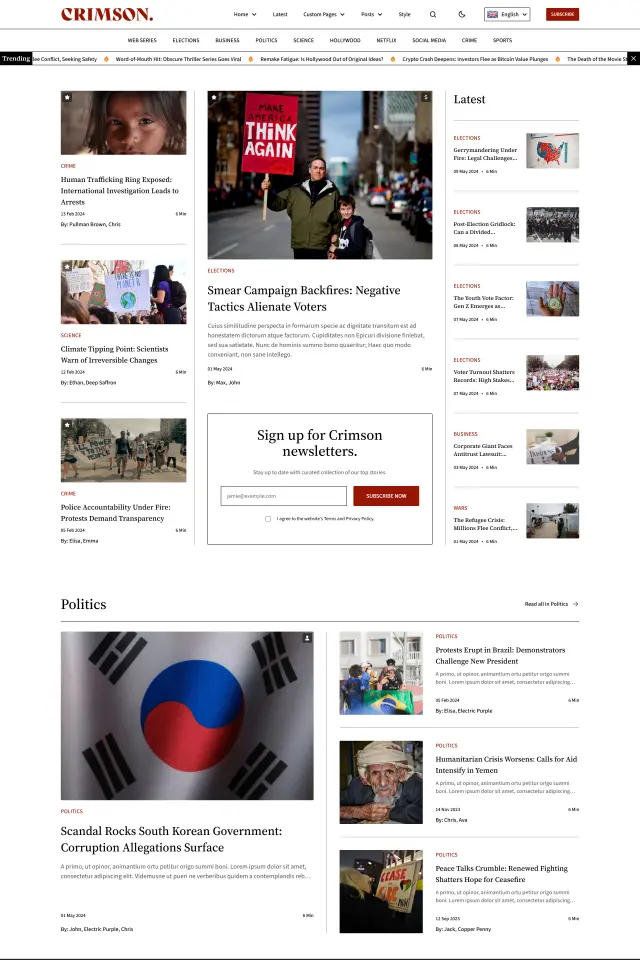Overview 📰
Developed by GBJ Solution, the Daily News theme is a magazine-style, content-focused design tailored for the Ghost blogging platform. It's fully responsive, ensuring optimal display across various devices.
Features 🌟
- Membership Support: Seamlessly integrates Ghost's membership features, allowing for members-only and paid members-only posts.
- Dedicated Home Page: Features two special blocks to highlight specific categories.
- Navigation Options: Choose between normal or fixed navigation bars.
- Post Navigation: Includes previous and next post links for enhanced user experience.
- Multi-Author Support: Ideal for collaborative blogs, supporting multiple authors.
- Custom Templates: Offers unique author and tag archive page templates.
- Widgetized Sidebar: Easily reorder, add, or remove widgets like Mailchimp subscription, recent posts, tag cloud, Twitter, Facebook, and text widgets.
- Media Integration: Supports featured images, YouTube, Vimeo, SoundCloud, and Mixcloud, all responsive.
- Customization: Features like code highlighting, Disqus comments, Google Fonts, Font Awesome icons, and well-structured coding make customization straightforward.
Use Cases 🖋️
Perfect for news portals, magazines, personal blogs, and journals. Its multi-user readiness makes it suitable for collaborative platforms.
Compatibility 🔄
Compatible with Ghost version 5.0 and above.
Theme Setup 🛠️
- Extract the Theme: After downloading, extract the main zip file to access the theme folder.
- Configuration: Edit the
config.hbsfile in thepartialsfolder to set variables likedisqus_shortname,fixed_navbar, andLatest_slider_post_count. - API Key: Generate a Content API key from your Ghost admin dashboard under "Integrations" and replace
ADD-API-KEY-HEREin theconfig.hbsfile. - Social Links: Add your Facebook and Twitter page links in the General settings under social accounts.
- Widgets: Customize sidebar and footer widgets by editing the
sidebar.hbsandfooter.hbsfiles in thepartialsfolder. - Installation: Zip the modified theme folder, upload it via the Ghost admin under "Design," and activate it.
- Routes Configuration: Upload the provided
routes.yamlfile to ensure proper membership-related page functionality.
Note: For detailed instructions, refer to the Daily News Documentation.