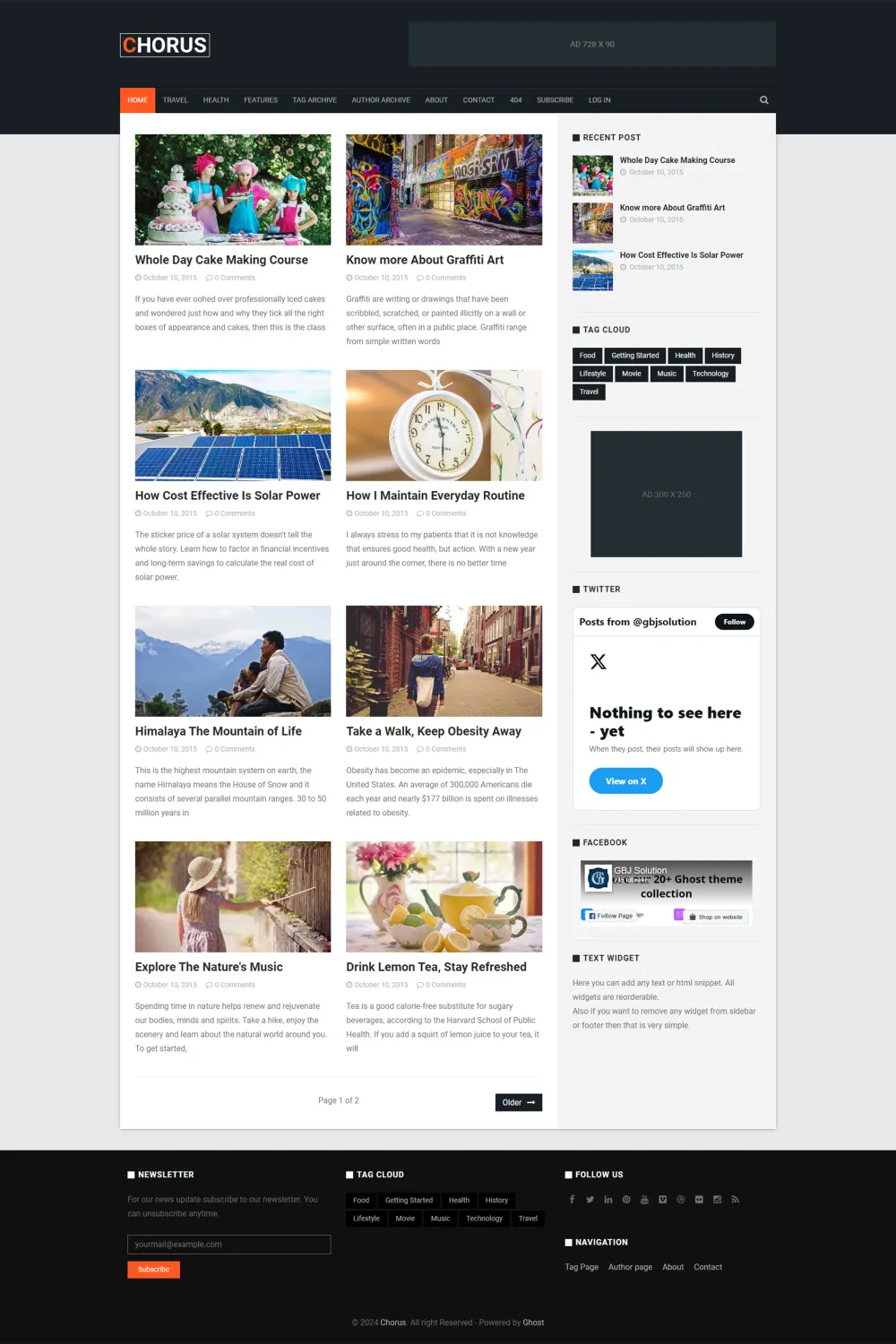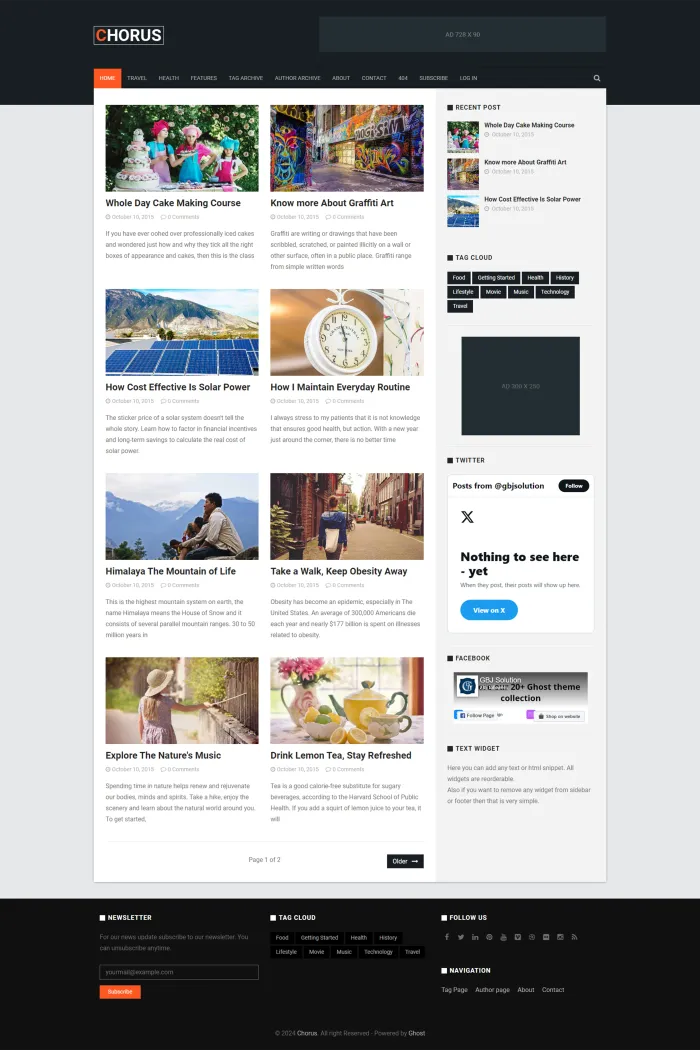Overview 📝
Introducing Chorus, a unique and modern Ghost theme developed by GBJsolution. Designed with a clean and content-focused approach, Chorus is perfect for bloggers and magazines seeking a responsive and engaging platform.
Features 🌟
- Responsive Design: Ensures your site looks stunning on devices of all sizes, from desktops to smartphones.
- Multi-Author Support: Easily set up a multi-user blog or journal without extra effort, supporting Ghost’s author cover and tag description functionalities.
- Subscription Support: Fully compatible with Ghost's subscription features, enabling you to build a community around your content.
- Widgetized Sidebar and Footer: Reordering or adding/removing widgets is straightforward, allowing for easy customization.
- Featured Media: Simplifies featuring images, audio, or video in your posts, supporting responsive embeds from platforms like YouTube, Vimeo, SoundCloud, and Mixcloud.
- Navigation Options: Supports Ghost's inbuilt navigation system for easy site navigation.
- Translation Ready: Easily translate the theme into any language to reach a broader audience.
- Disqus Comments: Integrates seamlessly with Disqus for interactive comment sections.
- Code Highlighting: Features nice code highlighting for developers and technical writers.
Use Case 🎯
Chorus is ideal for magazines, personal blogs, and multi-author platforms aiming for a modern, responsive, and content-focused design.
Performance 🚀
While specific performance metrics aren't provided, Chorus's clean code and responsive design are optimized for fast loading times and a smooth user experience.
Compatibility 🔄
Chorus is compatible with Ghost version 5.0 and up, ensuring seamless integration with the latest features and updates.
Theme Setup 🛠️
Setting up Chorus is straightforward:
- Installation: Extract the main downloaded zip file to find the production-ready theme folder. After the required setup, zip this folder's content and upload it to your Ghost site.
- Configuration: Open the
config.hbsfile located in thepartialsfolder to configure theme options such as Disqus shortname, Facebook page URL, and API key for search functionality. - Social Links: Add your social profile links by editing the
widget-social.hbsfile in thepartialsfolder, replacing the#in eachhrefwith your own profile links. - Widgets: Customize sidebar and footer widgets by editing the respective widget files in the
partialsfolder. - Translation: Translate the theme by editing the
localesfolder and updating thedefault.hbsfile to include the desired language.
Conclusion 🎉
Chorus by GBJsolution combines modern aesthetics with robust functionality, making it an excellent choice for those looking to create a clean and engaging online presence.