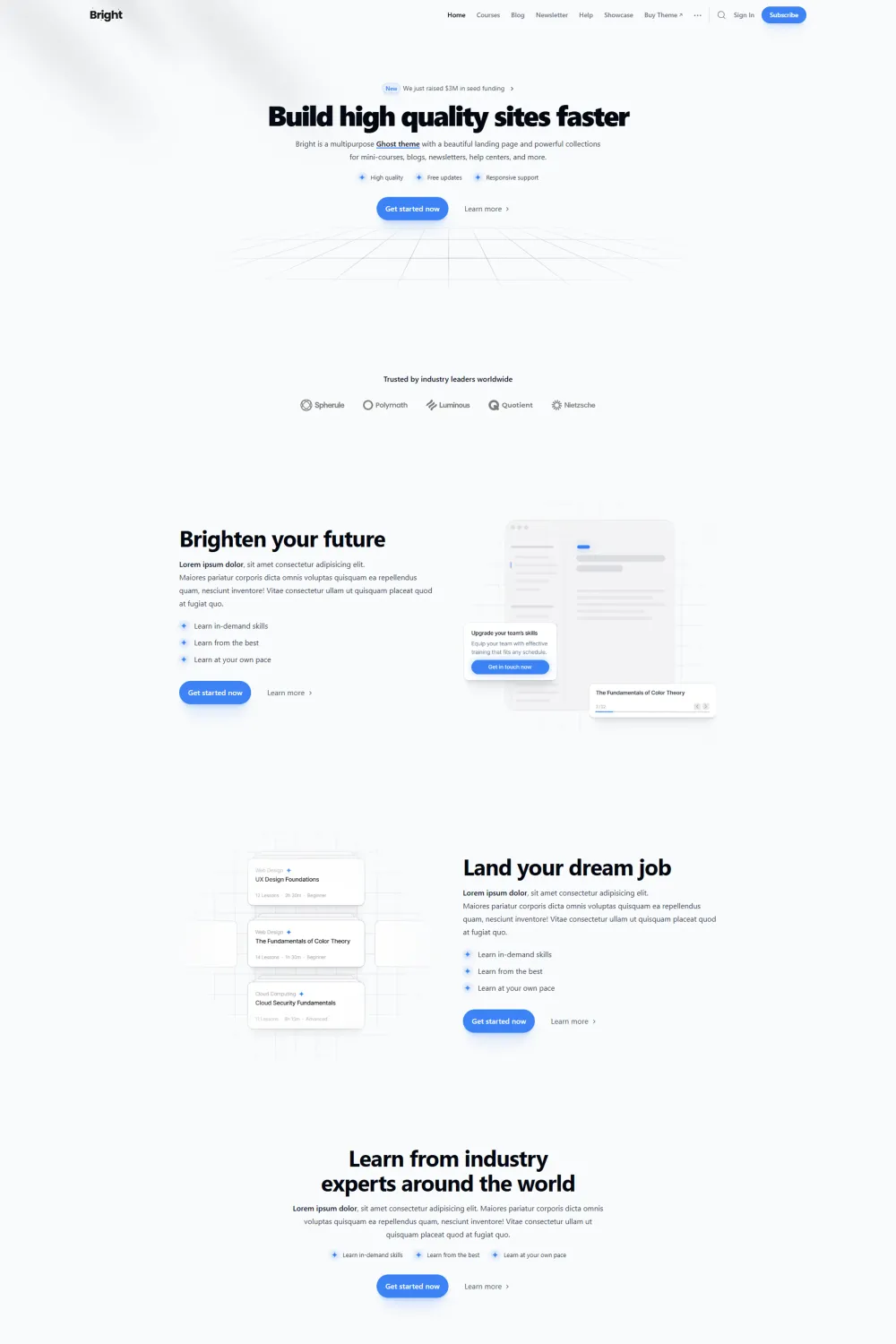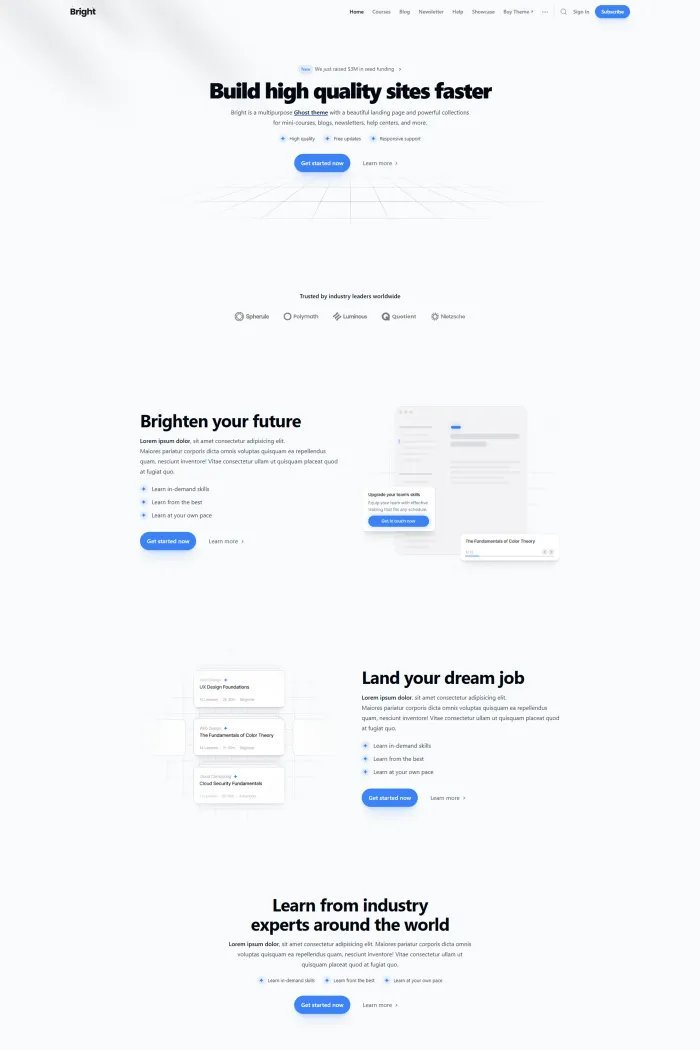Bright is a versatile and feature-rich Ghost theme developed by Spiritix, designed to cater to a wide range of content creators. Whether you're a blogger, educator, or business owner, Bright offers a comprehensive solution to build a professional and engaging online presence.
Overview
Spiritix is renowned for crafting high-quality Ghost themes that are both aesthetically pleasing and functionally robust. With a focus on user experience and modern design principles, Spiritix ensures that their themes, including Bright, are well-documented, regularly updated, and supported by responsive customer service.
Key Features
1. Multipurpose Design
Bright is engineered to support various content types, making it suitable for:
- Landing Pages: Create sleek, modern landing pages managed directly from the Ghost admin UI.
- Mini-Courses: Develop engaging, text-based courses with structured lessons.
- Blogs: Share insights, updates, and industry knowledge through a fully functional blog.
- Newsletters: Grow your mailing list and keep subscribers informed with a dedicated newsletter page.
- Documentation Hubs: Organize guides, FAQs, and technical resources effectively.
- Showcase Sections: Highlight your best work, case studies, or collaborations with dedicated external links.
2. Structured Course Management
Bright offers a comprehensive system for creating and managing courses:
- Course Pages: Set up listing pages for courses with optional feature images and excerpts.
- Course Posts: Define courses using public tags, internal tags for collections, and additional tags for grouping lessons, setting durations, and specifying difficulty levels.
- Lesson Posts: Create lessons associated with courses, organized into groups, and tagged with durations.
This structured approach ensures a seamless learning experience for users.
3. Customization Options
Bright provides extensive customization capabilities:
- Design Settings: Adjust logos, accent colors, and typography for both light and dark themes.
- Typography: Select body and heading fonts to match your brand identity.
- Layout Adjustments: Utilize internal tags to modify padding, display options, and more.
These options allow you to tailor the theme to your specific needs without extensive coding knowledge.
4. Responsive and Accessible
Bright is designed to be fully responsive, ensuring optimal viewing experiences across devices. Accessibility considerations are integrated into the design, making your content available to a broader audience.
Use Cases
Bright is ideal for a variety of applications:
- Educational Platforms: Offer structured courses and lessons with ease.
- Professional Blogs: Share industry insights and updates in a clean, readable format.
- Business Websites: Create compelling landing pages and showcase your work.
- Documentation Sites: Organize technical resources and FAQs effectively.
- Newsletters: Engage your audience with regular updates and curated content.
Whether you're an individual creator or a business, Bright provides the tools to build a professional and engaging Ghost website.
Compatibility
- Ghost CMS Version: Bright requires Ghost v5.113.0 or later.
This ensures compatibility with the latest features and security updates provided by Ghost.org.
Theme Setup
Setting up Bright is straightforward, thanks to comprehensive documentation provided by Spiritix.
1. Theme Installation
- Upload Theme:
- Log in to your Ghost admin panel.
- Navigate to Settings > Design & Branding > Change theme > Upload theme.
- Select the Bright theme ZIP file and activate it.
- Upload Routes:
- Unzip the Bright theme package and locate the
routes.yamlfile. - In the Ghost admin panel, go to Settings > Labs > Routes > Upload routes file.
- Upload the
routes.yamlfile to configure custom routes for pages like/courses/,/blog/,/newsletter/, etc.
- Unzip the Bright theme package and locate the
2. Design Customization
- Logos:
- Set the Publication logo for the light theme.
- Set the Dark theme logo under the Theme section for the dark theme.
- Accent Colors:
- Define the Accent color for the light theme.
- Define the Dark theme accent color under the Theme section.
- Typography:
- Customize Body font and Headings font under the Theme section to match your branding.
3. Creating a Courses Page
- Set Up Courses Page:
- Create a new page in Ghost admin with the slug
courses. - Optionally, add a feature image and excerpt.
- Create a new page in Ghost admin with the slug
- Create Course Tags:
- For each course, create a public tag (e.g.,
color-theory) to associate lessons. - Add internal tags like
#courses-colto include the course in the listing. - Use tags like
#group-module-1,#course-duration-1h, and#course-level-beginnerfor organization.
- For each course, create a public tag (e.g.,
- Create Lessons:
- For each lesson, create a post with the primary tag matching the course tag.
- Add internal tags like
#lessons-coland appropriate group and duration tags.
This structured tagging system ensures that courses and lessons are organized and displayed correctly on your Ghost website.
Conclusion
Bright by Spiritix is a powerful and versatile Ghost theme that empowers content creators to build professional, engaging, and organized websites. With its multipurpose design, extensive customization options, and comprehensive documentation, Bright is an excellent choice for anyone looking to elevate their online presence with Ghost CMS.