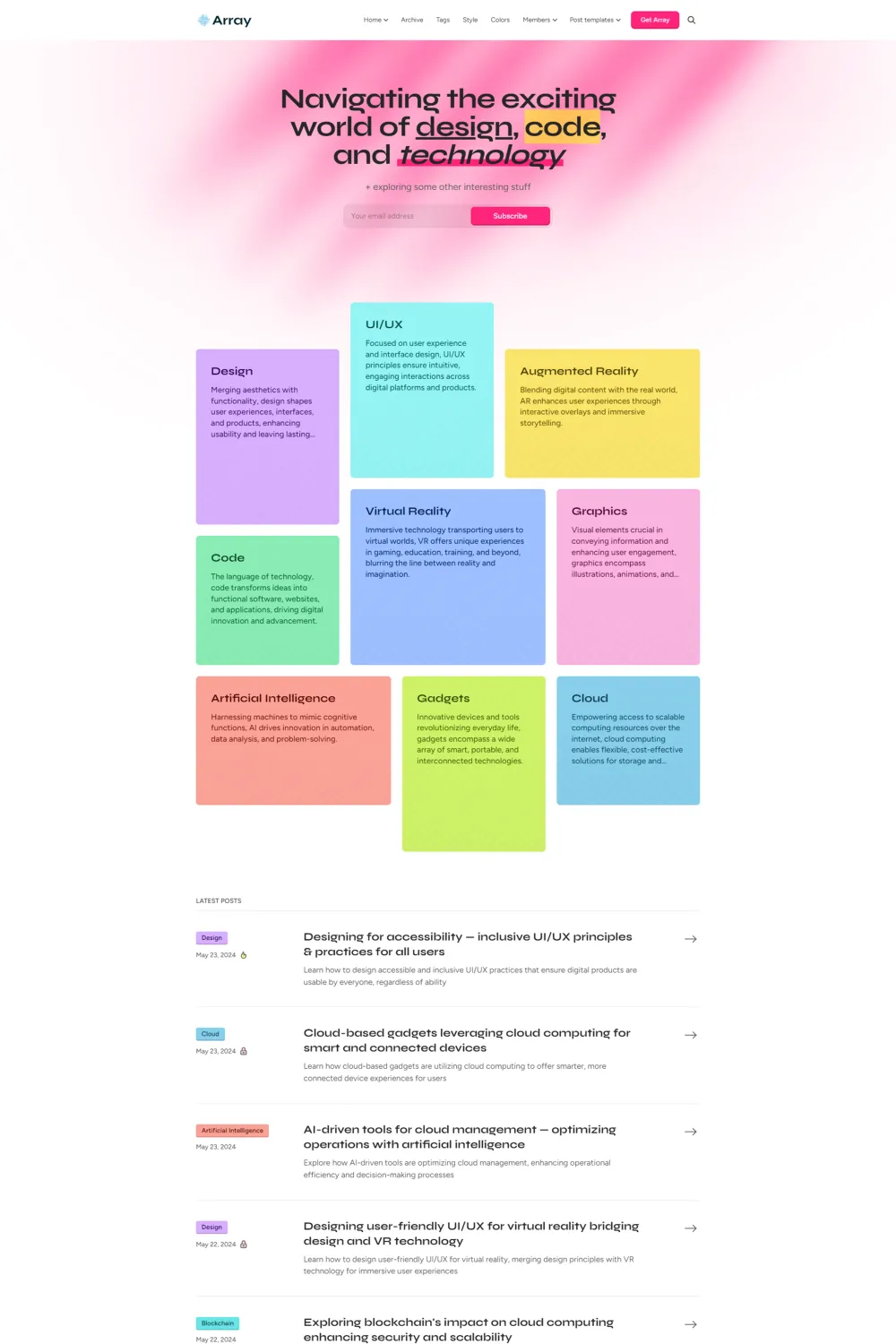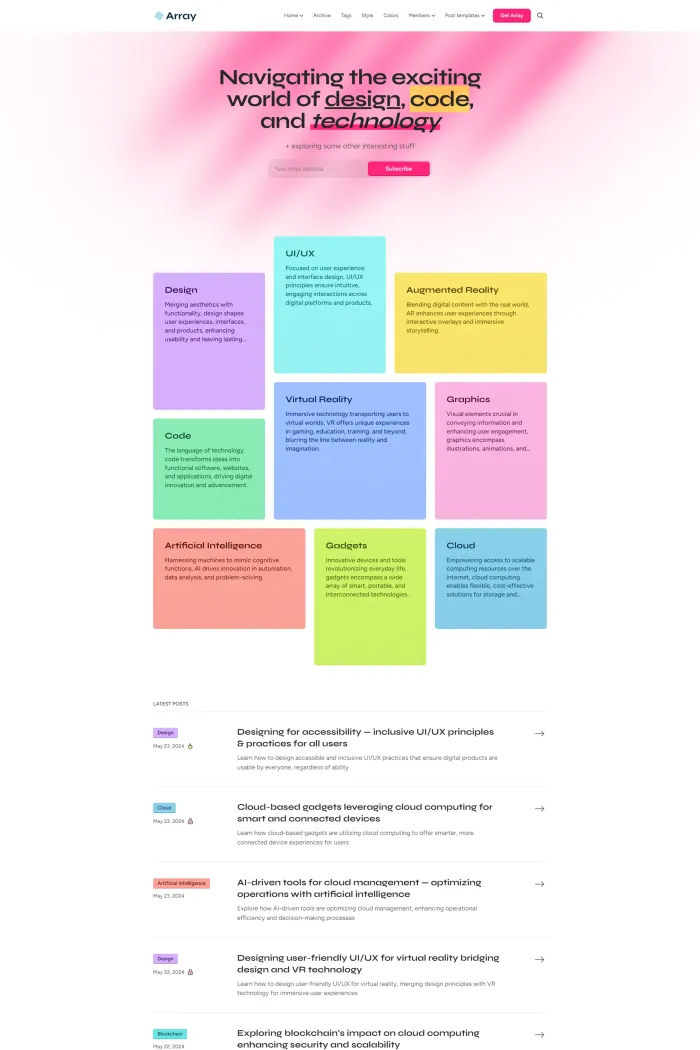🎨 Overview
Bright Themes, renowned for crafting practical yet powerful Ghost themes, presents Array—a vibrant and colorful theme designed to highlight and showcase content categories. With Array, organizing content becomes easy and fun, whether it's for a blog, newsletter, or content marketing website.
✨ Features
- Customizable Homepage Hero: Create a captivating first impression with a configurable headline, subheading, and optional subscribe form. Choose a background that aligns with your brand’s identity, whether that’s a vibrant brand color with a pattern, a striking publication cover image, or a clean, minimalist appearance with no background.
- Dynamic Tag Feed: Organize content effortlessly using tags. Highlight specific tags in the order you prefer, control the number displayed, and select from various layouts like asymmetric grid, bento grid, classic grid, or sections with posts. Customize tag cards with backgrounds such as accent color with a pattern, solid accent color, or feature image.
- Stylish Post Feed: Showcase your content with flexibility. Choose between displaying featured or latest posts and select layouts ranging from 1-column to 3-column to suit your design preferences.
- Color and Typography Customization: Tailor your site’s appearance by adjusting background, text, and border colors. Select from a predefined list of fonts for headings and body text to match your brand's style.
- Versatile Post Templates: Choose from four post layouts—narrow feature image, no feature image, table of contents, or wide feature image—to present your content effectively. Set a default template for consistency across posts.
- Membership Support: Effortlessly set up and manage member-only content. Create custom membership, sign-in, and sign-up pages to provide exclusive access to your most valuable posts.
- Native Ghost Features Integration: Leverage Ghost's native functionalities, including Portal for membership management, native search, comments, and custom settings unique to Array for easy customization.
- Accessibility and Performance Optimization: Array adheres to Web Content Accessibility Guidelines (WCAG), ensuring keyboard navigation and color contrast recommendations are respected. Performance is optimized with WEBP image formats and lazy loading.
🛠️ Use Cases
Array is perfect for:
- Blogs: Personal or professional blogs aiming for a vibrant and organized presentation.
- Newsletters: Publishers seeking to engage readers with a dynamic layout.
- Content Marketing Sites: Businesses looking to showcase diverse content categories effectively.
🚀 Performance
Array is built with performance in mind, utilizing WEBP image formats and lazy loading to ensure fast load times and a smooth user experience.
🔧 Compatibility
Array is compatible with Ghost version 5.0, ensuring seamless integration and functionality.
🛠️ Theme Setup
Setting up Array is straightforward:
- Install the Theme: Upload the
array.zipfile via your Ghost Admin under Settings > Design. - Configure Routes: Upload the
routes.yamlfile located inside the array.zip to ensure proper functionality. - Customize Settings: Access custom design settings through the Ghost Admin panel under Settings > Design & Branding to tailor the theme to your preferences.
For detailed instructions, refer to the comprehensive documentation provided by Bright Themes.
🎁 Unlock Exclusive Discounts!
Ready to elevate your website with Array? Subscribe to Theme My Blog today to receive exclusive coupon codes and make your purchase even sweeter!